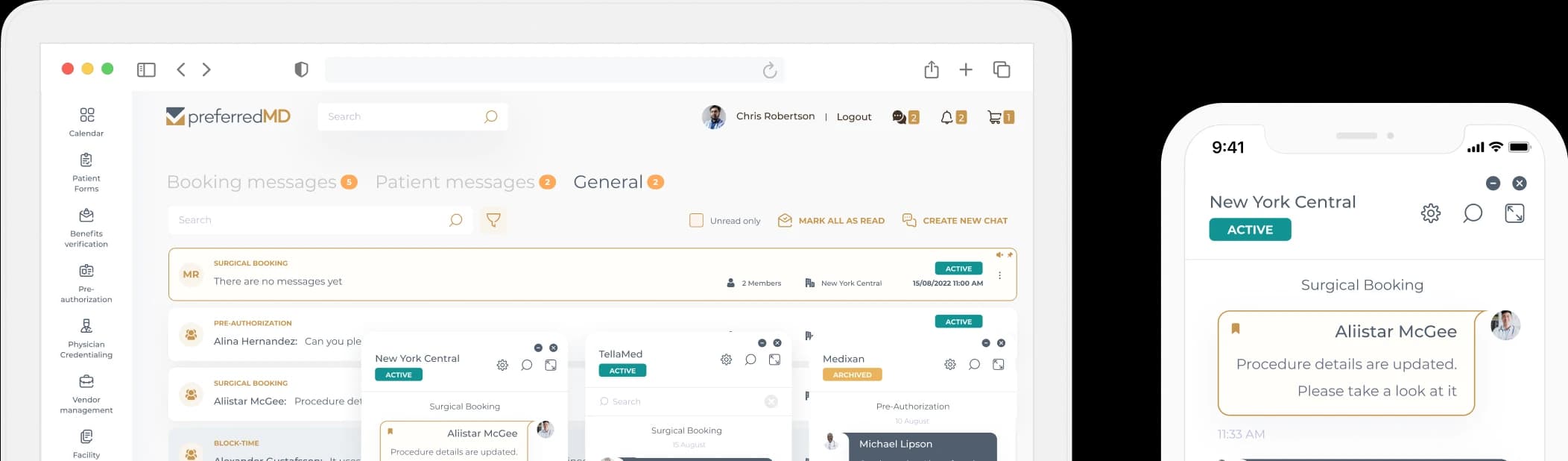Crash Cart Check Log


How it works
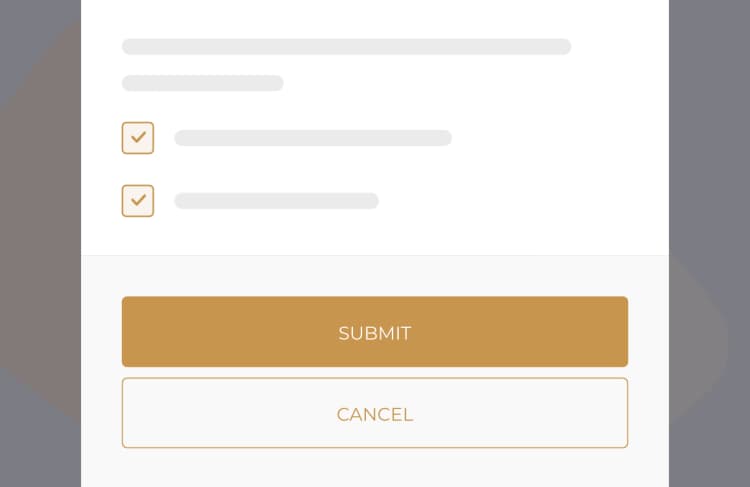

Frequently asked questions
The Code Cart Check Log is an essential task that must be carried out at the start of each shift, or according to the specific time schedule set by the facility.
The daily Code Cart Check Log involves a thorough inspection of a code cart to verify the presence and functionality of all emergency medical equipment and supplies, ensuring that everything is readily available for use in case of an emergency.
To ensure that the Code Cart Check Log is completed accurately, you can find the template in the PreferredMD system by scanning the provided QR code or accessing it through the Facility Documents menu. Once you have located the template, carefully inspect each item on the code cart. Record your findings thoroughly and accurately in the designated fields within the template.
To edit the Code Cart Check Log template on your smartphone, first, open the PreferredMD app. Then, navigate to the specific log entry for the Code Cart Check Log and select the 'Edit' option. After making the necessary changes, remember to save your updates.
To ensure the Code Cart Check Log is completed on an Android device, open the PreferredMD app and navigate to the designated template for the Code Cart Check. Thoroughly inspect the code cart and enter detailed observations into the corresponding fields within the template. Once all necessary information has been recorded, submit the completed log to finalize the process.
Personnel who are designated to maintain emergency preparedness, such as nurses or assigned staff members, are mandated to complete the Code Cart Check Log on a daily basis. This involves ensuring that all necessary emergency equipment and supplies are present, functional, and readily accessible in case of an emergency.
Healthcare facilities such as hospitals and clinics that are equipped with code carts need to perform a daily Code Cart Check to verify that all emergency equipment is present, in good working condition, and easily accessible in case of an emergency. This check is essential to ensure that the facility is prepared to respond effectively to any medical emergencies that may arise.
A qualified healthcare professional, which is often a nurse or a designated staff member, is responsible for conducting the Code Cart Check Log on a daily basis. This check ensures that all necessary equipment and medications are present, properly stocked, and in good working condition in case of a medical emergency.
TheCoe Cart Check Log should contain the current status of each individual item in the cart, including details about the expiration dates of medications, the functionality status of equipment, as well as any discrepancies or missing items that need to be addressed.
Penalties for late completion of tasks or projects such as daily Code Cart Check Logs within a facility may vary depending on the specific policies in place. Some potential penalties may include compliance violations, financial fines, or disciplinary actions. It's important to be aware of and adhere to the facility's policies regarding timeliness and completion of tasks to avoid any negative consequences.
The primary goal of a daily Code Cart Check Log is to verify that all emergency medical equipment, supplies, and medication are present, in good working condition, non-expired, and easily accessible to be used promptly in the event of an emergency.
A data logger designed for the daily Code Cart Check Log is a sophisticated digital device that is utilized to systematically record and retain detailed inspection data. It plays a crucial role in ensuring the accuracy of the recorded information and provides easy access to the data for compliance audits and quality assurance purposes.
Please ensure to adhere to the facility's standard operating procedures when completing the daily Code Cart Check Log. This will involve conducting a thorough check of all items on the cart, confirming expiration dates, testing equipment to ensure proper functionality, and documenting all findings in the designated digital compliance system such as PreferredMD Solutions.
To complete the daily Code Cart Check log, please make sure to have the following items ready:
- A fully stocked code cart
- The log template (which can be accessed via a QR code or app)
- Any necessary tools for testing the equipment on the cart.
Make sure to complete the Code Cart Check Log form using the PreferredMD app. You can access the app on any internet-enabled device such as smartphones and tablets.
To modify the Code Cart Check Log on your Android device, open the PreferredMD app and locate the log entry for the check. Once you find it, you can select the 'Edit' option to make the necessary changes.
In critical situations, it is absolutely vital to have all emergency medical supplies and equipment readily available and well-maintained. Being prepared in this way can truly be a lifesaving measure. Completing a daily Code Cart Check Log will guarantee the facility will always be prepared.
Perform a Code Cart Check Log at the beginning of each shift or as outlined by the facility's specific protocol. This check ensures that the code cart is continuously prepared and equipped to respond to any emergencies that may arise.
Make sure to conduct a comprehensive inspection whe completing the daily Code Cart Check Log, ensuring that all areas of the cart are thoroughly checked for compliance. It is important to complete the inspection in a timely manner and to accurately document all findings. Any discrepancies or missing items should be reported immediately to maintain compliance and readiness.
PreferredMD makes compliance logging simple and paperless
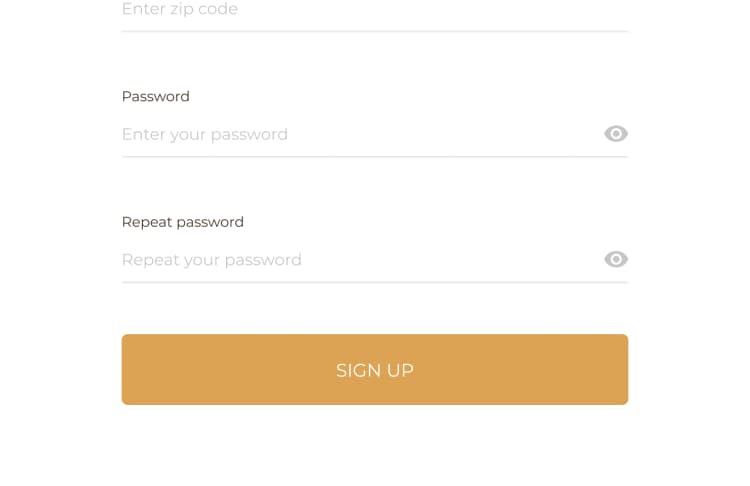
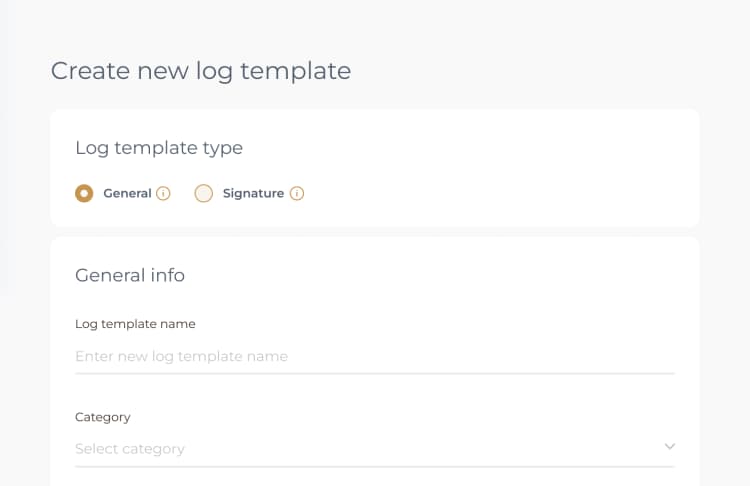
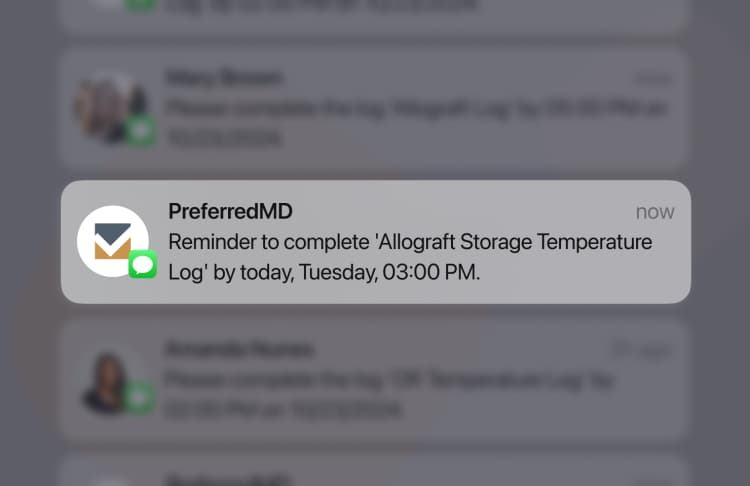
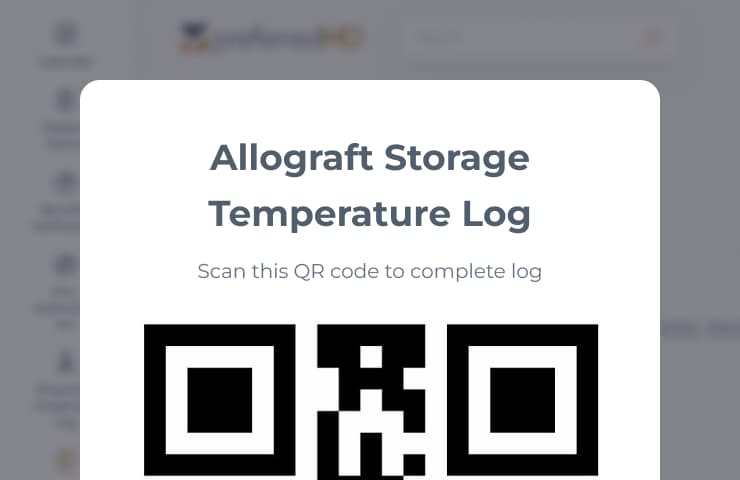
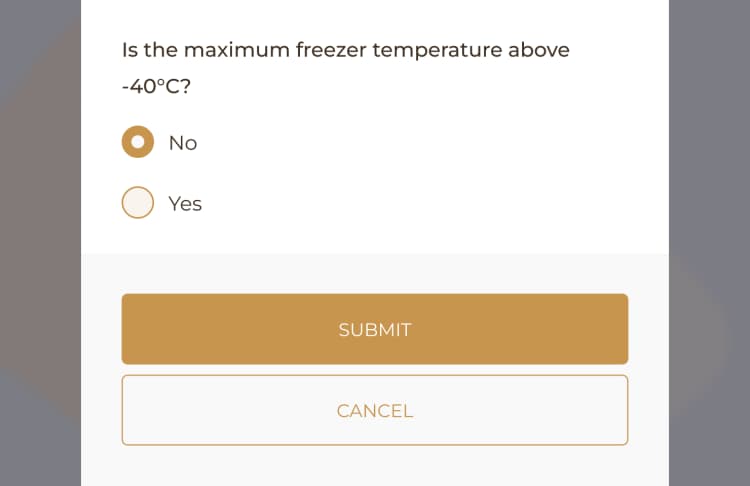
![[object Object]](/_next/image?url=https%3A%2F%2Fpreferredmd.io%2Fimages%2Flog-template%2Flogs-dashboard.webp&w=750&q=75)
Get the
Open log templateRequest a demo and start your paperless journey
Schedule a demo