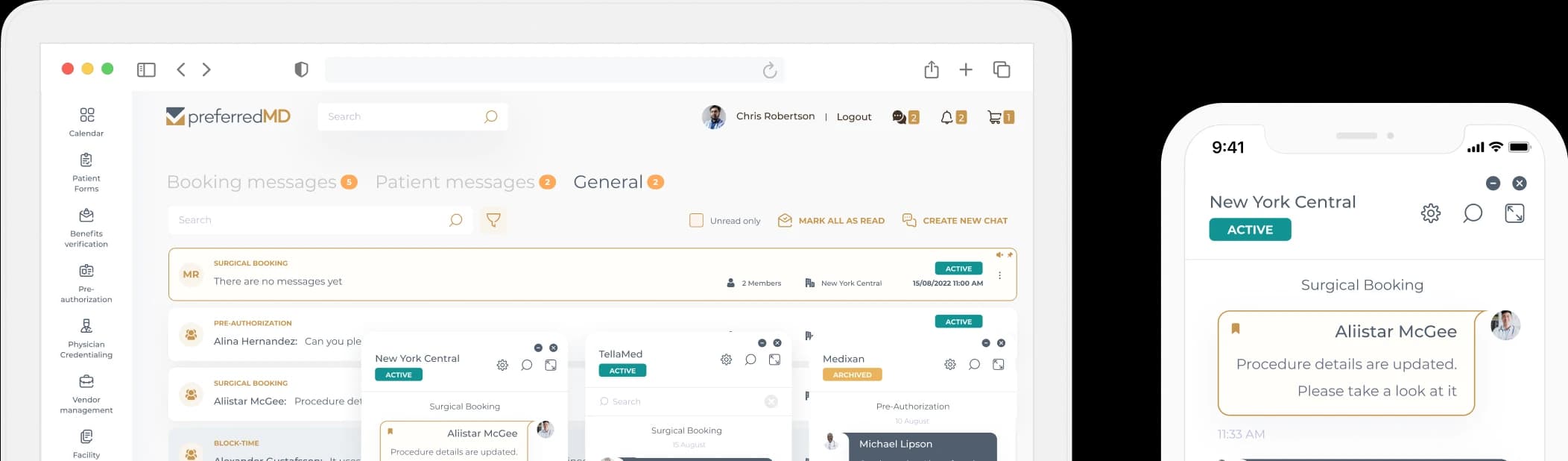Crash Cart Inventory Log
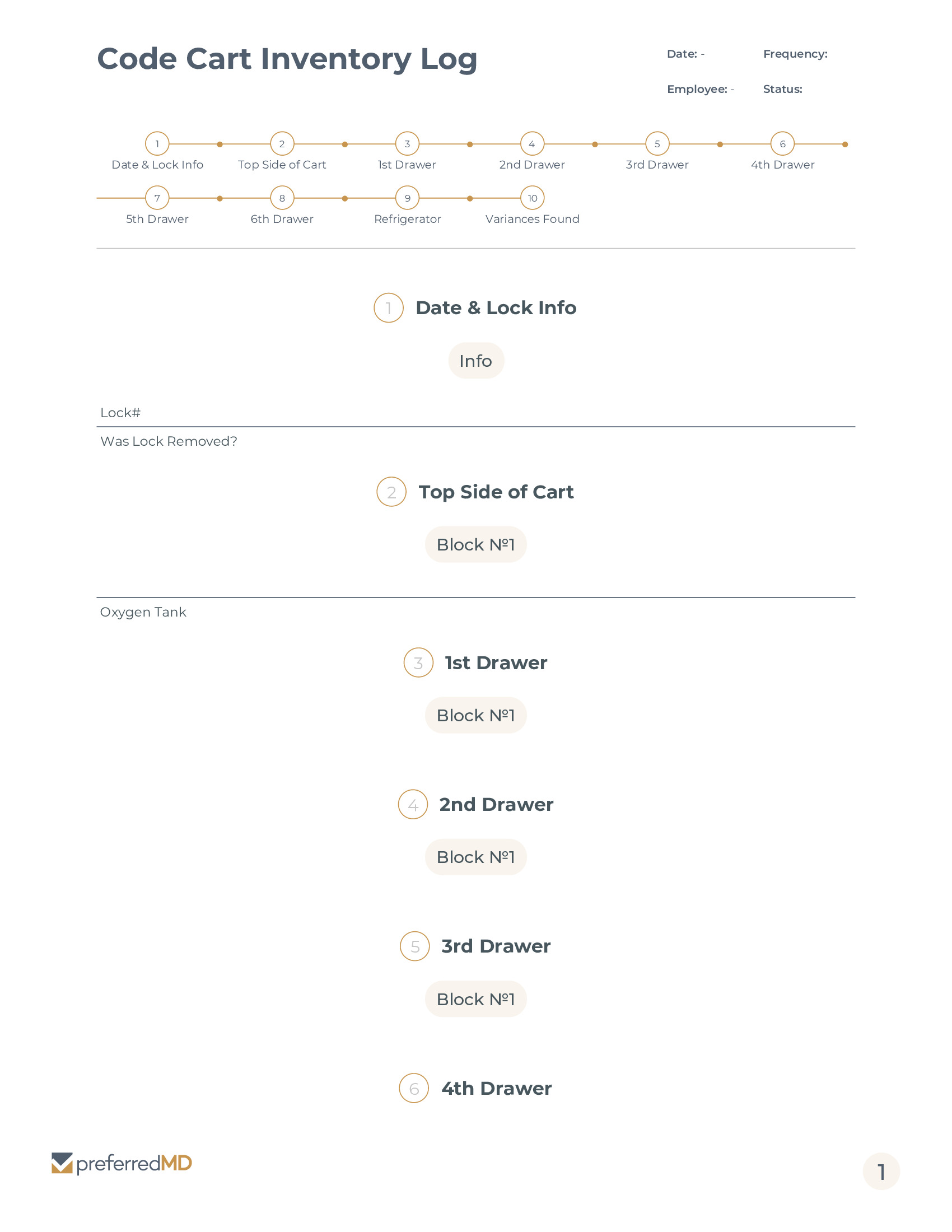

How it works
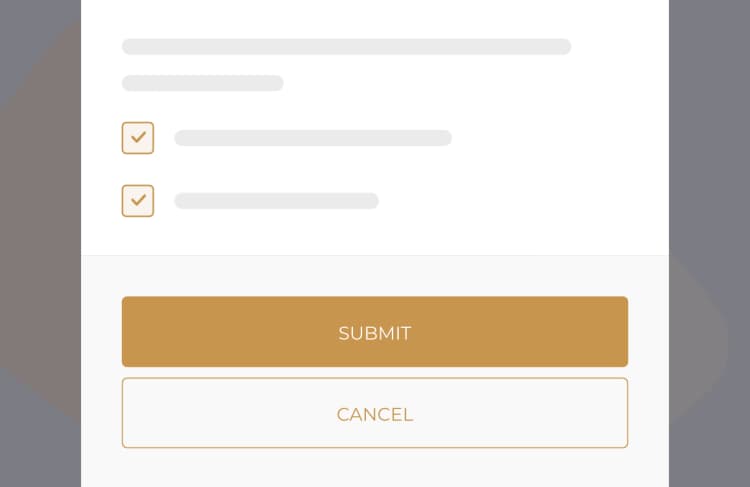

Frequently asked questions
To ensure proper completion of the Crash Cart Inventory Log Weekly/Monthly template, please access the log in PreferredMD by either scanning the QR code or navigating through the Facility Documents section. It is important to thoroughly inspect the code cart items as listed and accurately enter the details into the designated fields within the template.
To edit the Crash Cart Inventory Log Weekly/Monthly log on your smartphone, you can use the PreferredMD app or access the mobile website. Once you're logged in, navigate to the specific log you want to edit. Then, make the required modifications and remember to save your updates.
To complete the Crash Cart Inventory Log on a weekly or monthly basis using an Android device, start by opening the PreferredMD app or accessing the mobile site on your device. Once you're in the app or on the site, navigate to the Crash Cart Inventory Log. You can do this either through the Facility Documents menu or by scanning a QR code. Once you're in the Crash Cart Inventory Log, carefully follow the instructions provided to inspect the code cart and fill in all the required information.
Healthcare personnel who are responsible for the maintenance and readiness of medical emergency equipment, such as nurses, doctors, and medical assistants, are required to fill out the Crash Cart Inventory Log on a weekly and monthly basis. This ensures that the necessary supplies and equipment are consistently available for emergency situations.
Healthcare facilities that have a code cart must conduct a weekly or monthly inventory to verify the presence and functionality of all essential items. This practice ensures that all necessary supplies are readily available in case of emergencies.
The responsibility of completing the Crash Cart Inventory Log on a weekly or monthly basis typically falls on a designated staff member, such as a nurse, technician, or facility manager. This task involves carefully checking and documenting the contents of the Crash Cart to ensure that it is properly stocked and prepared for emergency use.
A Crash Cart Inventory Log for Weekly and Monthly completion involves conducting a regular check to confirm the presence, expiration status, and working condition of all items in a code cart. This verification process is essential for ensuring that the code cart is fully equipped and ready to be deployed in response to medical emergencies.
The Crash Cart Inventory Log report must include a comprehensive list of all items present in the cart, along with their quantities. Additionally, it should feature the expiration dates of all perishable items and note the functionality of equipment such as defibrillators, oxygen tanks, and other essential tools. Any discrepancies observed during the inspection should also be documented in the report.
The penalty for the late completion of a weekly and monthly Crash Cart Inventory Log may vary depending on the facility. Penalties can include internal audits, compliance reviews, and potential regulatory fines. It's important to adhere to the schedule to avoid these penalties and ensure compliance with regulations.
The deadline for completing the weekly and monthly Crash Cart Inventory Log varies based on facility policies. Generally, it is set for the last day of the week or month being reported.
The purpose of completing the Crash Cart Inventory Log for Weekly and Monthly completion is to guarantee that all code carts are adequately stocked and in working order. This is essential for ensuring patient safety during medical emergencies, as it allows healthcare providers to access the necessary supplies and equipment without delay. Regular inventory checks also help identify and replace expired items, ensuring that code carts are always ready for use.
A data logger for Crash Cart Inventory Log Weekly and Monthly completion is a device that automatically tracks and records inventory data. It electronically captures and stores information about the items in the code cart, creating a digital record of completed inventory checks and the current status of the inventory. This helps in maintaining accurate and up-to-date records, ensuring that the code cart is properly stocked and ready for use when needed.
The checklist should include a comprehensive list of items such as:
- Medications
- Defibrillator pads
- Syringes
- Airway management equipment
- IV supplies, and
- Other emergency supplies
It's important to thoroughly inspect each item to ensure they are in good condition and have not expired.
Check the integrity of the following items:
- Medication Packaging
- Functionality of the defibrillator pads
- Clarity of syringes,
- Overall readiness of all emergency supplies.
For the Crash Cart Inventory Log Weekly and Monthly complection, you will require the following equipment:
- The crash cart itself
- The inventory checklist
- Access to the PreferredMD system in order to document your findings.
To complete the Crash Cart Inventory Log for Weekly and Monthly completion, you can use a desktop, laptop, or mobile device connected to the PreferredMD system while onsite at the facility.
Yes, you can definitely edit the Crash Cart Inventory Log on a weekly or monthly basis using an Android device. To do this, you simply access the PreferredMD app or mobile site on your Android device, locate the specific inventory log, and make any necessary changes. This allows for convenient and efficient management of the Crash Cart Inventory Log directly from your Android device.
Ensuring that the Crash Cart Inventory Log is completed weekly or monthly is crucial because it guarantees that the code cart is fully stocked and prepared for any emergency situation. This proactive approach helps to minimize the risk of delays in patient care caused by the unavailability or malfunction of essential equipment.
It is important to perform a Crash Cart Inventory Log for Weekly and Monthly completion to ensure that the code cart is always prepared for emergencies. Depending on your facility's policies, an inventory check should be conducted either weekly or monthly to maintain the code cart’s readiness and to replenish any items that may have been used or expired.
An inventory check for the Crash Cart Inventory Log should be carried out either weekly or monthly in accordance with the policies of your facility. This routine check is crucial for ensuring that the code cart is consistently equipped with the necessary supplies and medications, thereby maintaining its readiness to respond to any medical emergencies. Regular inventory checks also allow for the timely replacement of any items that may have been used or have expired.
PreferredMD makes compliance logging simple and paperless
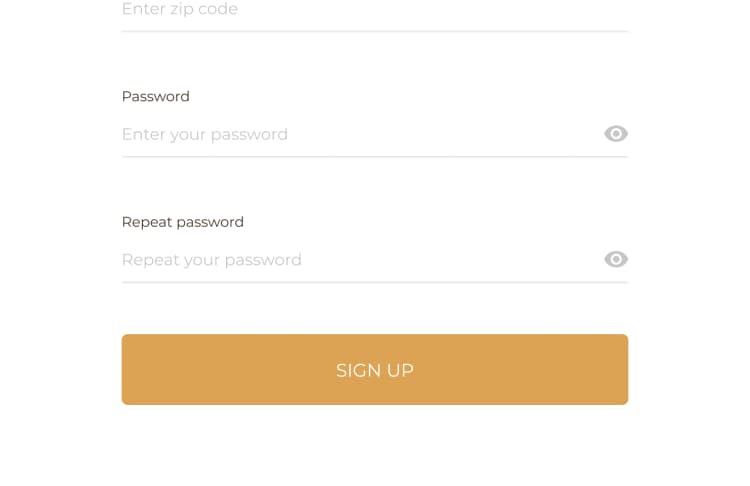
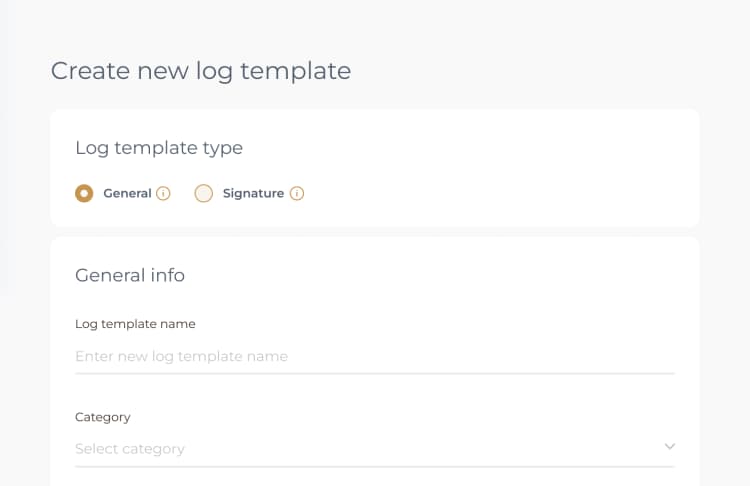
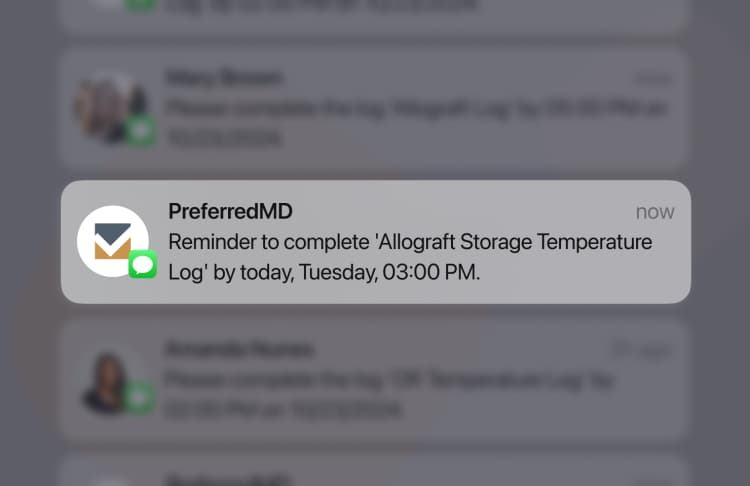
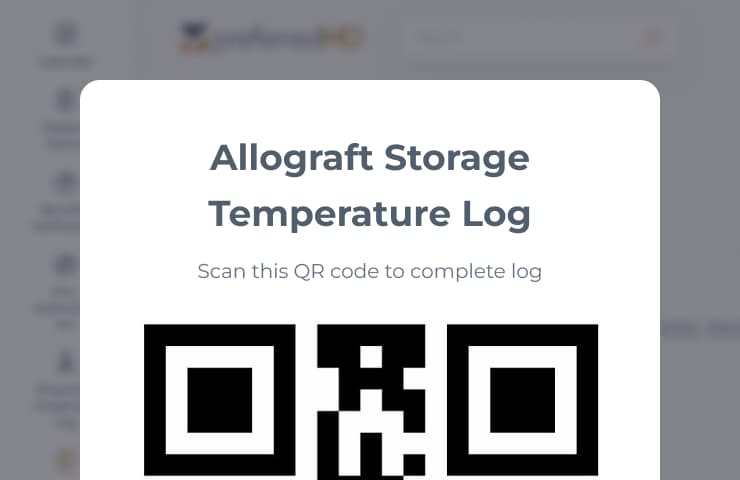
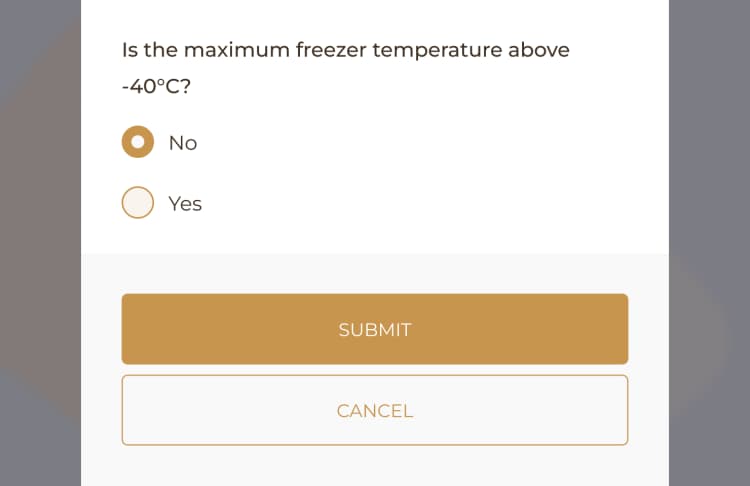
![[object Object]](/_next/image?url=https%3A%2F%2Fpreferredmd.io%2Fimages%2Flog-template%2Flogs-dashboard.webp&w=750&q=75)
Get the
Open log templateRequest a demo and start your paperless journey
Schedule a demo