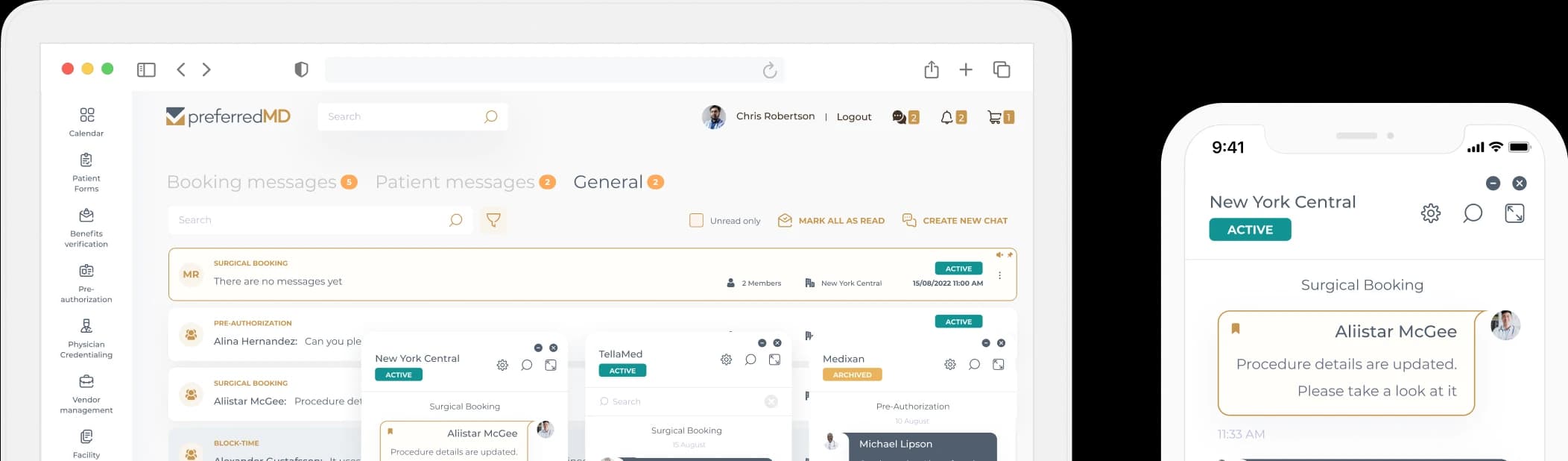Elevator Fire Recall Log


How it works
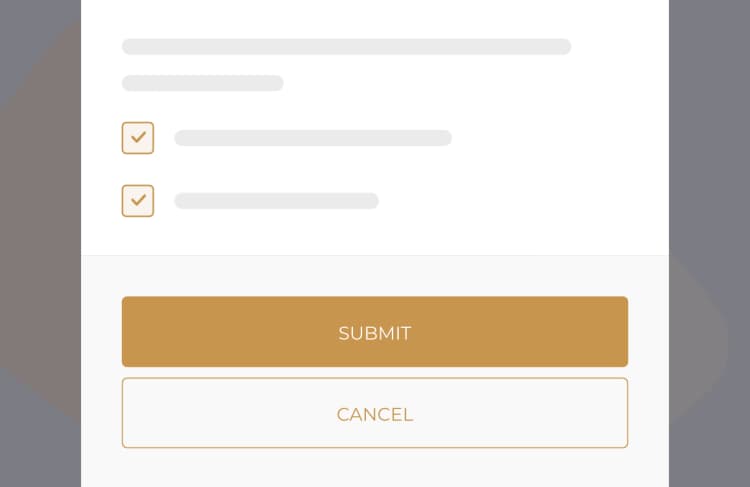

Frequently asked questions
An Elevator Fire Recall log maintained through the authorized mobile application can be modified on supported Android devices by scanning the provided QR code and selecting the "Edit Entry" option located in the top-right corner of the interface.
To complete the Elevator Fire Recall log, scan the provided QR code to access the template within the PreferredMD system. Alternatively, access the log template from the Facility Documents menu. Inspect the fire recall function on each elevator's control panel. Once inspection is complete, input the necessary information and details into the corresponding Elevator Fire Recall log within the PreferredMD compliance management system.
To edit an elevator fire recall log on a mobile device, first locate the log by scanning the QR code using the device's camera application or accessing it via the facility documents menu. Select the "edit entry" option and select the desired room to modify the log entry details. Should editing privileges be unavailable, please contact your facility administrator to request updating of your permissions
To edit the Elevator Fire Recall log on an Android device, scan the QR code using the Camera app or access the log through the Facility Documents module in PreferredMD. Click "Edit Entry" in the top right corner and scroll to the room requiring an update to the elevator fire recall status. If unable to edit the log, contact the facility administrator to request updating of editing privileges.
Accredited ambulatory surgical facilities (ASCs) and office-based surgery centers (OBCs) must complete elevator fire recall logs to remain compliant with requirements for accreditation by the Accreditation Association for Ambulatory Health Care (AAAHC) or the American Association for Accreditation of Ambulatory Surgery Facilities (AAAASF).
Industries with elevators or that handle sensitive materials must complete elevator fire recall logs. This includes facilities like manufacturing plants, storage locations, ambulatory surgery centers, laboratories, and office-based medical centers. Regular documentation of elevator fire inspections and procedures helps ensure compliance with safety regulations.
The Elevator Fire Recall Log must be diligently maintained by qualified professionals to ensure elevator fire safety compliance. Accurate pressure gauge readings must be precisely recorded to track, document and verify recall functionality as required. Proper log completion and retention demonstrates ongoing maintenance/testing, and provides a critical record in the event of any incident.
The Elevator Fire Recall Log facilitates elevator recall to a designated floor and withdrawal from standard operation upon firefighting mode activation. It captures directives, inspections, reports, conclusions, and notes regarding elevator fire recall functionality. Continuous logging is crucial for quality assurance, regulatory adherence, and issue resolution. Proper documentation streamlines potential technical or compliance issue resolution, upholding safety.
All designated rooms will be individually listed with their respective elevator fire recall log documentation. Any readings outside the required ranges will be tracked within the logs. Optional space for additional notes or comments will also be included.
Imposing penalties could cause non-compliance with industry safety standards as described in NFPA 99 and ASHRAE guidelines.
Elevator Fire Recall Logs must be completed monthly, with submission by month's end. To ensure safety and compliance, supervisors should review the log during routine checks and after service calls/issues. Accurate, timely maintenance, inspection, and repair records help keep elevators functioning safely.
The purpose of maintaining the Elevator Fire Recall Log is to monitor rooms that are considered critical areas, such as operating/procedure rooms or sterile storage areas. These rooms must remain in full regulatory compliance whenever in use for their intended medical purposes.
An elevator inspection checklist serves a vital role in prioritizing safety and compliance for all stakeholders. A rigorous checklist allows building services to systematically verify proper functioning and identify any issues, thereby benefiting residents and owners through a proactive approach that helps avoid potential hazards or costly violations.
The Elevator Fire Recall Log is used to document all fire recall events for compliance. For each incident, the log includes date, time, location, and actions taken. Accurate past records help ensure swift future responses and demonstrate reporting compliance. Proper logging is critical for operations and public safety.
A fire alarm system comprises detectors and manual activation devices connected to a central control panel. It promptly detects smoke, heat, or manual triggers to activate occupant notification and transmit an alert to the local fire department.
PreferredMD provides a streamlined digital process for completing elevator fire recall logs. Individuals can access the logs by scanning the QR code with a mobile device or through the PreferredMD web portal using a desktop computer. This digital solution allows for efficient logging while maintaining important safety protocols.
Elevator recall may be automatically or manually initiated in order to prevent passengers from exiting into smoke- or flame-filled areas. Upon recall activation, the cab will promptly proceed to the appropriate floor and open its doors so that passengers may safely disembark.
The Elevator Fire Recall Log must be completed on a monthly basis according to regulatory requirements. For quality assurance purposes, it is recommended that the log be filled out at the beginning of each day while clinical operations are active.
Elevator Fire Recall Log readings may fluctuate on a monthly basis, trending upward as building occupancy increases.
PreferredMD makes compliance logging simple and paperless
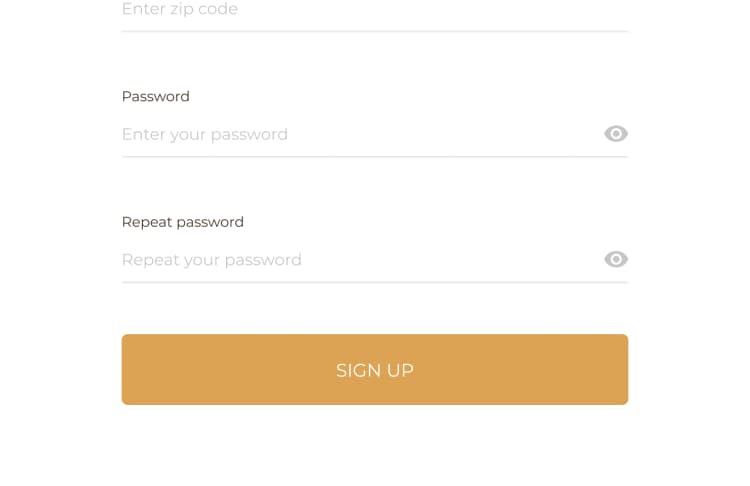
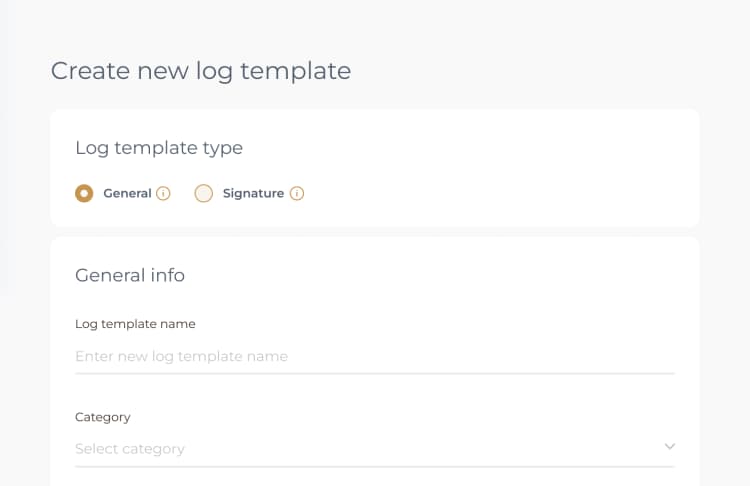
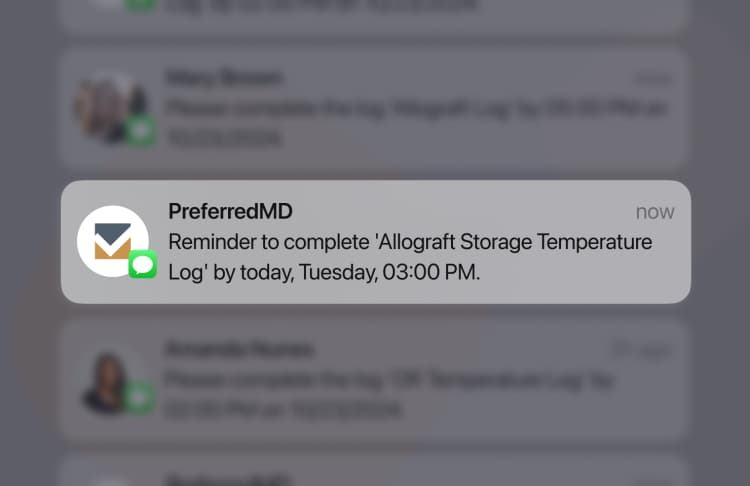
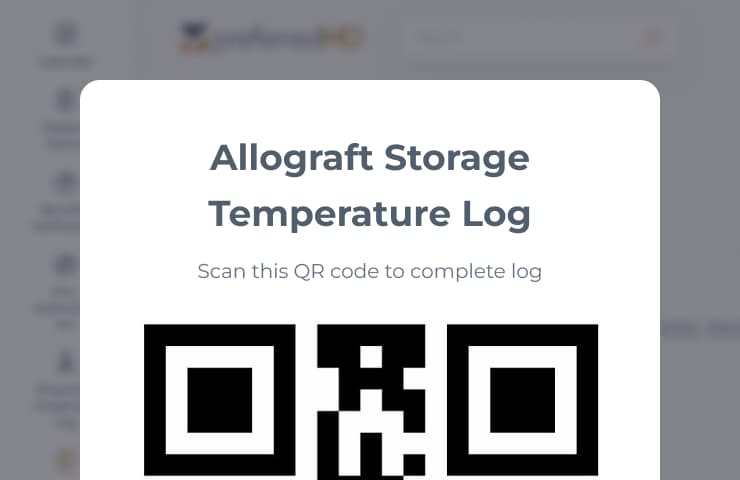
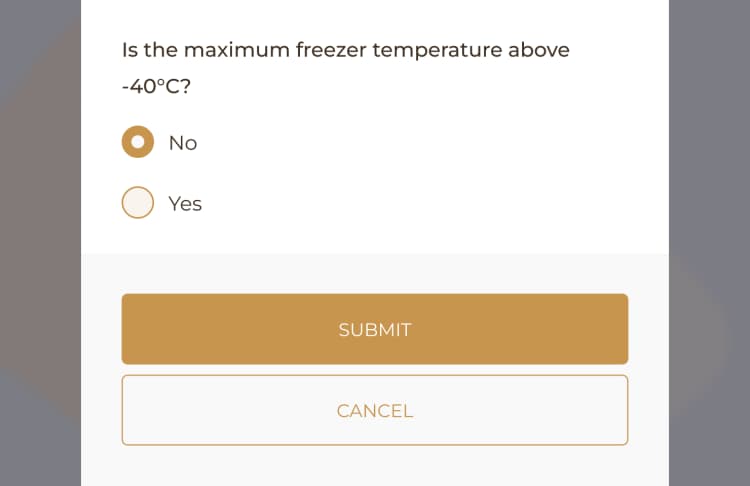
![[object Object]](/_next/image?url=https%3A%2F%2Fpreferredmd.io%2Fimages%2Flog-template%2Flogs-dashboard.webp&w=750&q=75)
Get the
Open log templateRequest a demo and start your paperless journey
Schedule a demo