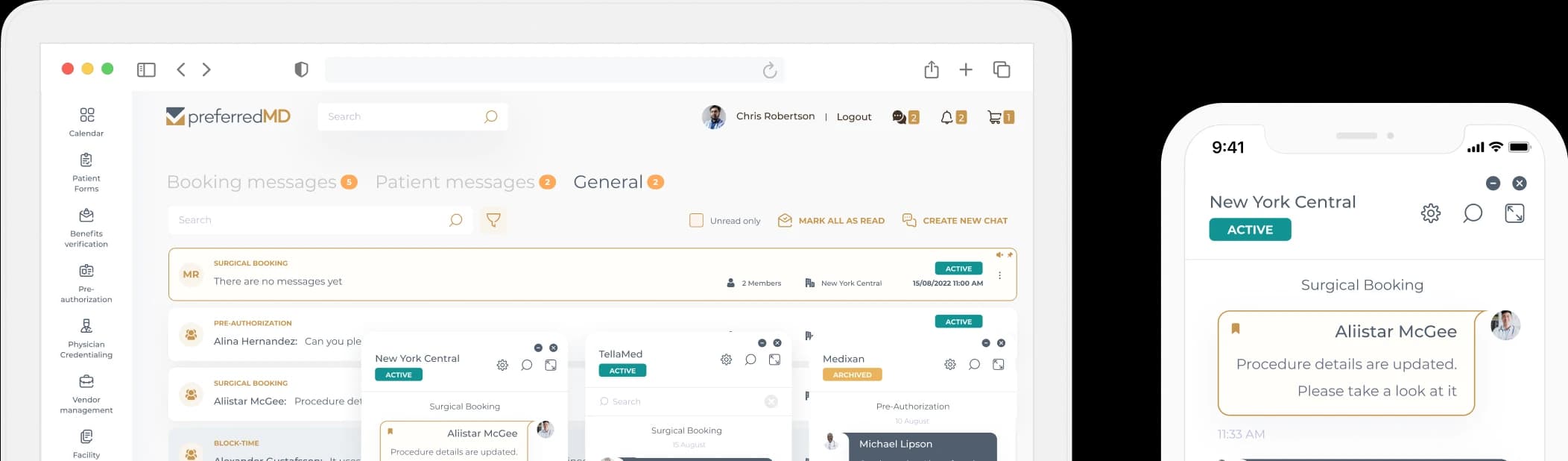Case Cart Cleaning Audit Log
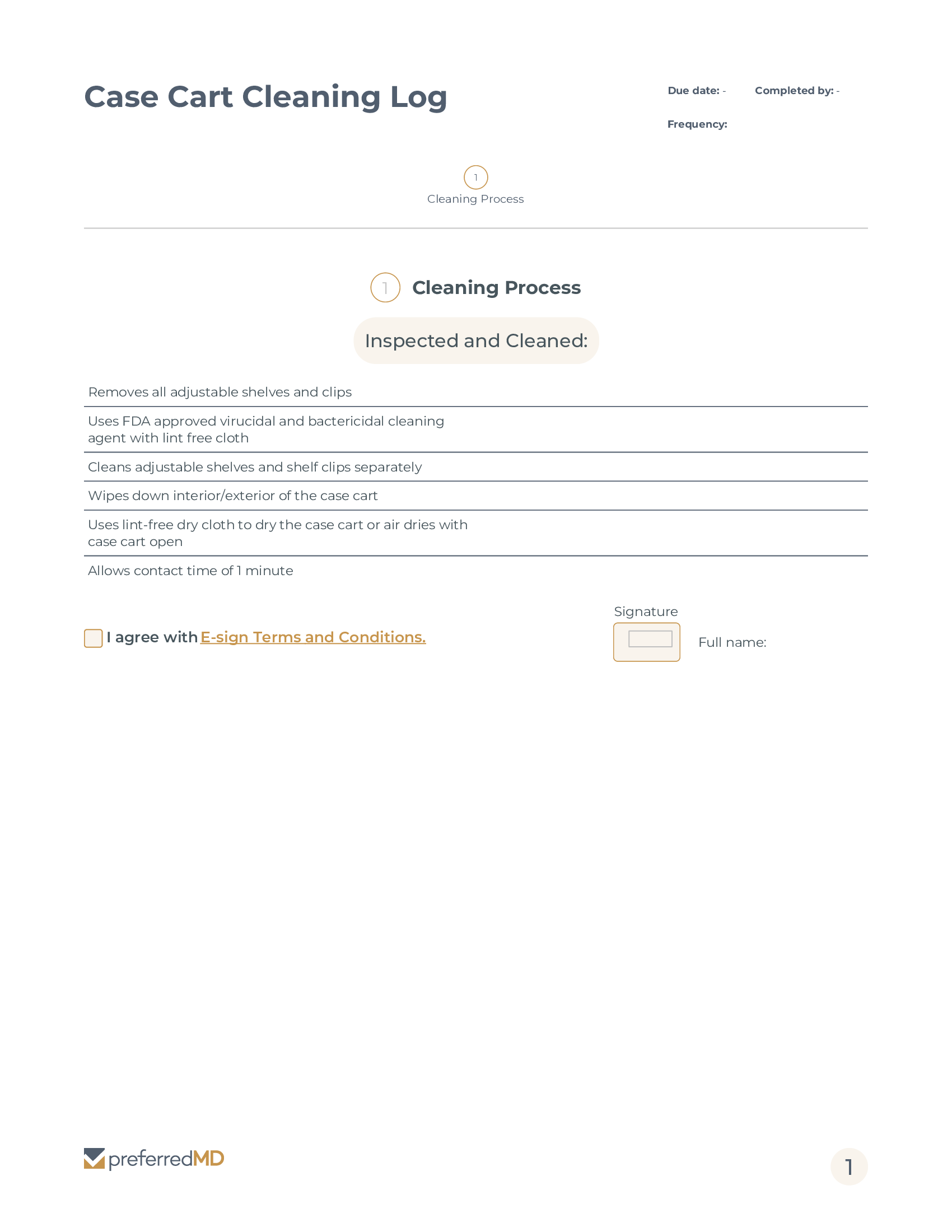

How it works
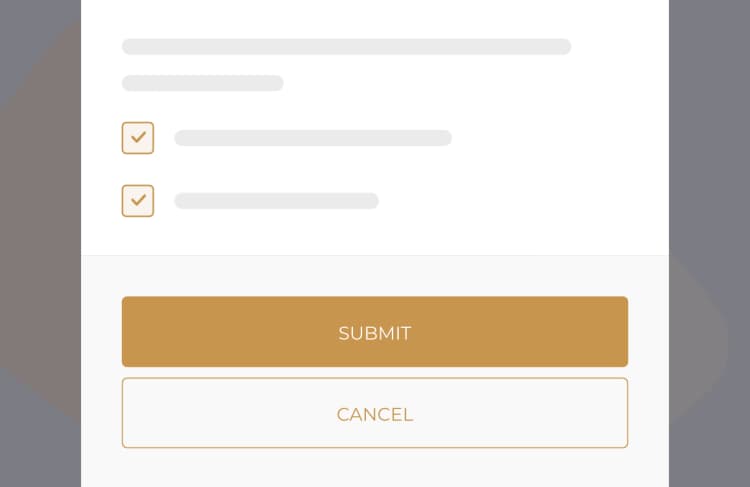

Frequently asked questions
To ensure the Case Cart Cleaning Log is properly filled out, there are two options available. Firstly, you can conveniently scan the provided QR code or alternatively, navigate to the Facility Documents section on the PreferredMD system. Once there, meticulously clean the case cart, making sure to cover all necessary areas, and diligently record all essential details in the log template.
Making modifications to the Case Cart Cleaning Log using your smartphone is a simple process. Start by opening the PreferredMD app on your device. Once the app is open, find the log entry that needs editing. Just tap on the entry you want to change, and you can effortlessly make the desired modifications.
To fulfill the Case Cart Cleaning Log on an Android device, you can utilize the PreferredMD mobile application. Simply open the app, locate the suitable log template, and input the necessary details once the case cart has been cleaned.
The staff members who are responsible for cleaning and maintaining case carts, particularly those working in the sterile processing department, are required to complete the Case Cart Cleaning Log.
Healthcare establishments that employ case carts for the transportation of surgical instruments and supplies must maintain a Case Cart Cleaning Log to guarantee adherence to cleanliness and hygiene regulations.
The individuals designated for this particular duty are typically sterile processing technicians or members of the environmental services staff. It is their responsibility to ensure the Case Cart Cleaning Log is fully completed.
A Case Cart Cleaning Log serves as a written account that monitors the cleaning and upkeep tasks carried out on case carts, guaranteeing they adhere to cleanliness and safety regulations.
All relevant information regarding the cleaning process must be recorded on the Case Cart Cleaning Log. This includes specific details such as the date and time of cleaning, the staff member responsible for the task, the techniques employed, and any noteworthy observations or concerns.
Late completion of a Case Cart Cleaning Log can result in penalties, which can differ depending on the facility. These penalties may encompass disciplinary measures or fines, as determined by the policies set forth by the healthcare institution.
It is crucial to fill out the Case Cart Cleaning Log right after every cleaning session in order to guarantee precise and prompt documentation.
The Case Cart Cleaning Log serves the important function of keeping track of cleanliness levels, guaranteeing adherence to health and safety guidelines, and halting the transmission of infections.
An electronic device known as a data logger is utilized for the Case Cart Cleaning Log. This device automatically captures and stores data regarding the cleaning process and environmental conditions. By doing so, it ensures the provision of precise and up-to-date information for the purpose of complying with regulations and standards.
The Case Cart Cleaning Log checklist usually involves tasks like checking the cart for any damage, clearing away debris, disinfecting surfaces, and documenting all the cleaning activities.
Please adhere to the facility's established protocols for maintaining cleanliness. These guidelines may involve the use of designated disinfectants, following a set cleaning schedule, and ensuring that all sections of the Case Cart Cleaning Log are completed accurately.
To effectively carry out the cleaning process, it is essential to have the necessary equipment at hand. This includes a range of cleaning agents, disinfectants, protective gloves, wipes, and any other materials that are specifically mentioned in the facility's cleaning protocol. These items are crucial in ensuring a thorough and hygienic cleaning procedure. By having the appropriate tools and materials readily available, the cleaning staff can efficiently maintain a clean and safe environment for all occupants.
The Case Cart Cleaning Log is conveniently available on the PreferredMD platform, which can be accessed through a computer, tablet, or smartphone.
You have the ability to make changes to a Case Cart Cleaning Log using an Android device through the PreferredMD app. Simply open the app, choose the log entry you want to edit, and then proceed to make any required modifications.
It is essential to fill out the Case Cart Cleaning Log in order to uphold cleanliness standards, adhere to health regulations, and have a documented record available for audits and inspections.
Having a Case Cart Cleaning Log is crucial whenever a case cart is used and subsequently cleaned. This log is essential for monitoring maintenance tasks and ensuring that the cart is cleaned thoroughly.
Make sure to maintain precision in documenting, follow cleaning procedures diligently, and promptly update the Case Cart Cleaning Log to uphold cleanliness and compliance standards.
PreferredMD makes compliance logging simple and paperless
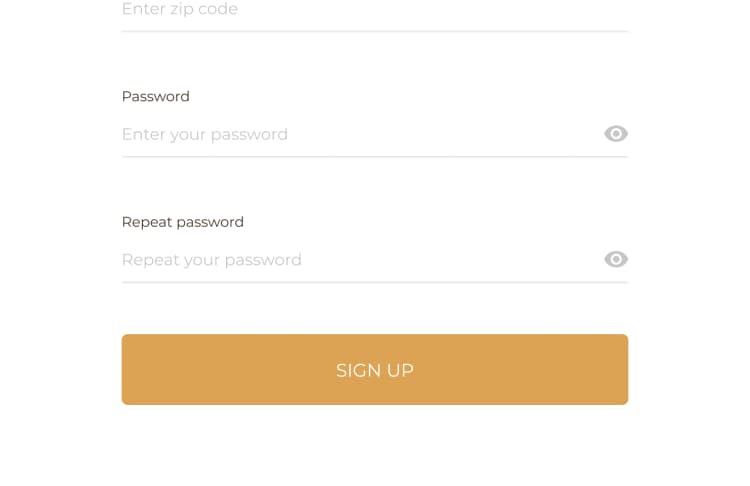
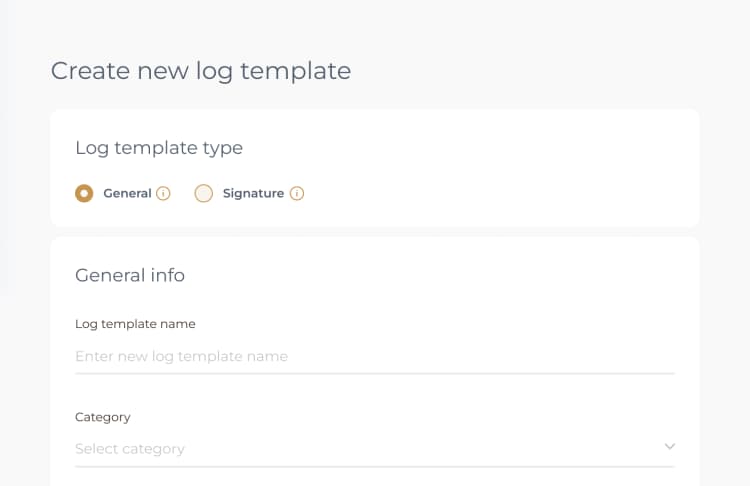
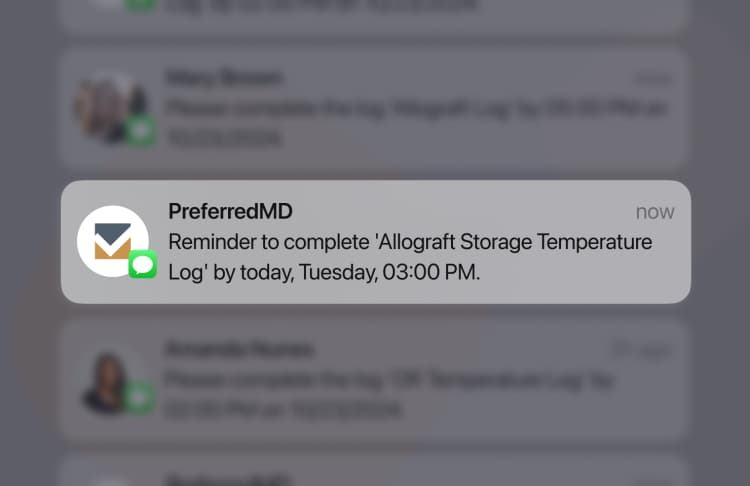
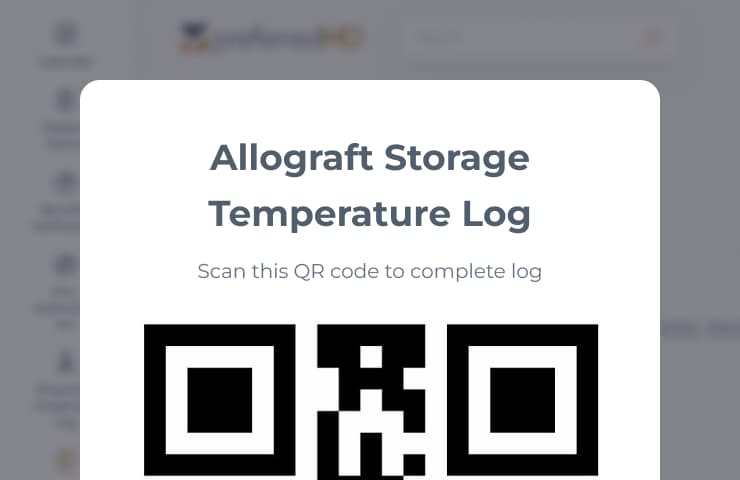
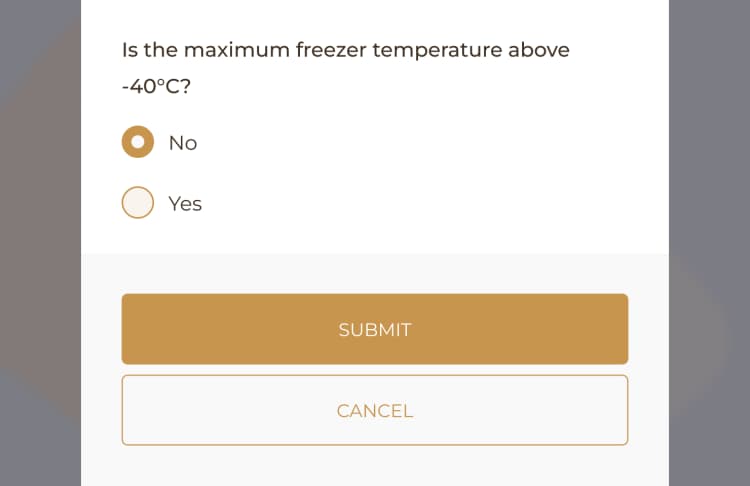
![[object Object]](/_next/image?url=https%3A%2F%2Fpreferredmd.io%2Fimages%2Flog-template%2Flogs-dashboard.webp&w=750&q=75)
Get the
Open log templateRequest a demo and start your paperless journey
Schedule a demo