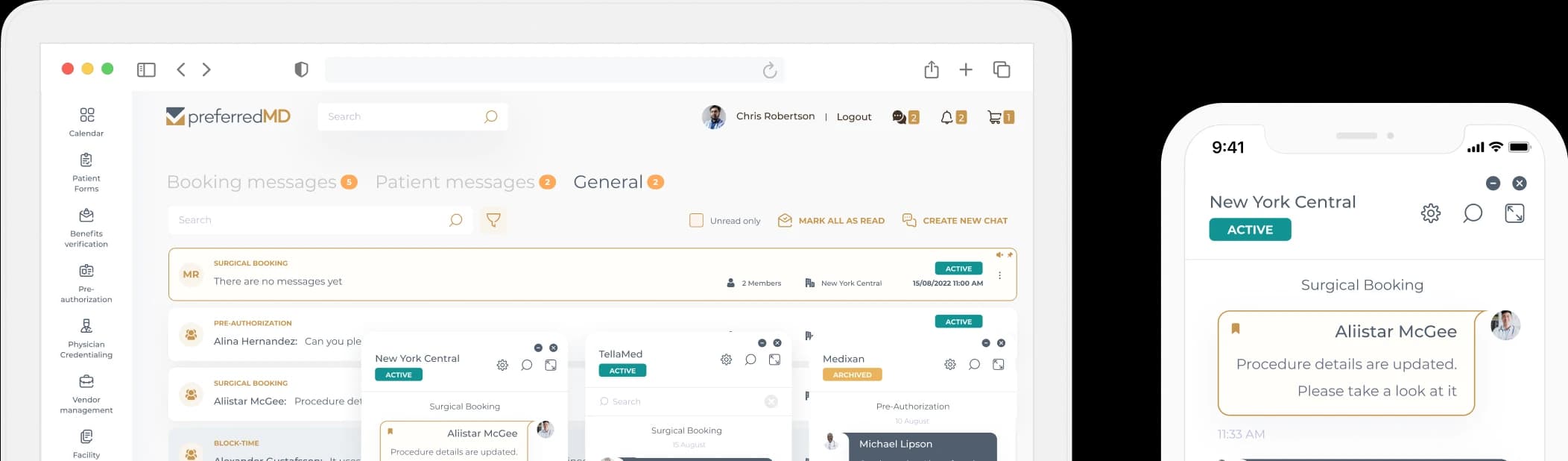Clinical Pathology Audit Log
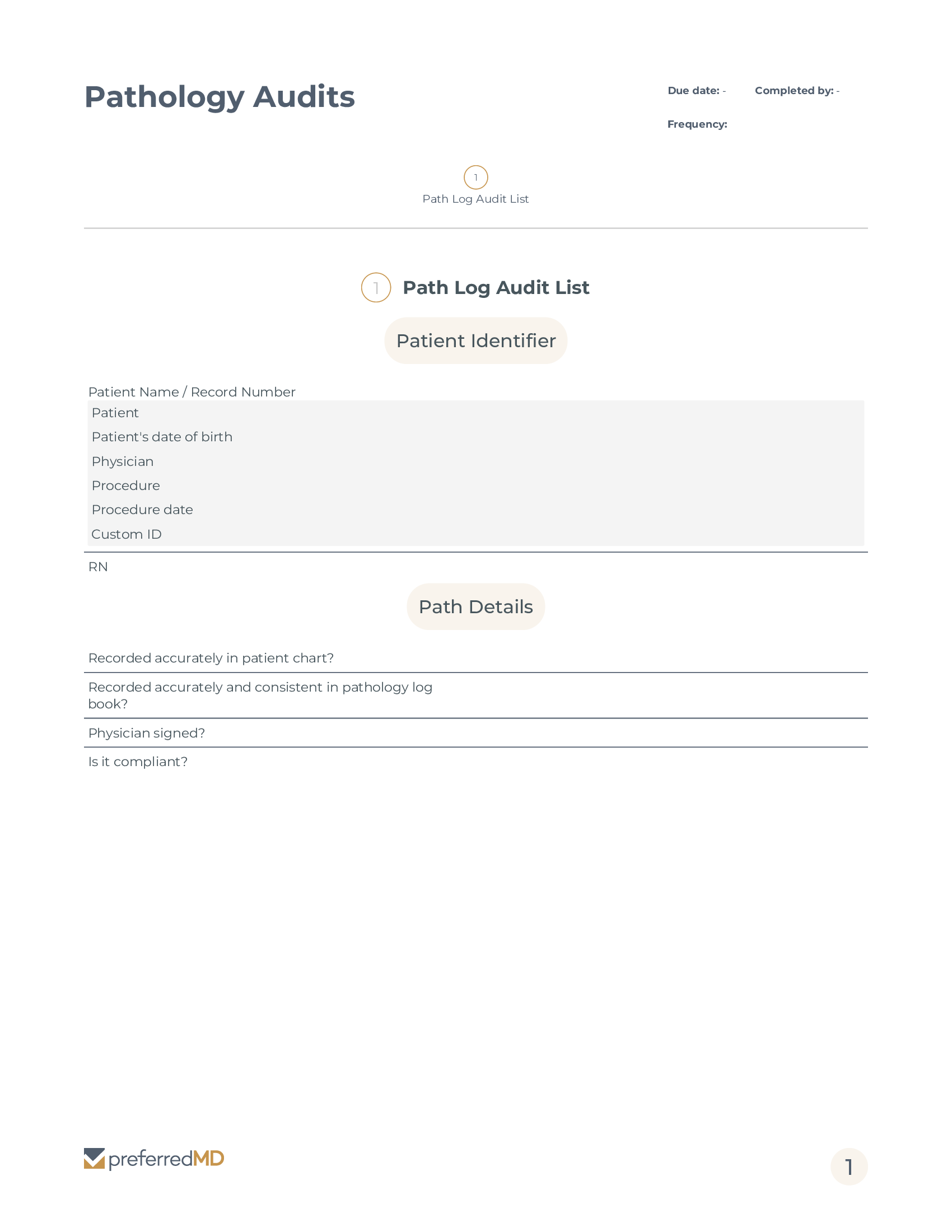

How it works
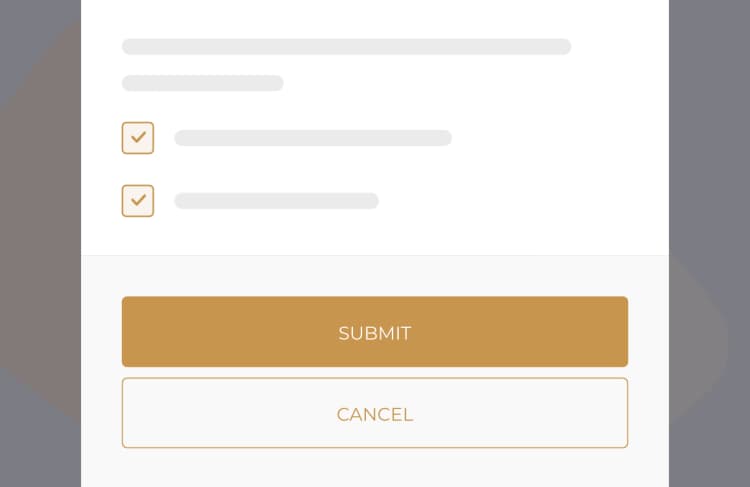

Frequently asked questions
To fill out the Clinical Pathology Audit Log template, you will need to go to the PreferredMD Facility Logs section. There are two ways to access it: either scan the QR code that is provided or choose the log template from the Facility Documents menu. Once you are in the section, simply follow the instructions on the screen to enter all the required information related to the pathology audits.
To edit a Clinical Pathology Audit Log on your smartphone, the process is simple and easy. Begin by opening the PreferredMD app or website on your mobile device. Once you have accessed the platform, navigate to the Clinical Pathology Audit Log template. From there, you can choose the specific log entry that you want to edit. Once you have selected the entry, you can proceed to make any necessary changes to the information. After you have made the desired edits, don't forget to save your changes to ensure they are properly recorded.
To successfully accomplish the Clinical Pathology Audit Log on your Android device, simply access the PreferredMD app or website. Once there, locate the Clinical Pathology Audit Log template. Proceed by following the provided prompts, which will guide you through filling in all the necessary details regarding your pathology audits. Finally, submit the completed log to finalize the process.
Individuals working in the healthcare field who are tasked with overseeing pathology audits, such as laboratory managers, pathologists, and quality assurance personnel, are generally expected to fill out the Clinical Pathology Audit Log.
Facilities and healthcare providers conducting pathology audits must maintain a comprehensive record of these audits in a Clinical Pathology Audit Log. This log is crucial for ensuring ongoing compliance with regulatory standards and internal quality controls.
The Clinical Pathology Audit Log is filled out by certified professionals who are part of the pathology auditing procedures, such as pathologists, laboratory technicians, and quality control officers. These individuals play a crucial role in ensuring the accuracy and quality of pathology audits, which are essential for maintaining high standards in healthcare settings.
The Clinical Pathology Audit Log is a detailed record that carefully monitors and documents the findings and actions taken during pathology audits. Its main objective is to ensure that all protocols follow the established standards, promoting the maintenance of quality and compliance in the field of pathology.
The report should encompass several key details, such as the audit date, the identity of the auditor, the extent of the audit's coverage, the identified findings, the implemented corrective measures, and any suggestions put forth to enhance future performance.
Consequences for failing to complete a Clinical Pathology Audit Log on time can differ depending on the organization and regulatory entity involved. These consequences often encompass penalties such as monetary fines, heightened scrutiny during inspections, or other repercussions related to compliance.
The timeline for finishing the Clinical Pathology Audit Log is contingent upon the compliance schedule and regulatory obligations of your facility. It is essential to refer to your facility's guidelines to ascertain the exact deadlines that need to be met.
The main objective of maintaining the Clinical Pathology Audit Log is to guarantee comprehensive documentation of pathology audits, which helps in meeting regulatory requirements and improving the efficiency of laboratory functions. By keeping detailed records, laboratories can confirm compliance with standards and procedures, leading to enhanced performance and quality control.
A data logger within the realm of Clinical Pathology Audit Log serves as a tool or program designed to autonomously capture information pertaining to pathology audits, guaranteeing precision and uniformity in the audit documentation.
The Clinical Pathology Audit Log checklist entails confirming the dates of audits, the names of auditors, the scope of the audit, specific findings, actions taken to correct any issues, and making sure that all recommendations are recorded and acted upon accordingly. This comprehensive list ensures that all aspects of the audit process are thoroughly documented and addressed.
The proper protocol entails verifying that all pertinent details are precisely documented, conducting audits on a consistent basis according to the timetable, thoroughly documenting any discoveries, and executing and reviewing any required corrective measures.
The necessary tools for the task at hand could consist of computers or mobile devices to access and complete the logs, data loggers to document audit data, and any specialized laboratory equipment required for the audit processes.
The Clinical Pathology Audit Log can be completed using the PreferredMD platform, which offers the option to do so through either the web interface or mobile application. It is important to make sure that you possess the required login credentials and access permissions before proceeding with filling out the log.
It is indeed possible to make changes to a Clinical Pathology Audit Log using an Android device. Simply launch the PreferredMD application or access the website, locate the specific log entry that requires modifications, and proceed to update the information accordingly. Remember to save your changes once you have completed the necessary edits.
Maintaining compliance with regulatory standards, guaranteeing the precision and dependability of pathology audits, and enhancing the overall quality of laboratory operations all hinge on the vital task of completing the Clinical Pathology Audit Log. This essential process ensures that all necessary protocols are followed, enabling the laboratory to meet the required standards set by regulatory bodies.
A Clinical Pathology Audit Log is essential for documenting each pathology audit that takes place. These audits are often scheduled regularly as a component of your facility's compliance and quality assurance initiatives. Keeping a detailed log ensures that all audit activities are properly recorded and tracked for future reference and analysis.
In order to maintain the highest level of accuracy, timeliness, and completeness in the Clinical Pathology Audit Log, it is essential to follow specific guidelines. It is important to carefully record all findings without any omissions or mistakes. It is also necessary to monitor and document any corrective actions taken as a result of these findings.
PreferredMD makes compliance logging simple and paperless
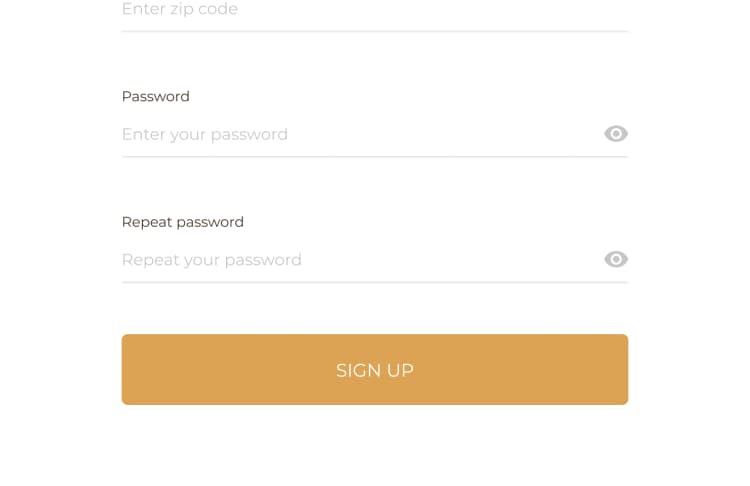
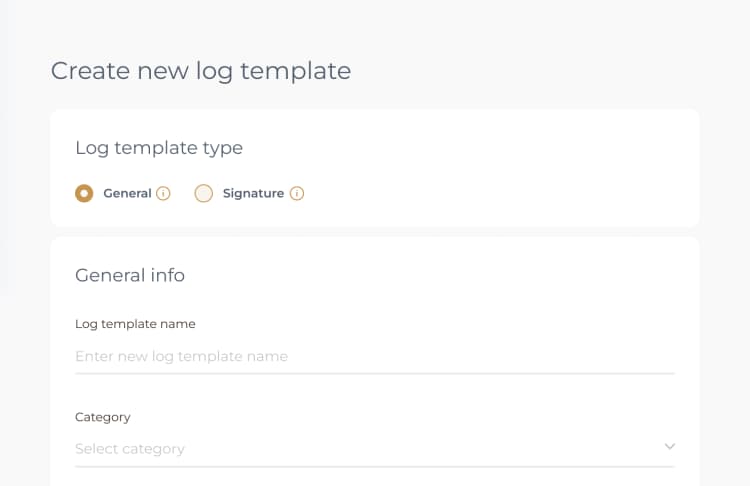
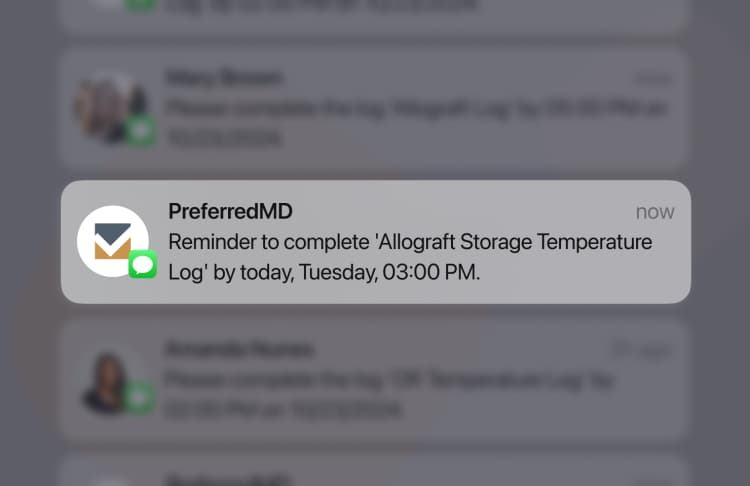
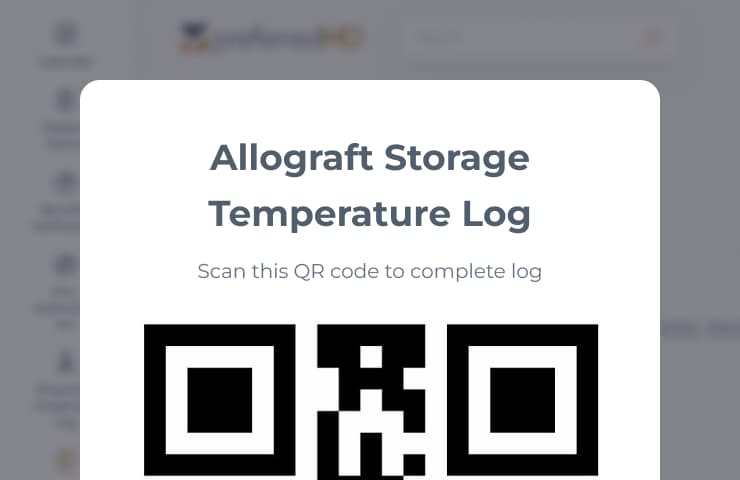
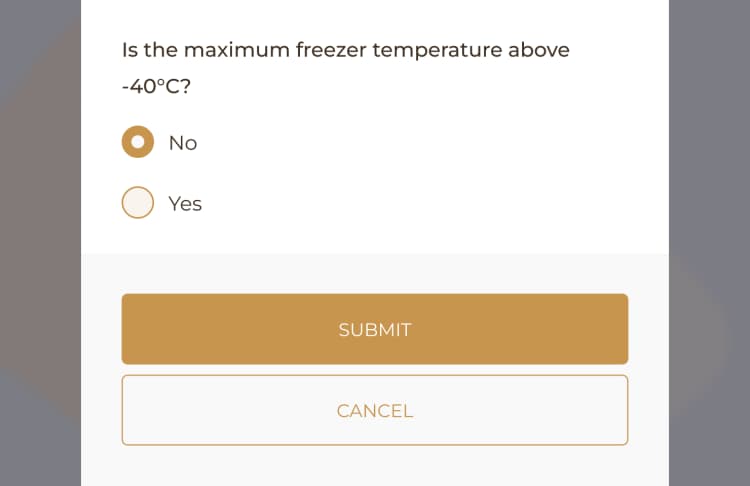
![[object Object]](/_next/image?url=https%3A%2F%2Fpreferredmd.io%2Fimages%2Flog-template%2Flogs-dashboard.webp&w=750&q=75)
Get the
Open log templateRequest a demo and start your paperless journey
Schedule a demo