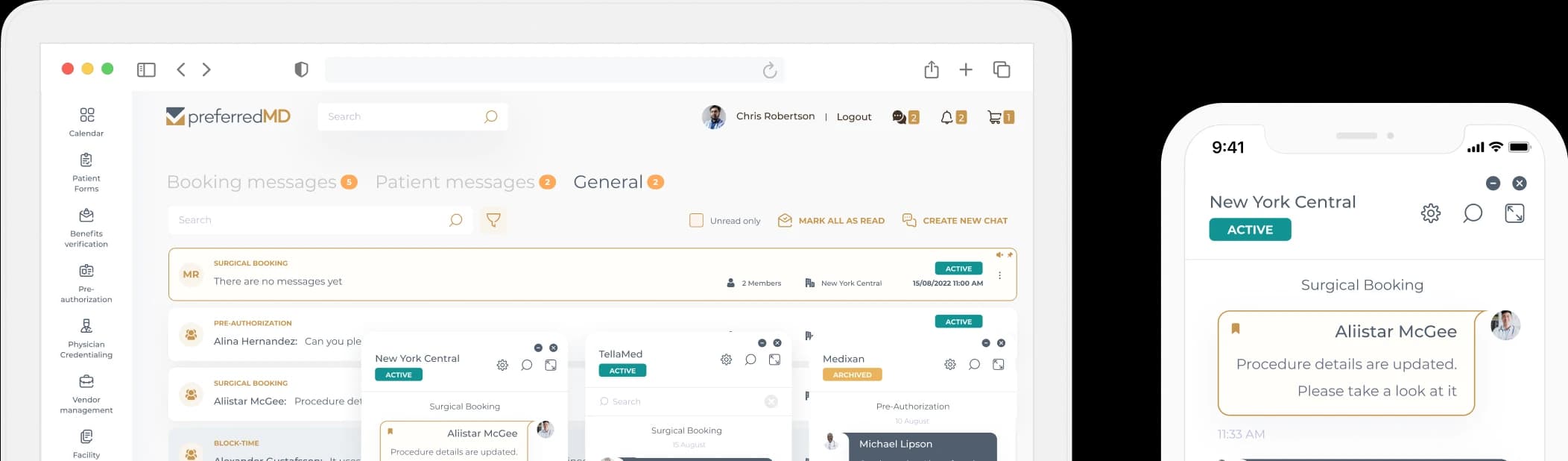Supply Expiration Check Log
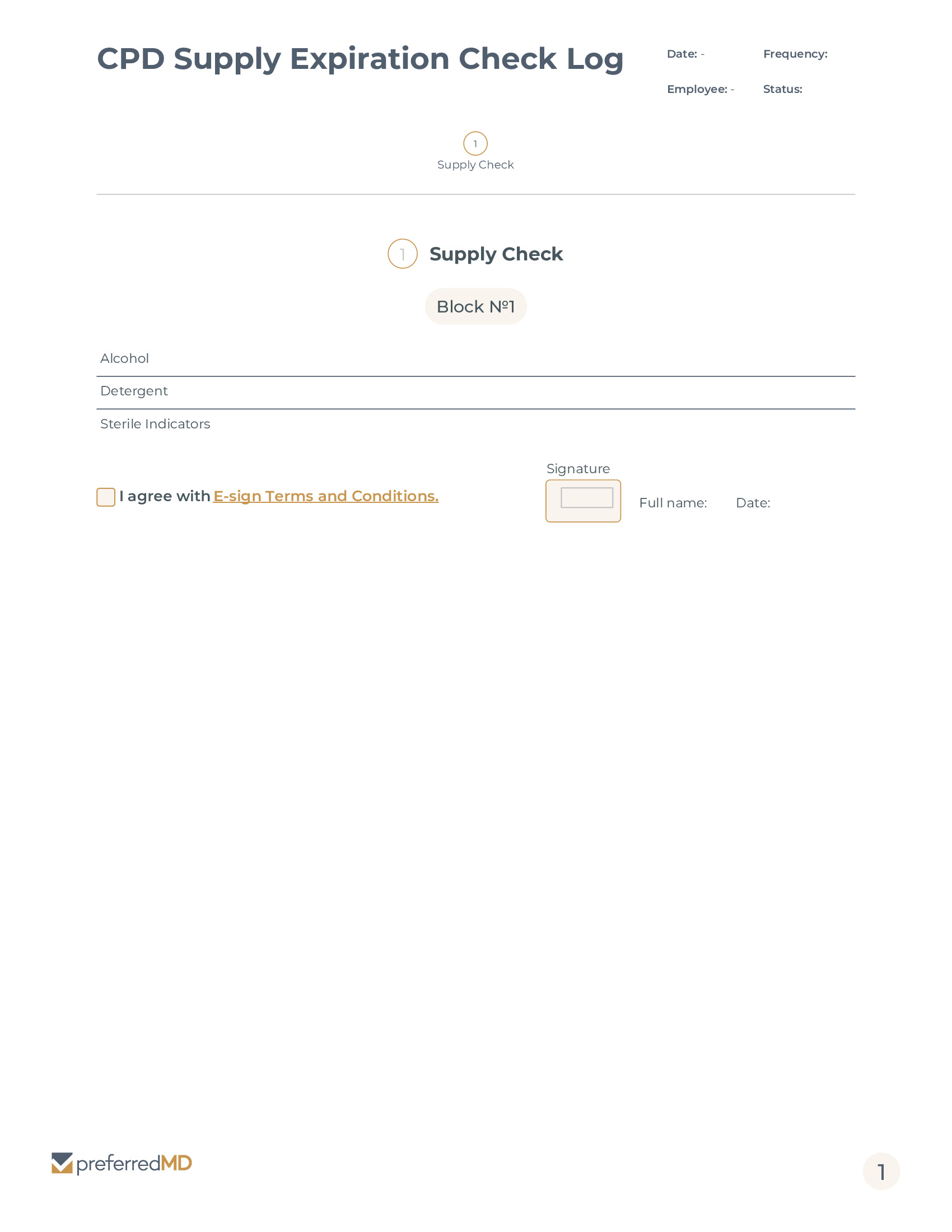

How it works
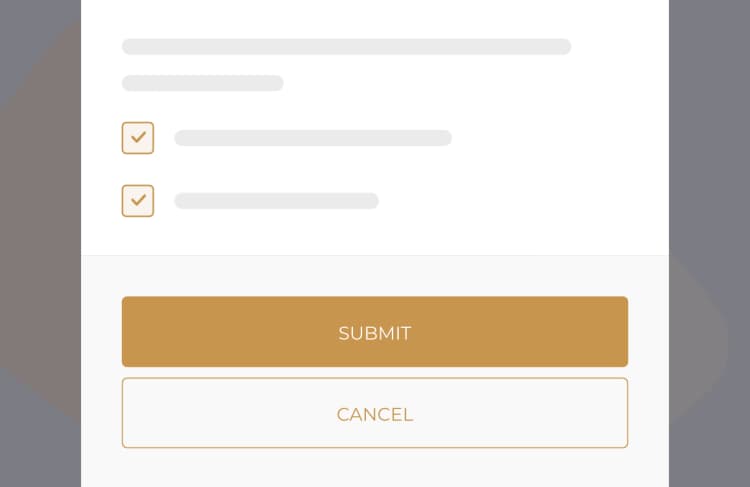

Frequently asked questions
You have the option to complete the monthly Supply Expiration Check Log in the PreferredMD system using a computer or mobile device. Alternatively, you can scan the QR code associated with the log to access the log template and fill it out.
To edit a monthly Supply Expiration Check Log on an Android device, you can access the log through the PreferredMD app or mobile website. Once accessed, you can make any necessary changes to the log as required.
It is essential to diligently maintain the monthly Supply Expiration Check Log to guarantee the safety of all supplies. This practice helps in avoiding the use of expired items, which could potentially jeopardize patient safety and violate facility regulations.
It's important to keep a monthly Supply Expiration Check Log for supplies with expiration dates to make sure they are used within safe time frames. Regular monitoring is necessary to ensure that expired supplies are not used.
It's important to keep a monthly Supply Expiration Check Log for supplies with expiration dates to make sure they are used within safe time frames. Regular monitoring is necessary to ensure that expired supplies are not used.
In order to fill out the monthly Supply Expiration Check Log template, you can access the form via the PreferredMD system by either scanning the provided QR code or by going to the Facility Documents menu. You will need to input all the required details for each supply item, such as expiration dates and any important observations.
To edit a monthly Supply Expiration Check Log on your smartphone, start by opening the PreferredMD app or accessing the mobile site. Once you're in, find the specific log you want to update and tap on it to make the necessary changes. Don't forget to save your edits before you exit the log.
To perform the monthly Supply Expiration Check Log on an Android device, open the PreferredMD application on your Android device, navigate to the log section within the application, then select the monthly Supply Expiration Check Log option, and input the necessary details for each supply, such as expiration dates and any relevant notes. Remember to save your entries after inputting the required information."
Staff members who are in charge of inventory management or have been tasked with monitoring supply expiration dates are obligated to complete the monthly Supply Expiration Check Log. This log must be filled out regularly to ensure that all supplies are within their expiration dates and to facilitate proper inventory management.
Medical facilities that store and manage medical supplies must keep track of expiration dates to comply with regulations and ensure the safety of patients. Therefore, they need to maintain a monthly Supply Expiration Check Log to monitor and record expiration dates.
The monthly Supply Expiration Check Log is usually filled out by the person responsible for managing inventory or a specific staff member assigned to this task.
A monthly Supply Expiration Check Log is a vital document that serves as a comprehensive record for monitoring the expiration dates of different supplies. This log plays a crucial role in ensuring that all supplies remain safe and effective for use.
The log should contain specific information for each supply item, including the item's name, batch number, expiration date, the date it was checked, and any observations or actions taken if the item is close to or past its expiration date.
Penalties for failing to complete the monthly Supply Expiration Check Log on time can differ depending on the facility. Possible repercussions may involve disciplinary actions such as verbal or written warnings, fines, or other compliance-related issues that could impact the facility's accreditation status.
The monthly Supply Expiration Check Log should be completed regularly based on the facility's protocols, typically on a weekly or monthly basis. This is important to ensure that tracking of supply expiration dates is always up to date.
The monthly Supply Expiration Check Log serves the important purpose of meticulously verifying that all supplies are well within their expiration dates. By doing so, we are able to uphold safety standards and ensure compliance with regulations, thereby safeguarding the well-being of everyone involved.
A data logger for the monthly Supply Expiration Check Log is a tool or system that automatically collects and saves data regarding supply expiration dates and inventory status.
The monthly Supply Expiration Check Log checklist involves carefully checking the expiration dates of all supplies, making note of any items that are approaching or have passed their expiration, and recording any actions taken, such as removing expired items from inventory.
It is important to follow the correct guideline for managing supplies, which includes regularly scheduled checks to ensure that all supplies are in good condition and safe to use. It is also crucial to conduct thorough inspections of expiration dates to prevent the use of expired supplies. Proper documentation of findings from these checks and inspections is essential for maintaining a record of supply status. In case of expired or near-expired supplies, immediate action should be taken to replace or dispose of them appropriately.
Make sure to have the following equipment ready such as a device that can access the PreferredMD system (like a tablet, smartphone, or computer), a barcode scanner if necessary, and possibly a data logger for automated tracking.
PreferredMD makes compliance logging simple and paperless
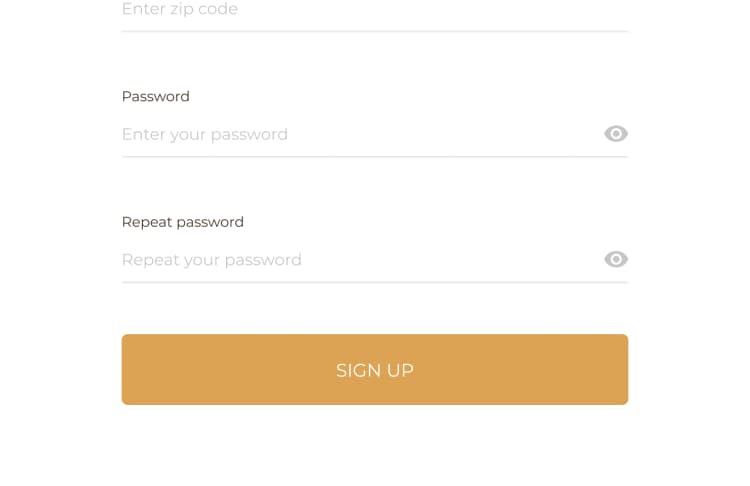
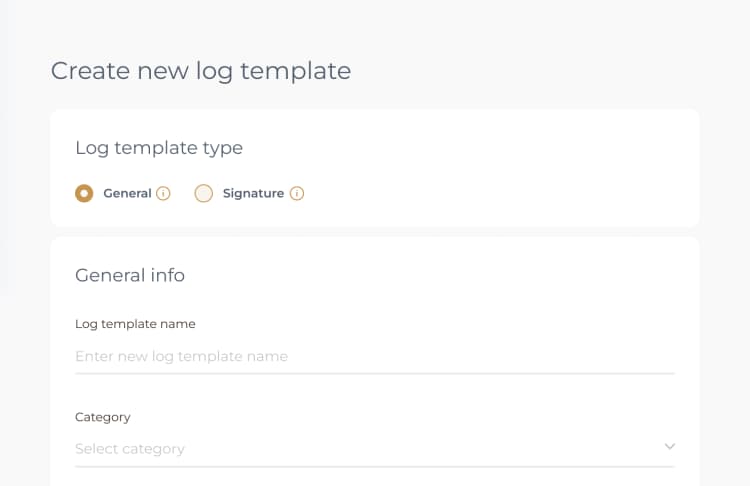
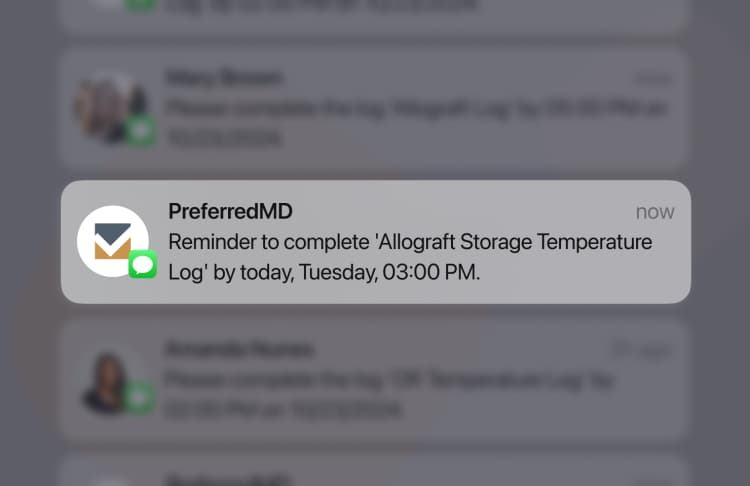
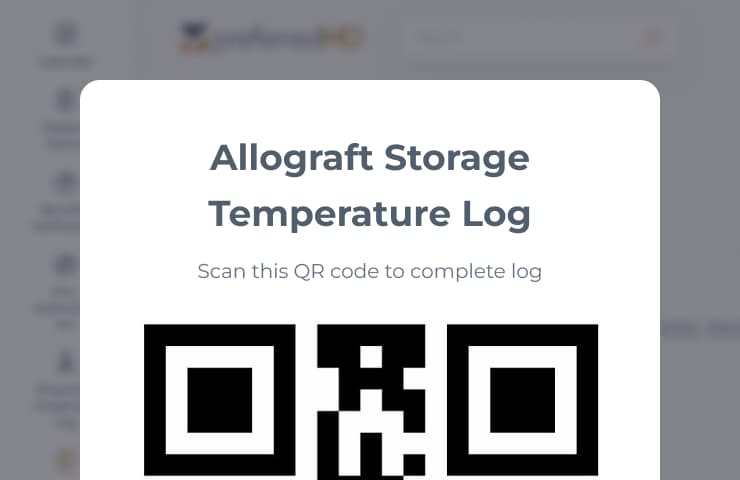
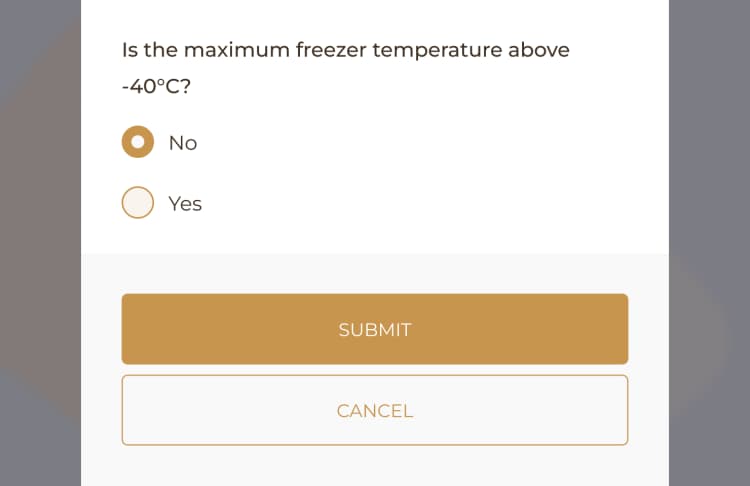
![[object Object]](/_next/image?url=https%3A%2F%2Fpreferredmd.io%2Fimages%2Flog-template%2Flogs-dashboard.webp&w=750&q=75)
Get the
Open log templateRequest a demo and start your paperless journey
Schedule a demo