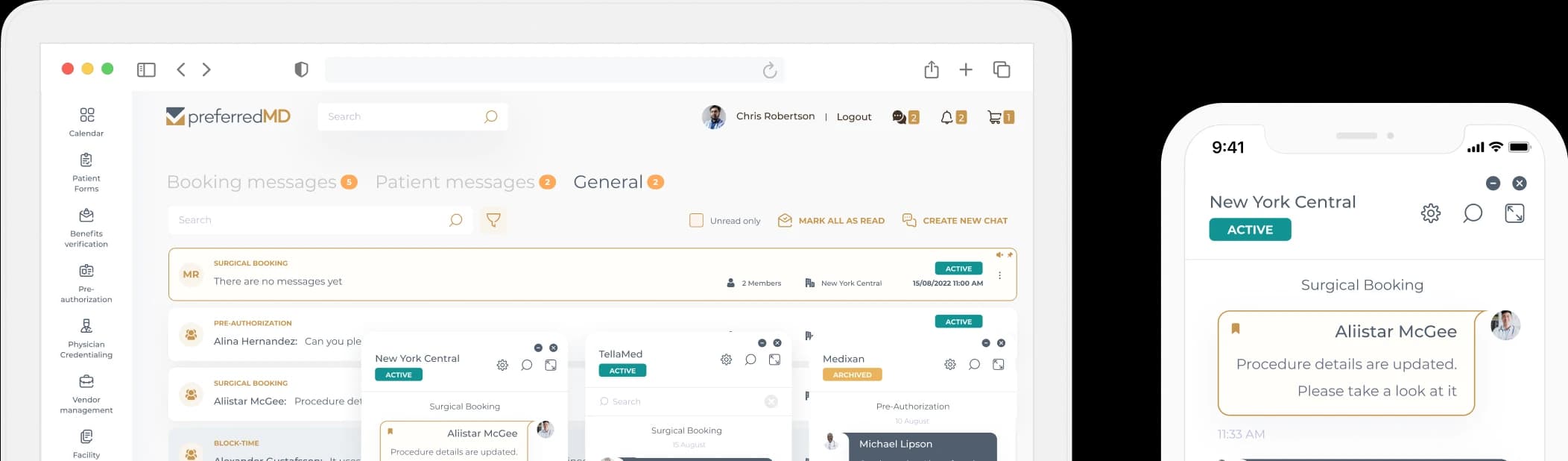Operating Room Point of Use Cleaning Audit Log
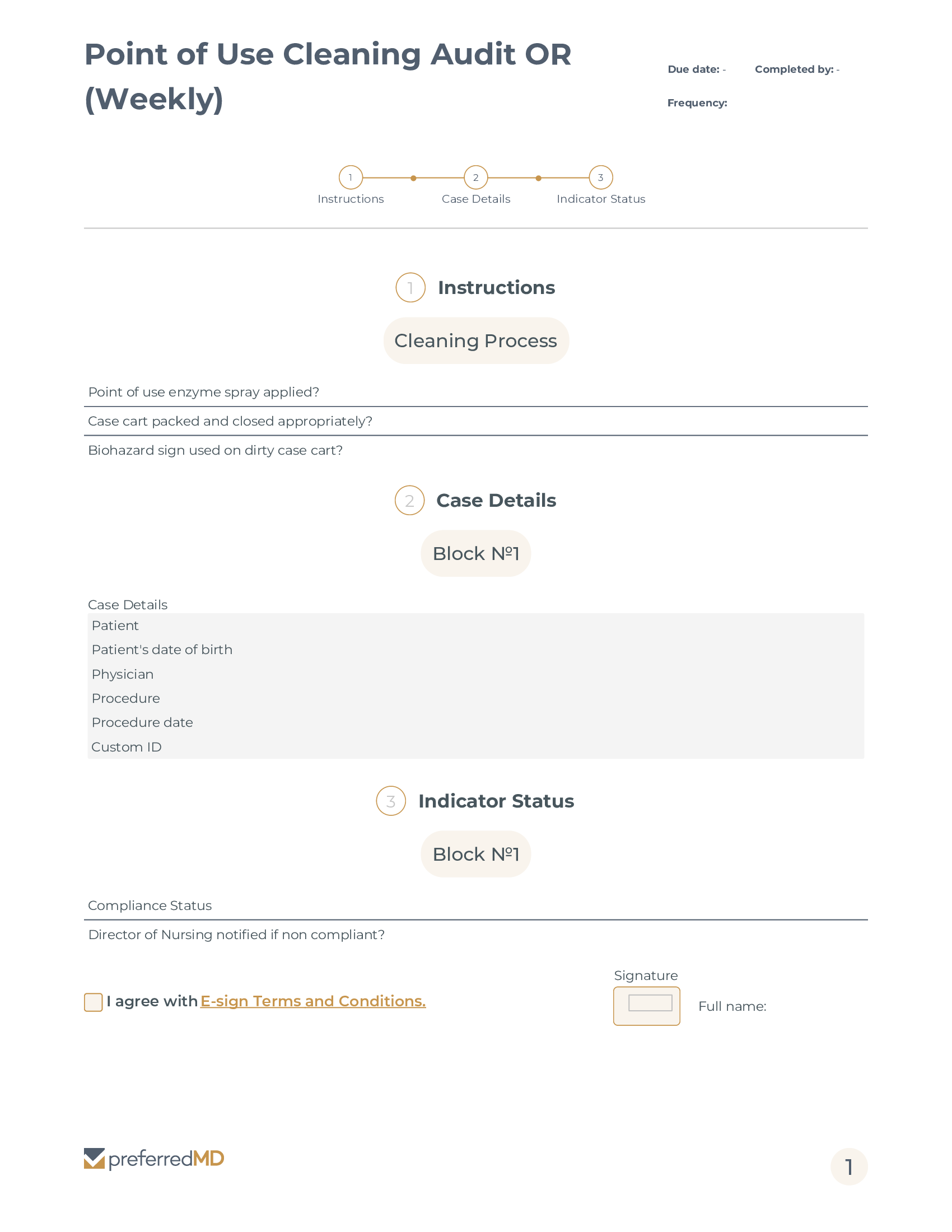
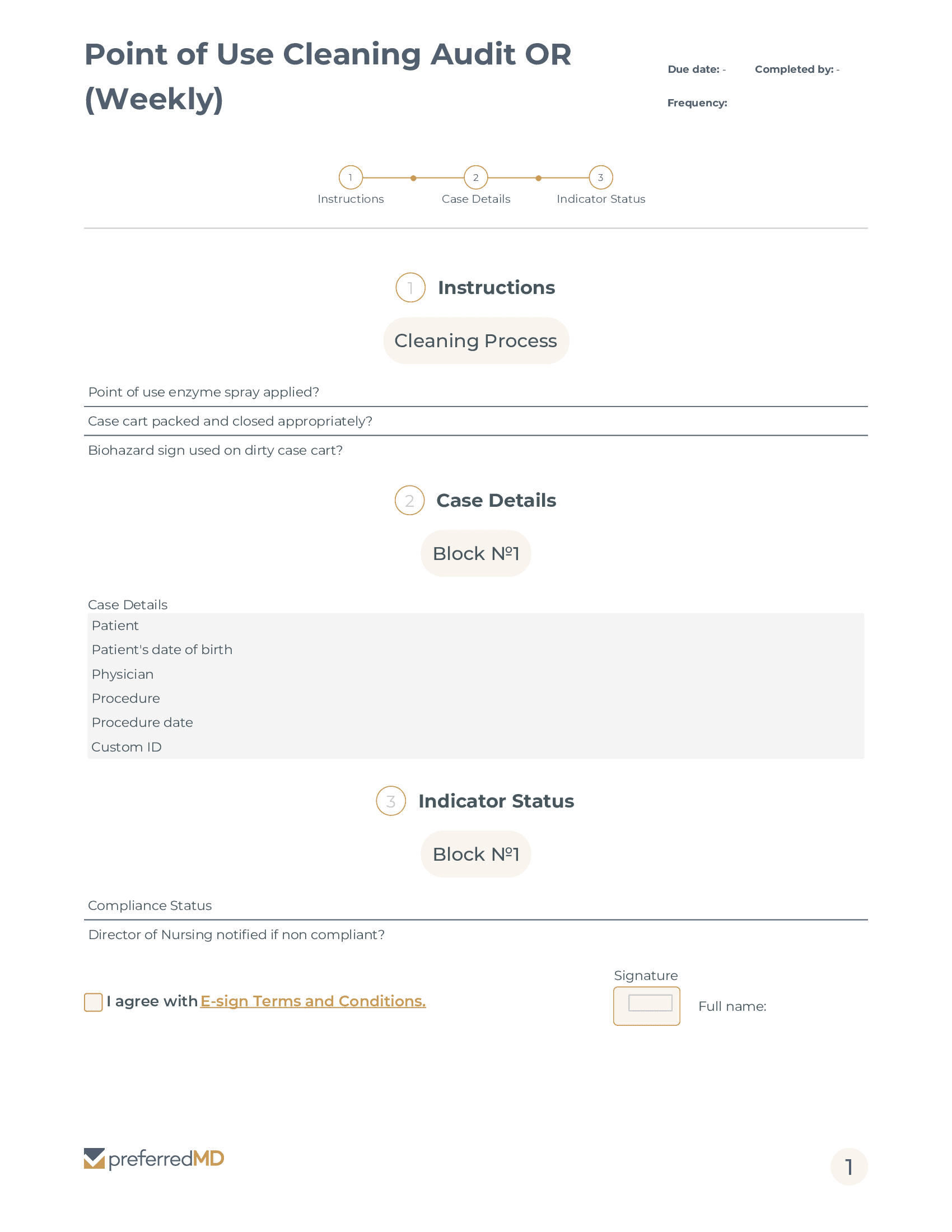
How it works
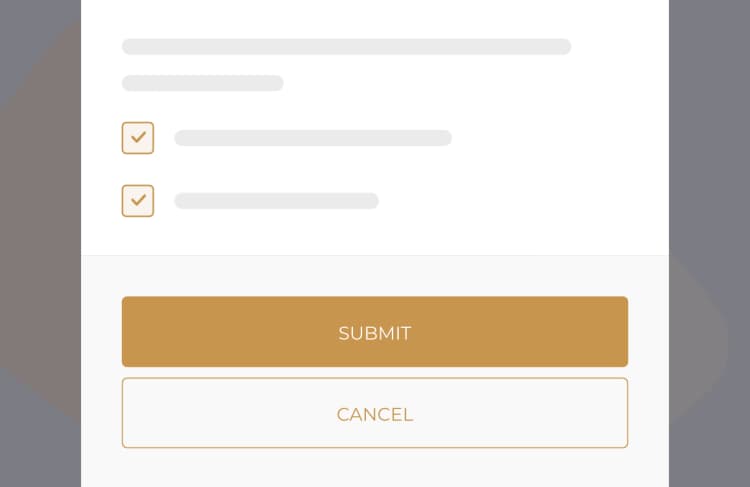

Frequently asked questions
To access the weekly Operating Room Point of Use Cleaning Audit Log template on the PreferredMD system, you have two options. You can either scan the QR code that is provided or navigate to the Facility Documents menu. Once you have reached the template, you will need to inspect the specified areas as outlined in the guidelines. After completing the inspection, you are required to enter your findings into the designated fields within the template. Make sure to provide accurate and detailed information for each section to ensure thorough documentation.
To update the weekly Operating Room Point of Use Cleaning Audit Log using your smartphone, simply access the PreferredMD app or website. Once you have logged in, find the specific audit log that requires modifications and proceed to tap on the appropriate fields in order to make the necessary changes.
You have the option to complete the log on the PreferredMD platform, which can be accessed through a web browser on your computer or mobile device. Alternatively, you can also utilize the PreferredMD mobile app to fill out the log.
To perform the weekly Operating Room Point of Use Cleaning Audit Log on an Android device, you will need to navigate to the PreferredMD platform. Once there, locate the log template specifically designed for this purpose. The next step involves carefully inputting all the required information into the designated sections. The system will guide you through each section, prompting you to enter the necessary details. By following these steps, you can efficiently complete the weekly Operating Room Point of Use Cleaning Audit Log on your Android device.
The audit log for cleaning at the point of use in the operating room needs to be filled out by specific staff members who are tasked with ensuring cleanliness and adherence to regulations. This group usually consists of surgical technologists and cleaning personnel who work in the operating room.
Surgical facilities that conduct medical procedures and have a responsibility to maintain strict cleaning protocols must have an weekly Operating Room Point of Use Cleaning Audit Log in place. This log serves as a documented record of their diligent efforts to comply with the cleaning procedures and ensures that all necessary cleaning tasks are carried out efficiently and effectively.
Healthcare professionals who are in charge of maintaining cleanliness in operating rooms, including surgical technologists, nurses, and environmental services personnel, are usually the ones responsible for filling out this log.
An audit log for cleaning at the point of use in the operating room is a tool that documents the cleaning tasks carried out to maintain the necessary hygiene standards.The purpose of this log is to keep track of all cleaning activities performed in the operating room to guarantee that the hygiene standards are being met consistently. By using this documentation tool, healthcare facilities can ensure that the operating room remains clean and sterile, reducing the risk of infections and promoting patient safety.
In order to maintain a thorough record, the log should encompass all pertinent information related to the cleaning tasks undertaken. This includes providing a detailed account of the specific cleaning activities performed, along with the exact date and time of each cleaning session. Additionally, it is crucial to document the personnel who participated in the cleaning process, as well as any notable observations or issues that arose during the course of cleaning.
The consequences for failing to complete a task on time can differ depending on the facility, but they often involve penalties such as compliance violations, potential fines, or the need to take corrective actions as directed by regulatory bodies.
The facility's compliance policies usually establish deadlines for completing the log, which often mandate that documentation be done promptly after cleaning or within a designated time period following a procedure.
The main purpose is to establish and maintain a safe and sterile environment for surgical procedures by ensuring that operating rooms are cleaned in accordance with specific standards.
A data logging system designed for this particular log would consist of a specialized tool or program that is specifically utilized to automatically capture and archive information pertaining to the cleaning operations. This would include details like the specific times when the cleaning activities took place, the dates on which they occurred, as well as the individuals who were responsible for carrying out these tasks.
The standard checklist usually encompasses a range of tasks that are essential for maintaining a clean and sterile environment in operating rooms. These tasks commonly involve disinfecting surfaces, sterilizing equipment, properly disposing of waste, and ensuring that all areas of the operating room meet the required cleanliness standards.
The facility's standard operating procedures for cleaning are typically based on guidelines that outline specific steps and best practices. These guidelines are designed to ensure that the operating room is thoroughly and compliantly cleaned.
The required equipment may encompass a variety of cleaning supplies, including disinfectants, wipes, mops, and personal protective gear like gloves and masks for the cleaning staff to ensure a safe and effective cleaning process.
To modify the log on your Android device, simply navigate to the PreferredMD app or website. Once there, locate the specific log entry that requires editing. From here, you can easily make any required adjustments or changes to the log entry as needed.
It is of utmost importance to fill out the log completely in order to meet the requirements of health and safety regulations. By doing so, it serves as a record that verifies the adherence to appropriate cleaning protocols and guarantees the preservation of a germ-free setting for the well-being of patients.
The presence of this log is essential whenever a surgical room undergoes cleaning, which usually occurs after every surgical procedure or at predetermined intervals for routine cleaning purposes.
When recording cleaning activities, it is crucial to prioritize accuracy and thoroughness. This means making sure that all necessary information is documented and that any deviations from standard procedures are clearly noted. It is important to pay attention to detail and ensure that all required fields are completed accurately, as this will help maintain a comprehensive record of the cleaning process. By being meticulous in documenting these activities, it becomes easier to track and analyze the effectiveness of cleaning procedures, identify any areas that may require improvement, and ensure compliance with established protocols.
PreferredMD makes compliance logging simple and paperless
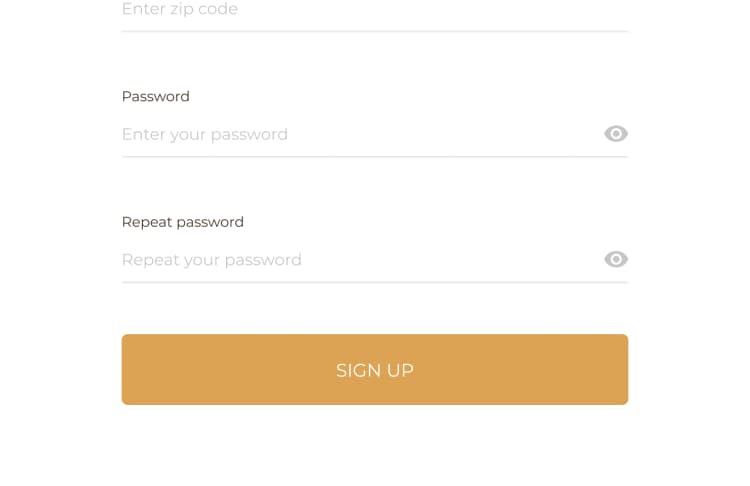
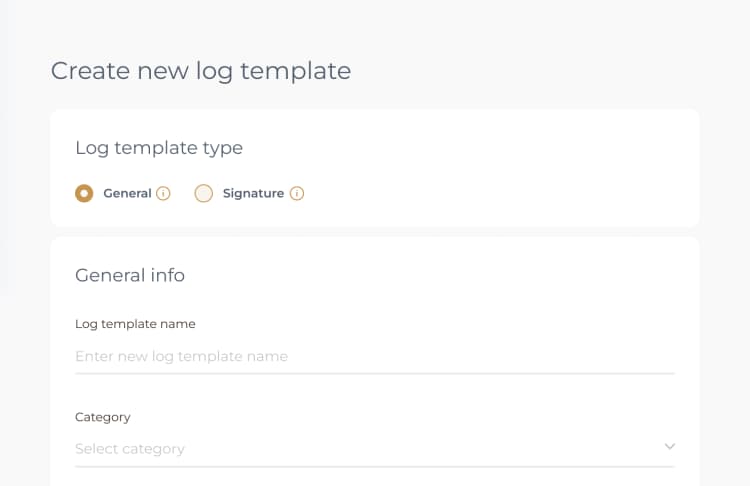
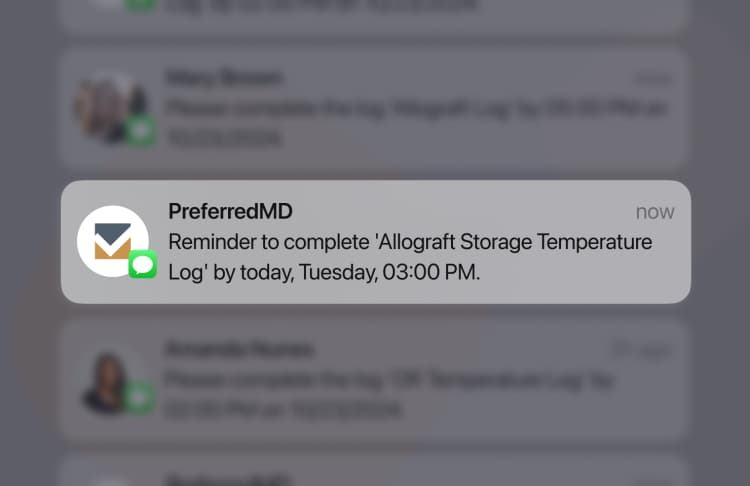
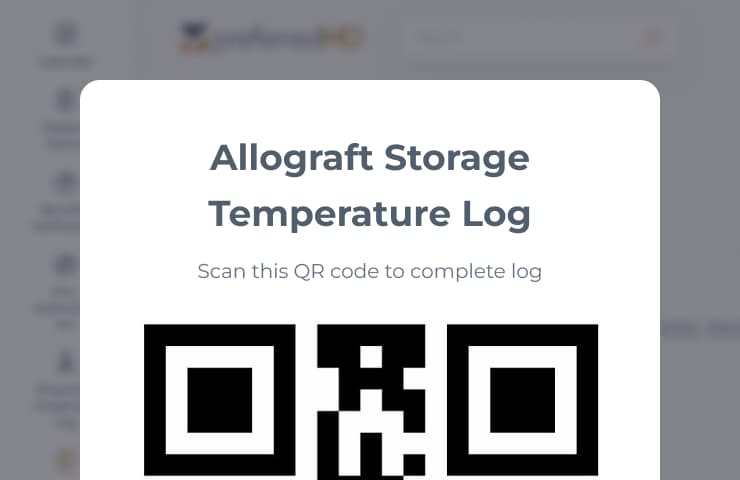
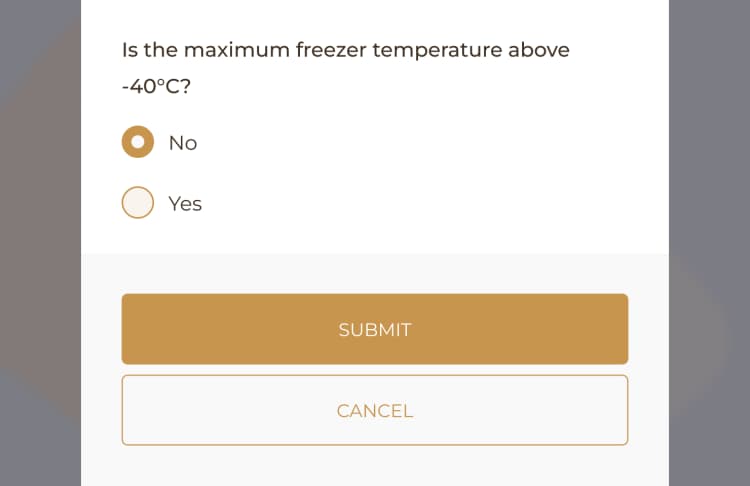
![[object Object]](/_next/image?url=https%3A%2F%2Fpreferredmd.io%2Fimages%2Flog-template%2Flogs-dashboard.webp&w=750&q=75)
Get the
Open log templateRequest a demo and start your paperless journey
Schedule a demo