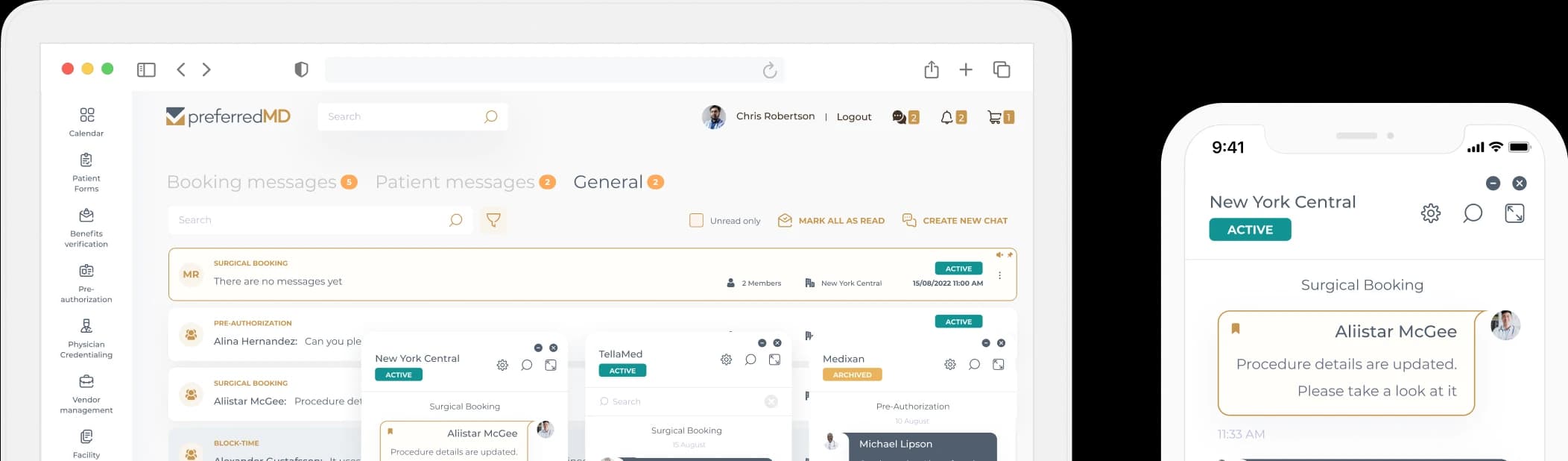Central Processing Point of Use Cleaning Audit Log


How it works
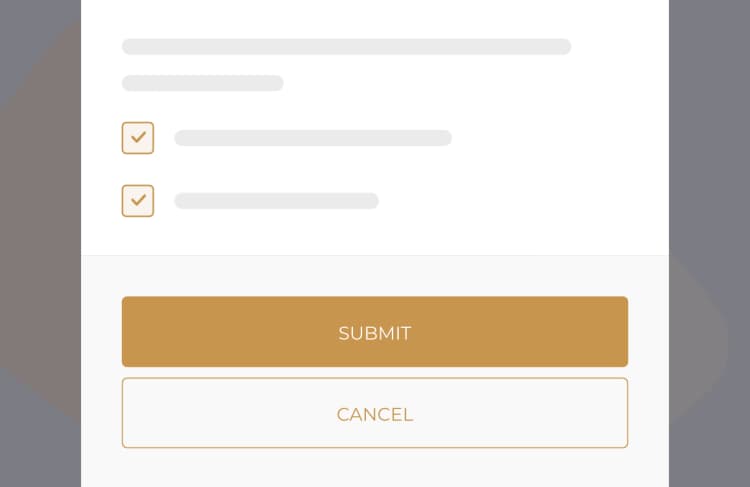

Frequently asked questions
The consequences for not completing a task on time can differ based on the rules and regulations of the establishment, but they might encompass disciplinary measures, monetary penalties, or an adverse effect on compliance records
The main objective is to guarantee that all cleaning protocols performed at the designated area are meticulously recorded and validated, thus upholding stringent hygiene benchmarks and adhering to regulatory obligations.
The checklist encompasses various tasks that need to be completed to ensure proper cleanliness. These tasks include thoroughly cleaning all equipment, double-checking the correct usage of cleaning agents, and ensuring that every step of the cleaning procedure is meticulously followed.
Adhere to the predetermined cleaning procedures of the facility, which encompass a series of steps such as pre-cleaning, cleaning, disinfection, and documentation. It is crucial to meticulously record all activities in the log, ensuring that each action is accurately documented.
To complete the audit log in the PreferredMD system, you will require cleaning supplies, disinfection agents, and potentially a mobile device or computer for access and data entry.
Accessing the PreferredMD system, healthcare professionals have the convenience of filling out the log directly on-site using either a mobile device or computer. This efficient method ensures that documentation is completed immediately and with utmost accuracy, eliminating the need for manual paperwork or delayed data entry.
Filling out the log is a necessary step in maintaining cleanliness, following health guidelines, and documenting cleaning activities accurately within the facility.
An audit log becomes essential each time a cleaning process is carried out at the specific location where the item is used. This guarantees that every cleaning step is recorded and confirmed for accuracy and accountability purposes.
When completing the log, it is important to take into account accuracy, completeness, and timeliness. Make sure to fill in all necessary fields and record the information promptly following the cleaning task. This will help maintain organized and up-to-date records for future reference.
To effectively fill out the weekly Central Processing Point of Use Cleaning Audit Log template, you have two options. Firstly, you can scan the QR code provided, which will direct you to the template. Alternatively, you can navigate to the Facility Documents section in PreferredMD and locate the template there. Once you have accessed the template, ensure that you provide all the required information regarding the cleaning audit. Finally, save your entries in the system to complete the process.
You have the ability to modify a weekly Central Processing Point of Use Cleaning Audit Log using your smartphone through the PreferredMD application. Simply open the appropriate log template, update the necessary information, and save the changes.
Please access the PreferredMD app on your Android device and find the weekly Central Processing Point of Use Cleaning Audit Log template. Proceed to complete the log by following the provided instructions and submit all required audit details.
The weekly Central Processing Point of Use Cleaning Audit Log should be filled out by employees who are tasked with overseeing the proper implementation of cleaning protocols within the establishment.
A weekly Central Processing Point of Use Cleaning Audit Log is necessary for healthcare facilities and institutions that follow rigorous cleaning protocols and need to maintain a record of their compliance with these protocols.
The weekly Central Processing Point of Use Cleaning Audit Log is commonly completed by assigned staff members within the CPD (weekly Central Processing Department) or individuals tasked with upholding cleanliness standards within the establishment.
The weekly Central Processing Point of Use Cleaning Audit Log serves as a written record to document and confirm that the cleaning protocols at specific locations within a facility are being implemented in accordance with the established guidelines. This log is crucial in ensuring that cleaning procedures are consistently followed and maintained at the point of use.
The log must contain information like the audit's date and time, the particular location or equipment that was cleaned, the individual accountable for the cleaning, and any observations or problems identified during the audit.
The consequences for not completing a task on time can differ based on the rules and regulations of the establishment, but they might encompass disciplinary measures, monetary penalties, or an adverse effect on compliance records
A data logger for the weekly Central Processing Point of Use Cleaning Audit Log serves as a tool that automatically captures and stores information pertaining to cleaning tasks, guaranteeing precise and reliable documentation.
It is indeed possible to modify the weekly Central Processing Point of Use Cleaning Audit Log using an Android device. All you need to do is open the PreferredMD application on your Android device and choose the relevant log that requires updating. By following these steps, you can easily make the necessary edits to the log using your Android device.
PreferredMD makes compliance logging simple and paperless
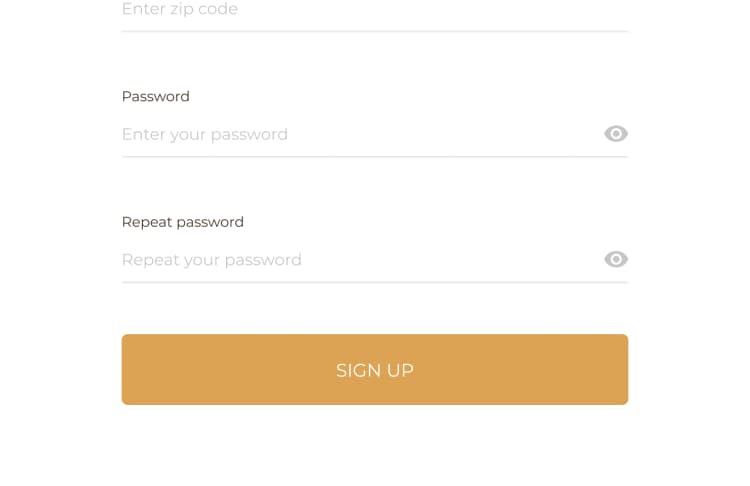
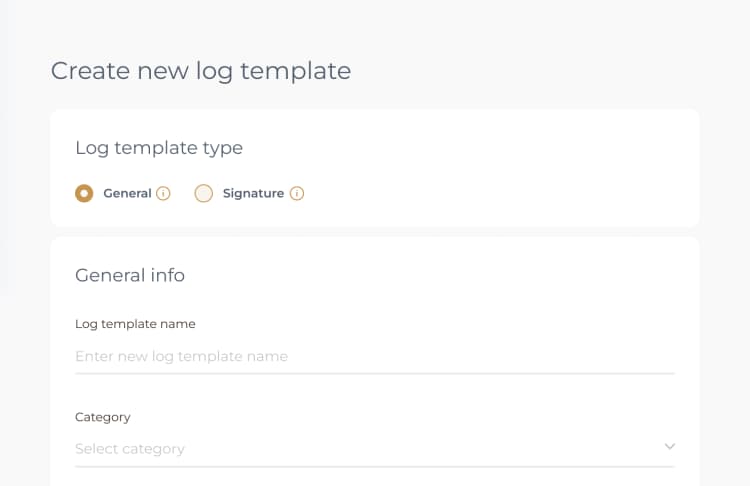
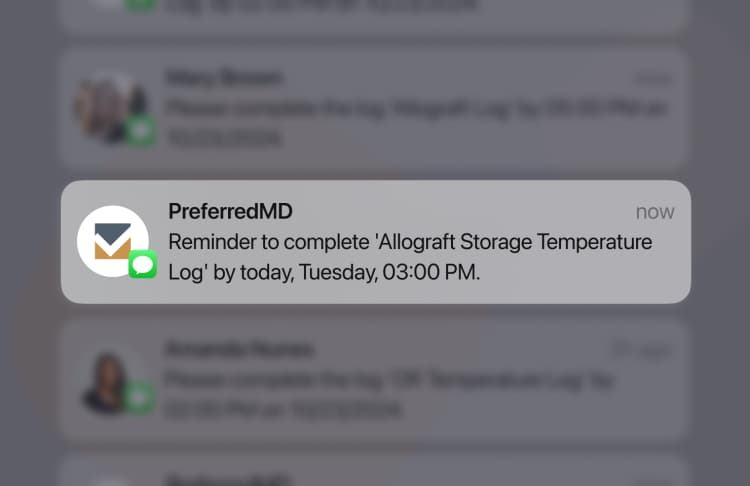
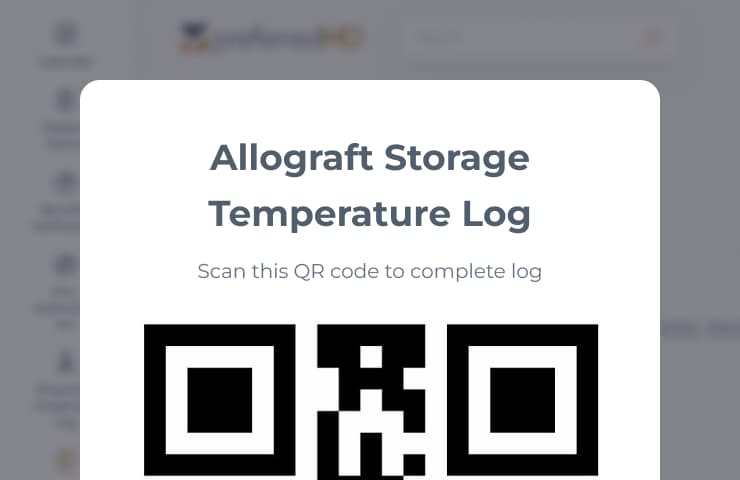
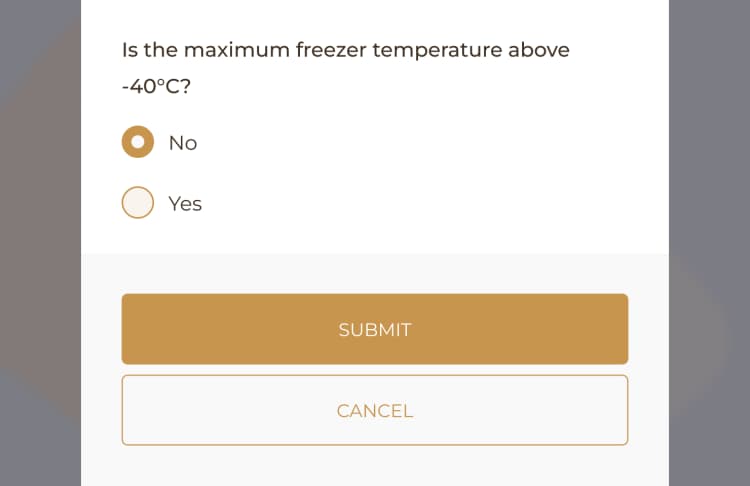
![[object Object]](/_next/image?url=https%3A%2F%2Fpreferredmd.io%2Fimages%2Flog-template%2Flogs-dashboard.webp&w=750&q=75)
Get the
Open log templateRequest a demo and start your paperless journey
Schedule a demo