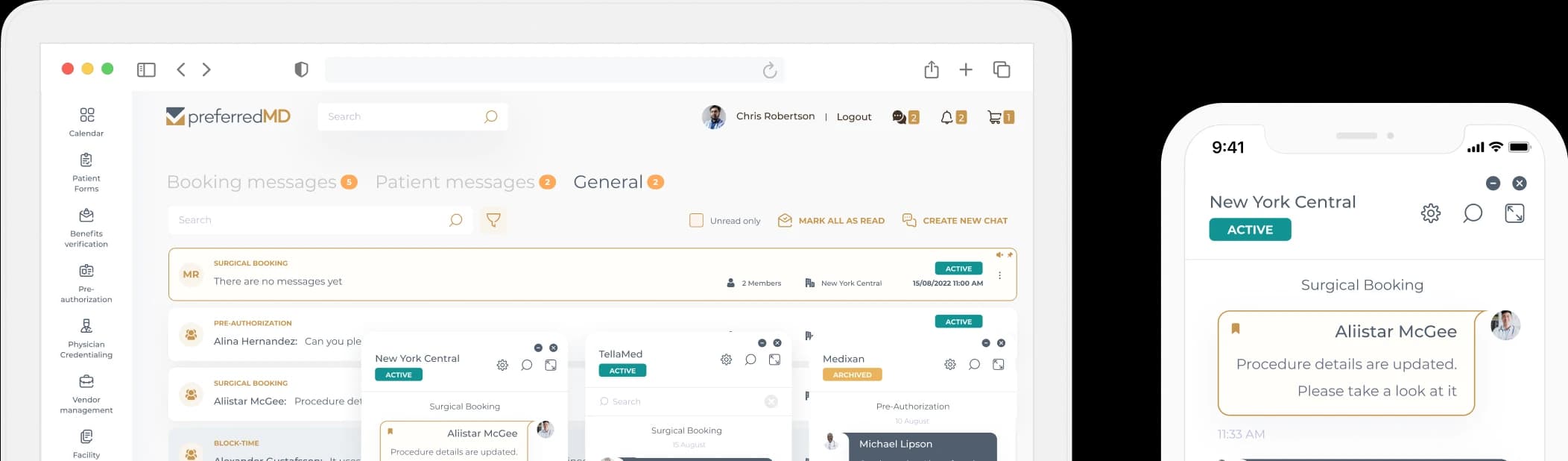DSD Edge Rapicide Log
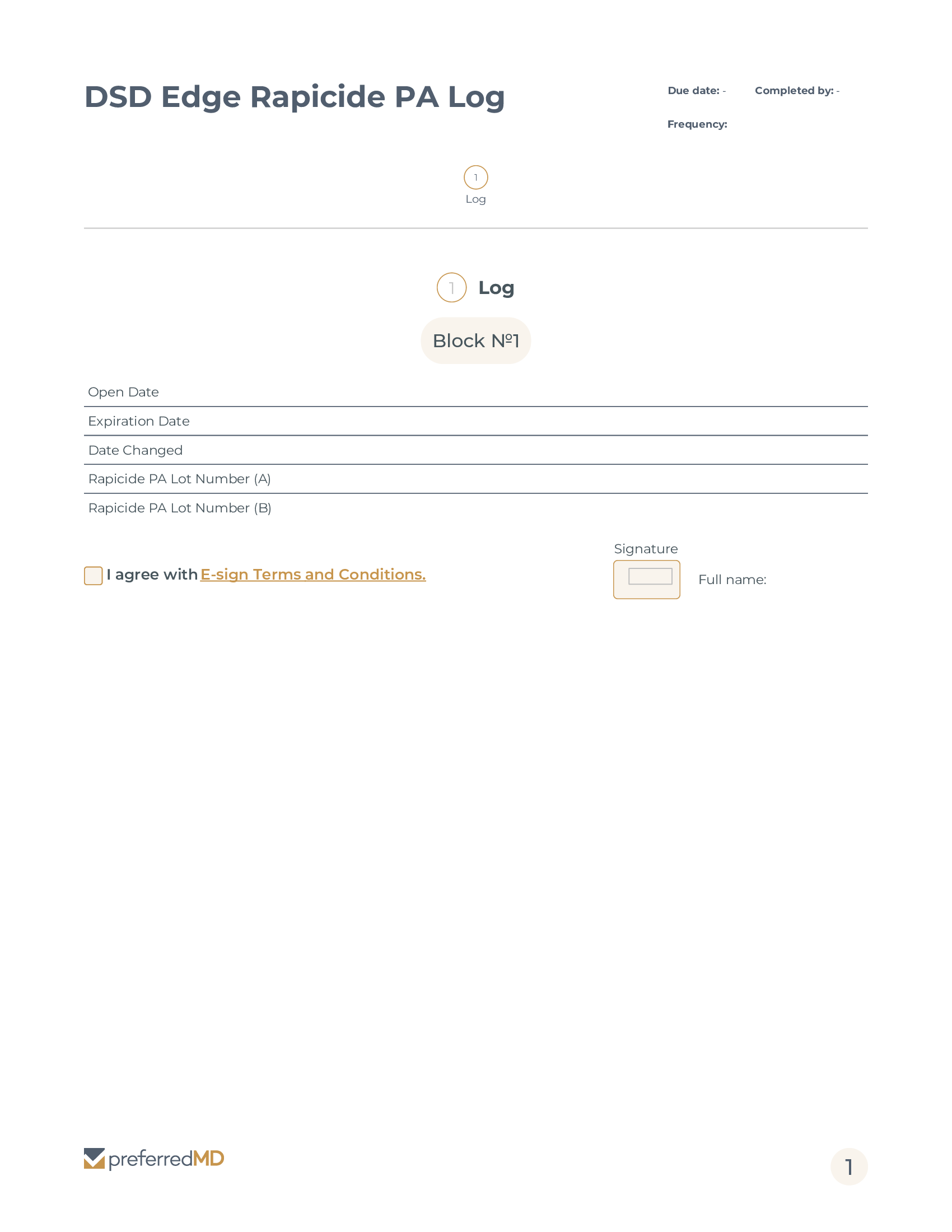
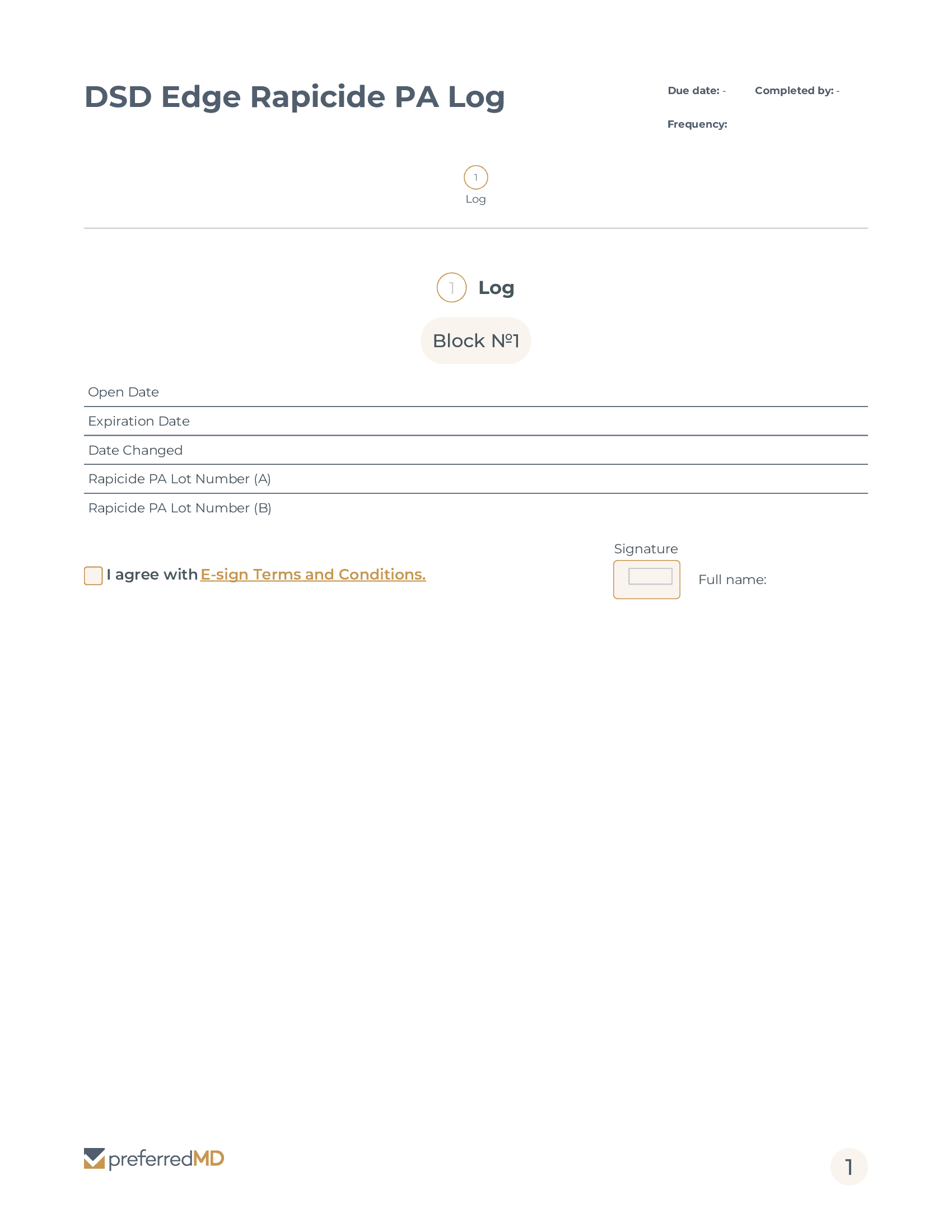
How it works
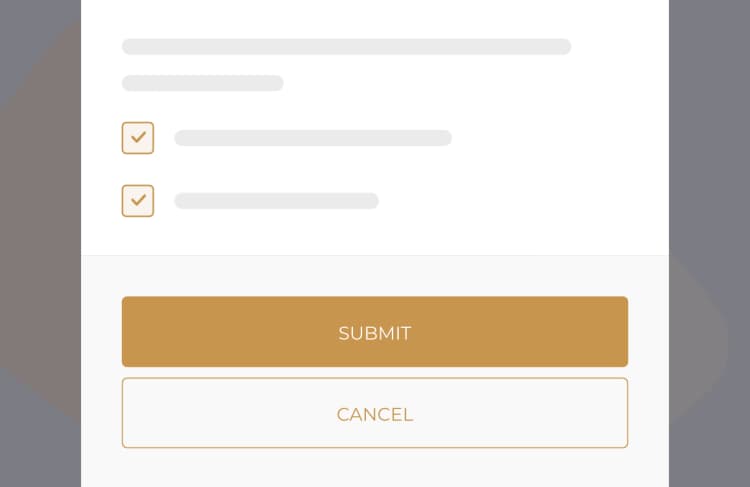

Frequently asked questions
The completion of the DSD Edge Rapicide Log is typically carried out by knowledgeable staff members who supervise the operation and upkeep of the DSD Edge systems. It is their responsibility to guarantee the accuracy and punctuality of all the entries.
When completing the DSD Edge Rapicide Log template, start by finding the template in the PreferredMD system. You can either scan the assigned QR code or access the log section through the Facility Documents menu. Make sure to accurately fill in all the necessary fields based on your observations and the specific details of the DSD Edge Rapicide process. Double-check all data entries for accuracy before saving the log.
To edit the DSD Edge Rapicide Log on your smartphone, you'll need to use the PreferredMD app or visit the mobile site. Start by locating the log you want to edit in the Facility Documents section or by scanning the QR code. Once you've found the log, tap on the entry that requires updating, make the necessary changes, and then save the updated information.
To complete filling out the DSD Edge Rapicide Log on an Android device, start by launching the PreferredMD app. Then, go to the Facility Documents section and choose the relevant log template. Follow the on-screen instructions to input all the necessary details, and remember to save your entries when you've completed inputting the data accurately.
The DSD Edge Rapicide Log must be completed by the individuals who are in charge of maintaining and operating the DSD Edge equipment. This usually involves facility managers, technicians, or assigned compliance officers.
Facilities using DSD Edge Rapicide systems for sterilization and disinfection processes are required to keep a DSD Edge Rapicide Log. This log is essential for maintaining compliance with health and safety regulations.
The DSD Edge Rapicide Log is an essential documentation tool designed to meticulously record all maintenance activities, usage details, and operational checks related to the DSD Edge Rapicide equipment. This comprehensive log plays a crucial role in monitoring and ensuring compliance with stringent health and safety standards, providing a detailed and organized record of all relevant activities and inspections.
The DSD Edge Rapicide Log should contain the following details: the date and time when the operation was performed, the name of the individual carrying out the task, a comprehensive list of the maintenance activities completed, and any irregularities or abnormalities noted during the process.
Timely completion of a DSD Edge Rapicide Log is crucial to avoid compliance violations that could result in penalties, including fines, warnings, or operational shutdowns until compliance is reinstated.
The deadline for completing the DSD Edge Rapicide Log depends on specific regulatory requirements, but in general, it should be filled out promptly after each maintenance or operational check is carried out.
The DSD Edge Rapicide Log plays a crucial role in documenting all maintenance and operational activities. This documentation is essential for maintaining compliance with health and safety standards and ensuring that the equipment is operating properly.
The DSD Edge Rapicide Log comes with a data logger that automatically captures and stores data from the DSD Edge equipment. This feature offers a dependable and precise method for monitoring usage and maintenance tasks without the need for manual data entry.
The DSD Edge Rapicide Log checklist involves a series of crucial steps to ensure the proper functioning of the equipment. It includes tasks such as verifying the operational status of the equipment, documenting all maintenance activities, inspecting for any irregularities, and confirming the accurate logging and storage of all data.
When performing DSD Edge Rapicide Log checks, it's important to carefully adhere to the manufacturer's instructions. It's crucial to thoroughly document each step of the maintenance process, verify the accuracy of the data, and ensure compliance with the protocols set by regulatory bodies.
To effectively maintain a DSD Edge Rapicide Log, you will need the following equipment: the DSD Edge system, a computer or mobile device for accessing the PreferredMD system, and possibly a data logger for automated data capture.
You have the option to complete the DSD Edge Rapicide Log within the PreferredMD system. You can do this by accessing it on a computer through the Facility Documents menu or by using a mobile device with the PreferredMD app.
To edit a DSD Edge Rapicide Log on an Android device, you can use the PreferredMD app. First, open the app and locate the specific log entry that requires updating. Then, make the necessary changes to the entry and save the revised information.
It is extremely important to consistently fill out the DSD Edge Rapicide Log as it plays a crucial role in tracking all maintenance and operational activities. This is essential for maintaining the efficiency of equipment, meeting compliance standards, and ensuring the safety of both patients and staff.
A DSD Edge Rapicide Log must be completed each time maintenance or operational checks are carried out on the DSD Edge equipment. It is important to keep this documentation regularly updated to ensure that all activities are accurately recorded.
It is critical to meticulously evaluate the precision of the data input, ensure timely and consistent updates, adhere strictly to regulatory standards, and securely store the log to guarantee its accessibility for audits and inspections.
PreferredMD makes compliance logging simple and paperless
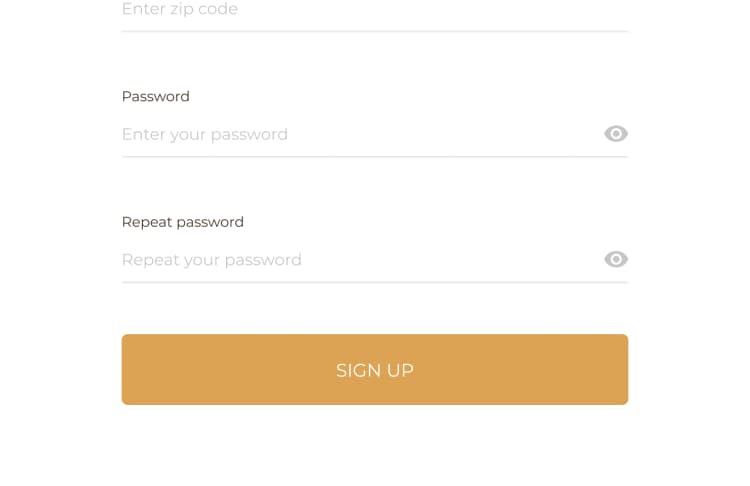
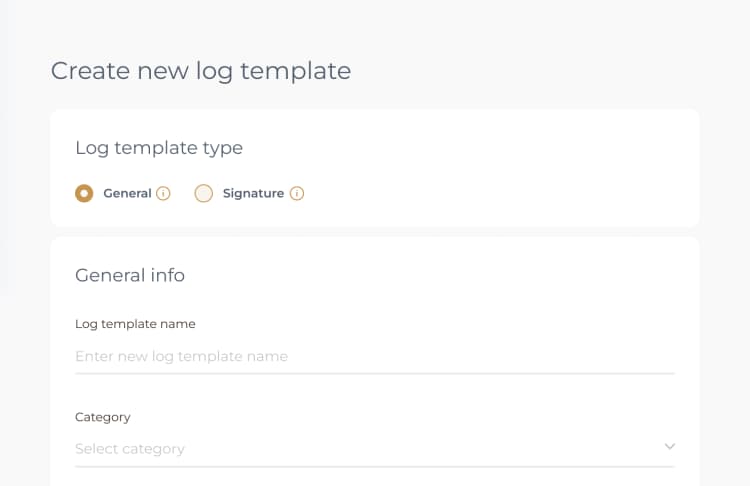
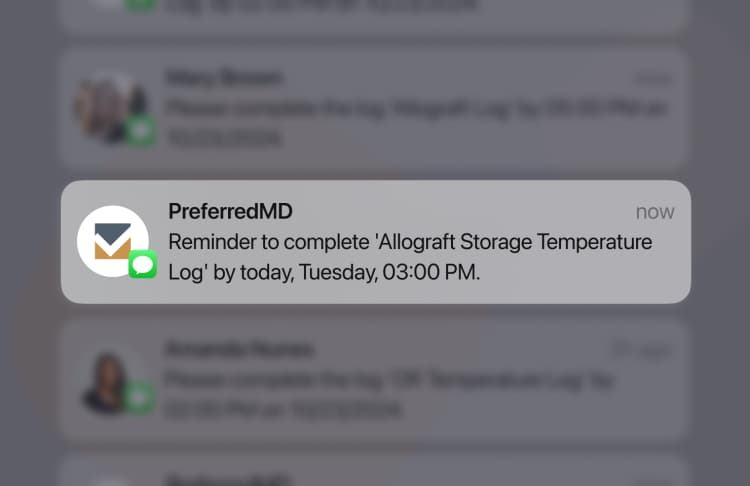
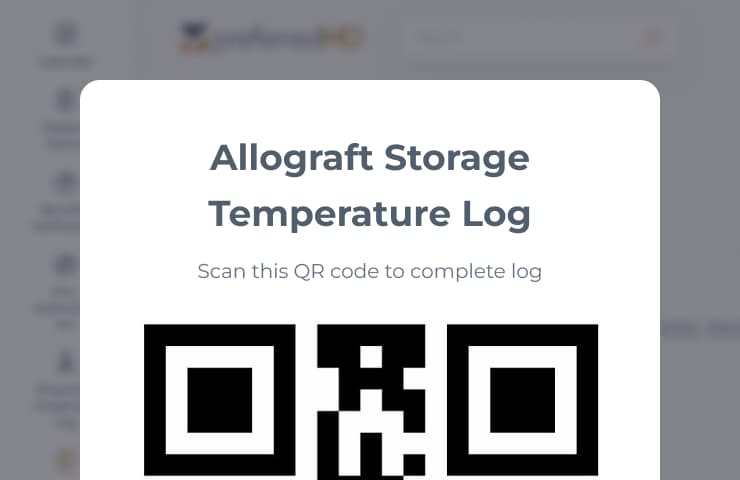
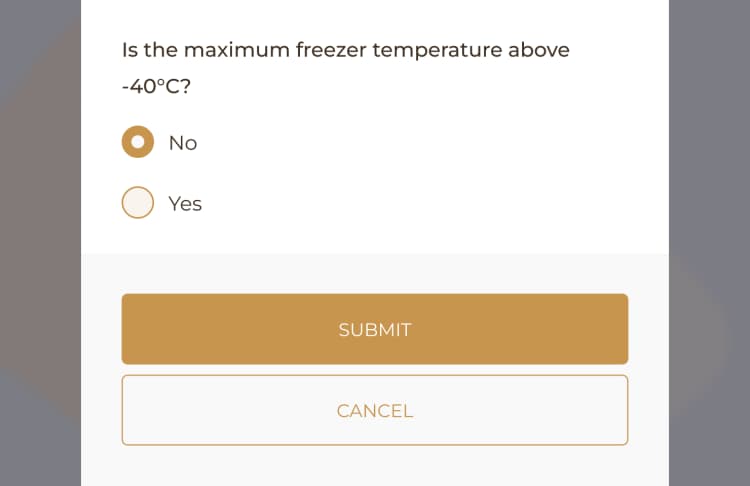
![[object Object]](/_next/image?url=https%3A%2F%2Fpreferredmd.io%2Fimages%2Flog-template%2Flogs-dashboard.webp&w=750&q=75)
Get the
Open log templateRequest a demo and start your paperless journey
Schedule a demo