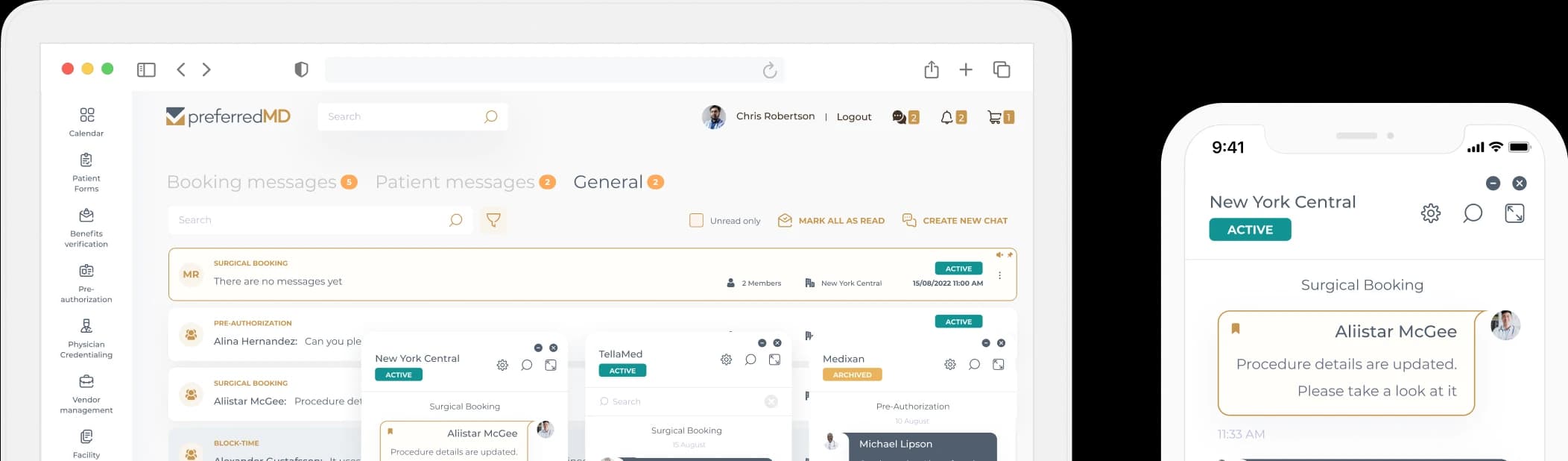Medivator Filter Change Semi-Annual Log
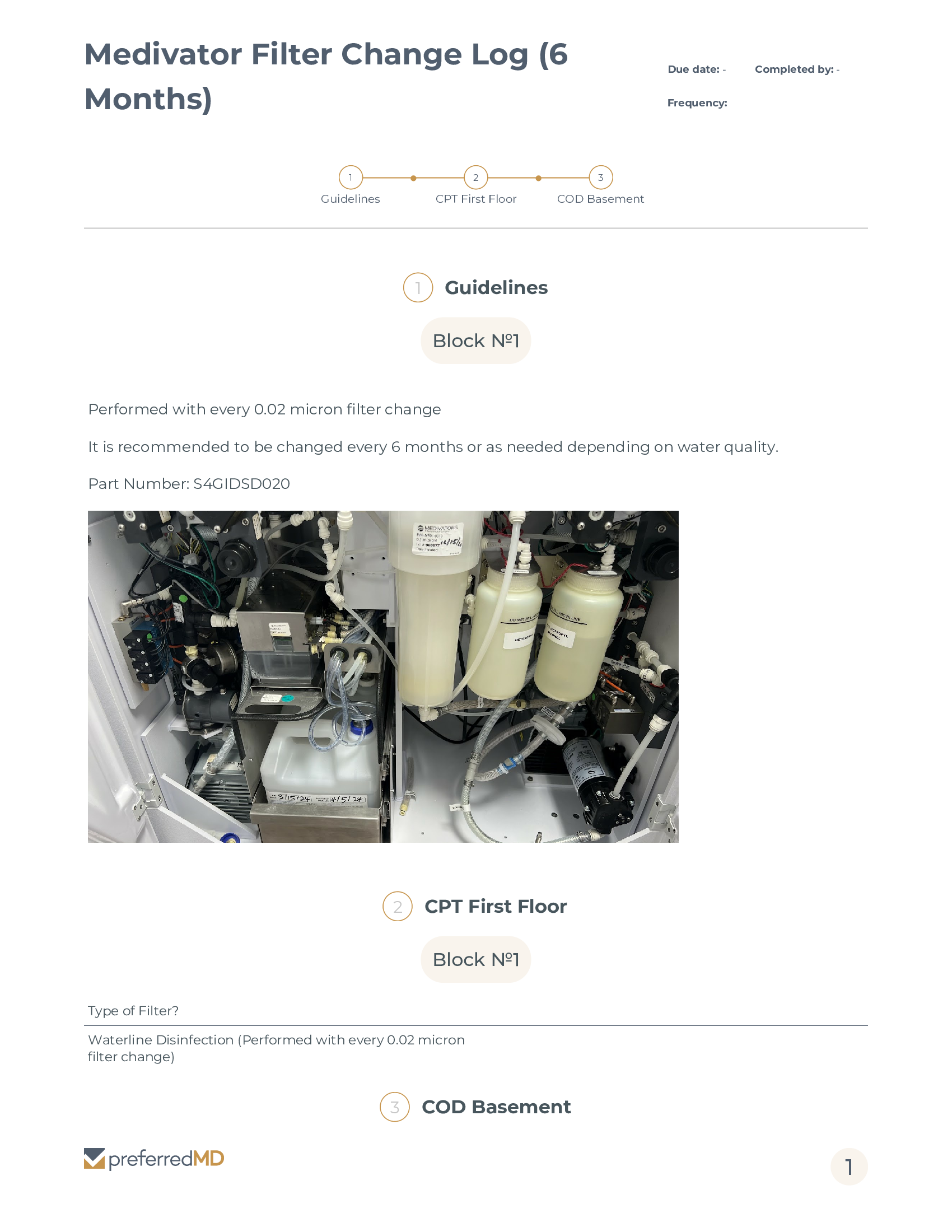

How it works
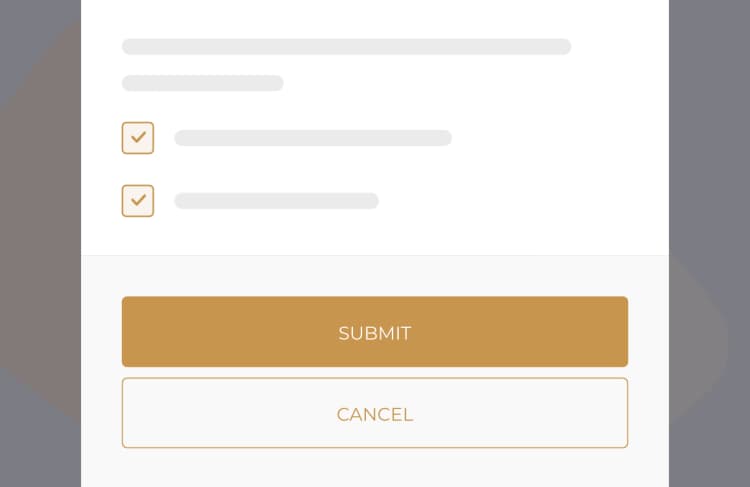

Frequently asked questions
To fill out the Medivator Filter Change Semi-Annual Log template, you can either scan the QR code that's provided or find the template in the Facility Documents section of PreferredMD. Once you locate it, make sure to input all the necessary information about the filter change in the designated fields.
To update the Medivator Filter Change Semi-Annual Log from your smartphone, start by accessing the PreferredMD app or website. Once you've located the log, utilize the editing tools provided to make any required changes to the information.
To access the PreferredMD platform on an Android device, you can use either the app or a web browser. Once you're in, navigate to the Facility Documents section and find the Medivator Filter Change Semi-Annual Log. Enter the necessary data and remember to save your changes.
The Medivator Filter Change Semi-Annual Log is a crucial document that needs to be completed by the individual from the maintenance team who is responsible for overseeing the upkeep of the Medivator equipment. This task is typically assigned to a technician or facility manager who is familiar with the maintenance requirements of the equipment.
Healthcare facilities that utilize Medivator systems are required to perform the Medivator Filter Change Semi-Annual Log. This check is essential to guarantee the proper maintenance of the system and to ensure compliance with regulatory standards governing healthcare facilities.
The 6-Month Medivator Filter Change Log should be completed by specifically designated maintenance staff or technicians who have received training to handle Medivator equipment.
During a Medivator Filter Change Semi-Annual Log, a thorough and documented process takes place to ensure the bi-annual replacement of Medivator filters is carried out. This process involves recording detailed information about the replacement to ensure maintenance and compliance requirements are met.
The log should contain the following details: the specific date when the filter was changed, the name of the technician who performed the change, the serial number of the filter, and any observations or issues that were noted during the filter change process.
The consequences for not completing a Medivator Filter Change Semi-Annual Log on time can differ based on various factors such as regulatory mandates, contractual commitments, and institutional guidelines.
The Medivator Filter Change Semi-Annual Log is an essential maintenance task that should be carried out every six months in accordance with the equipment maintenance schedule. This check helps ensure the proper functioning and longevity of the equipment, contributing to a safe and efficient healthcare environment.
The main objective is to regularly check and verify the proper functioning of the Medivator system, adhere to all health and safety regulations to ensure compliance, and actively work to anticipate and prevent any potential equipment malfunctions or failures.
The data logger used for this particular check is designed to consistently record and store detailed information concerning filter changes. This data can be accessed and reviewed to ensure compliance with regulations and to maintain accurate maintenance records.
It's important to follow a thorough checklist when performing maintenance on the Medivator system. This includes carefully verifying the condition of the filter, replacing the filter if necessary, meticulously recording the details of the filter change, and conducting a comprehensive inspection of the entire Medivator system to ensure there are no issues present.
Remember to follow the manufacturer's instructions for filter replacement, ensuring that you document all relevant information accurately, and stick to the recommended six-month maintenance schedule. Following these guidelines will help ensure optimal performance and longevity of your equipment.
To properly maintain the air filtration system, it is essential to have the following equipment on hand: replacement filters specifically designed for the system, the appropriate tools for safely and effectively changing the filter, and access to the PreferredMD system for accurately logging all the relevant details of the maintenance process.
The Medivator Filter Change Semi-Annual Log can be completed electronically using the PreferredMD system, accessible through the app or the website.
To edit the log on an Android device, you can do so by launching the PreferredMD app or visit the PreferredMD website, then navigate to the specific log entry you wish to edit, and once you have located the log entry, you should be able to edit the details as needed.
It is extremely important to diligently fill out this log in order to uphold the optimal functioning of the Medivator system, to adhere to health regulations, and to proactively address any possible operational challenges.
The Medivator Filter Change Semi-Annual Log is an essential part of the routine maintenance schedule for the Medivator system, and it should be performed once every six months. This check ensures that the system continues to operate efficiently and effectively.
Please make sure that you accurately record all the details related to the filter change. Complete the log promptly, and document any issues that arise during the filter change process. Ensure that these issues are addressed effectively.
PreferredMD makes compliance logging simple and paperless
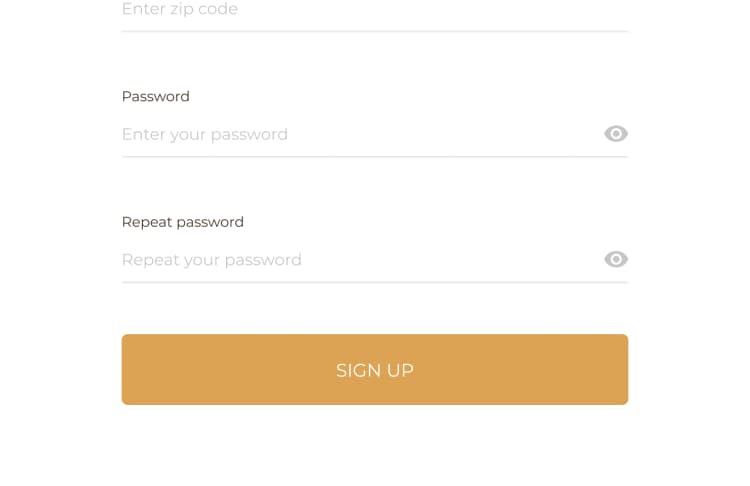
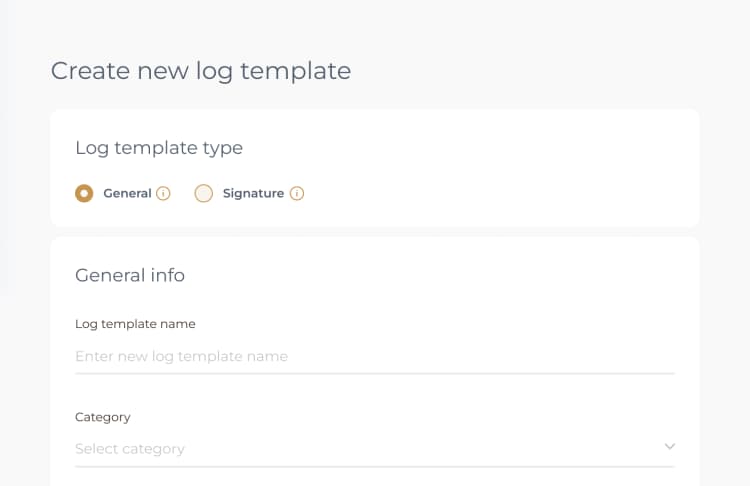
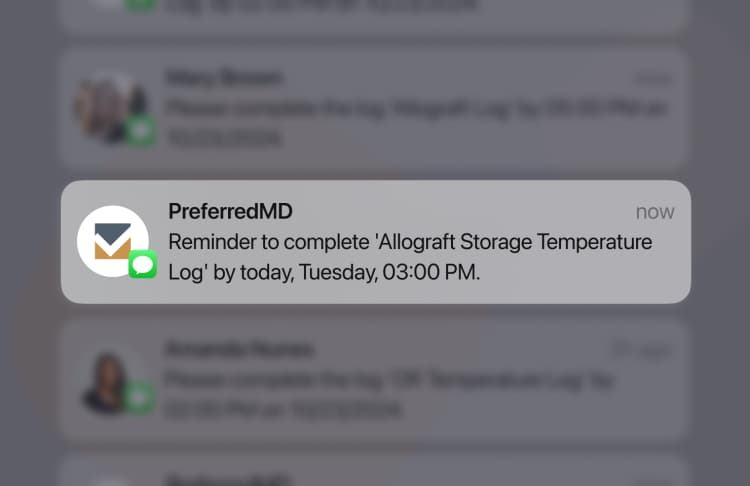
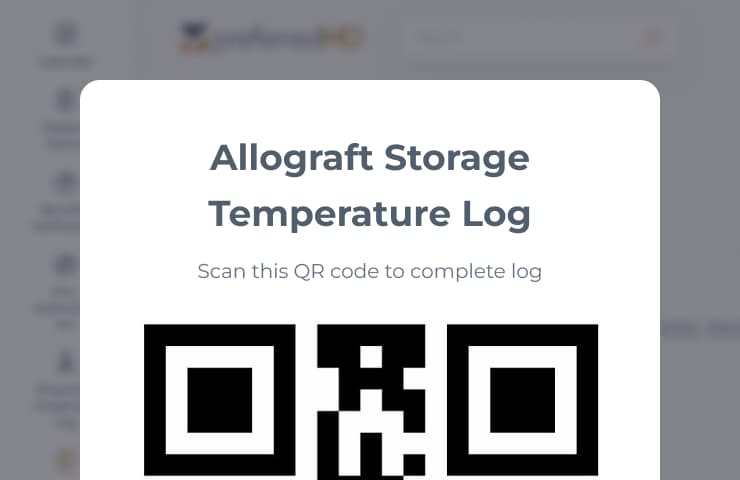
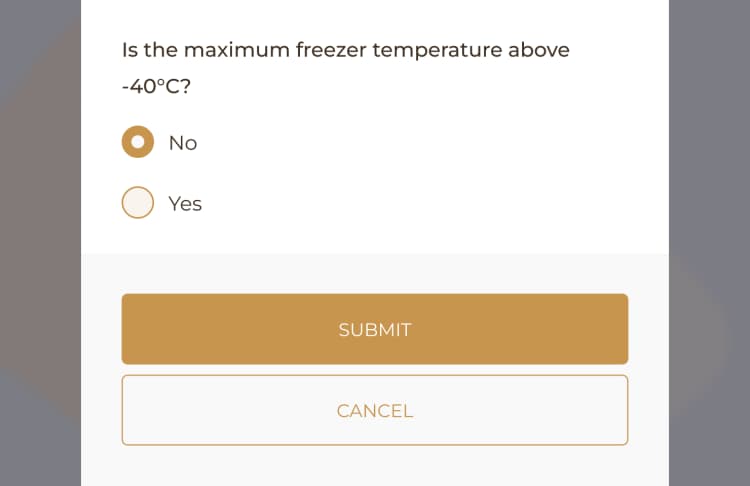
![[object Object]](/_next/image?url=https%3A%2F%2Fpreferredmd.io%2Fimages%2Flog-template%2Flogs-dashboard.webp&w=750&q=75)
Get the
Open log templateRequest a demo and start your paperless journey
Schedule a demo