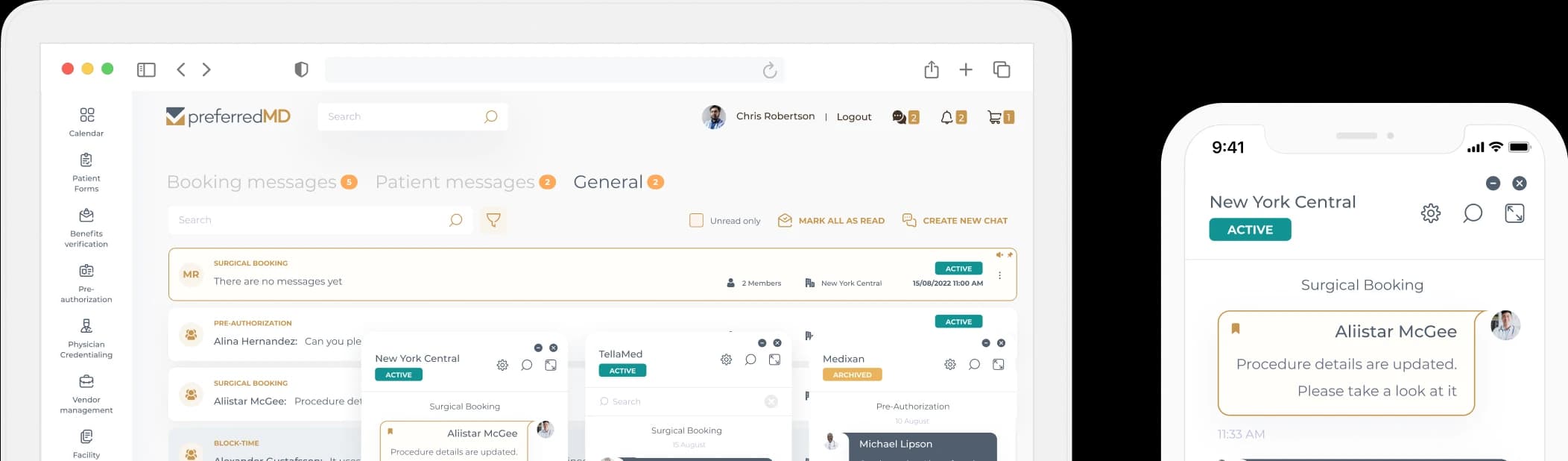Sterilization Indicator Log
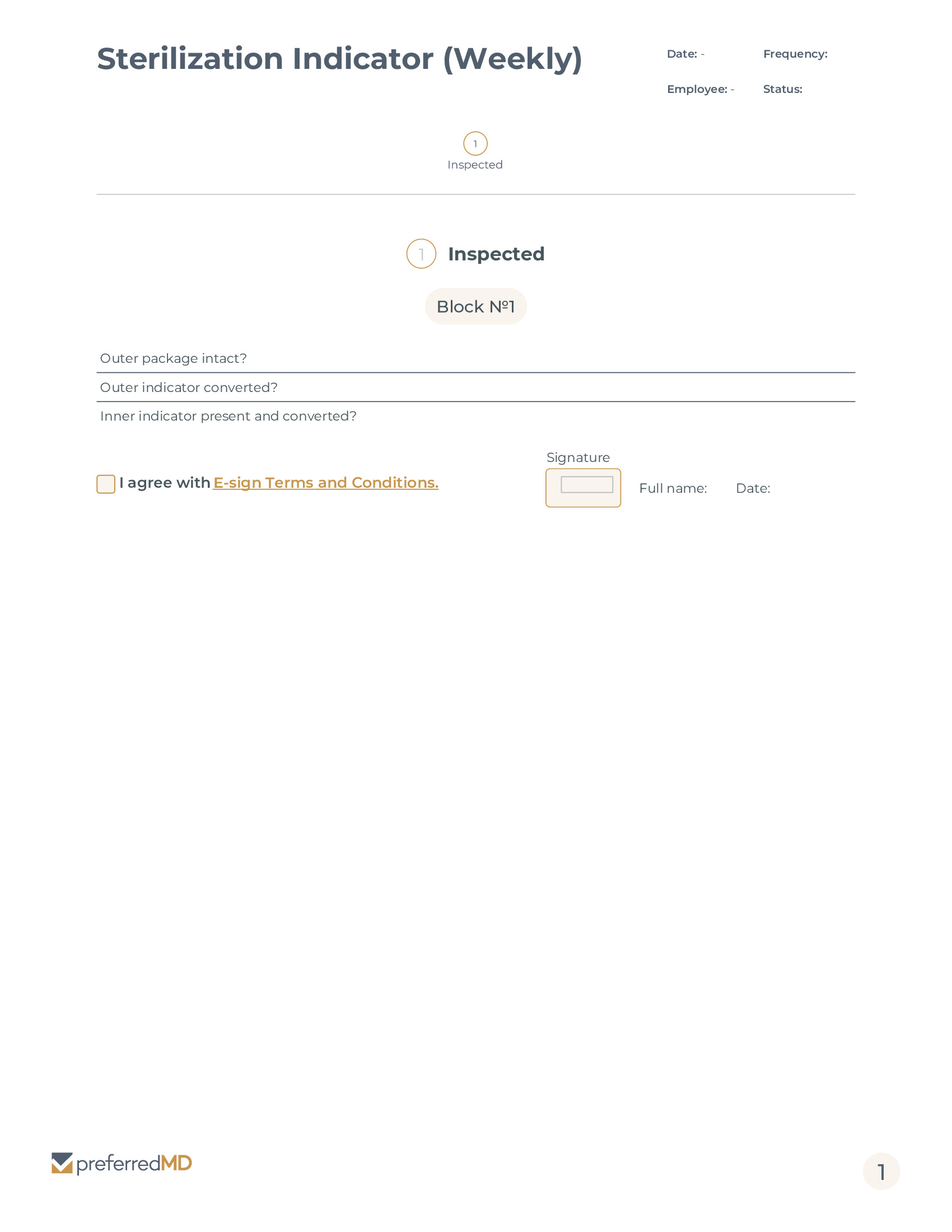

How it works
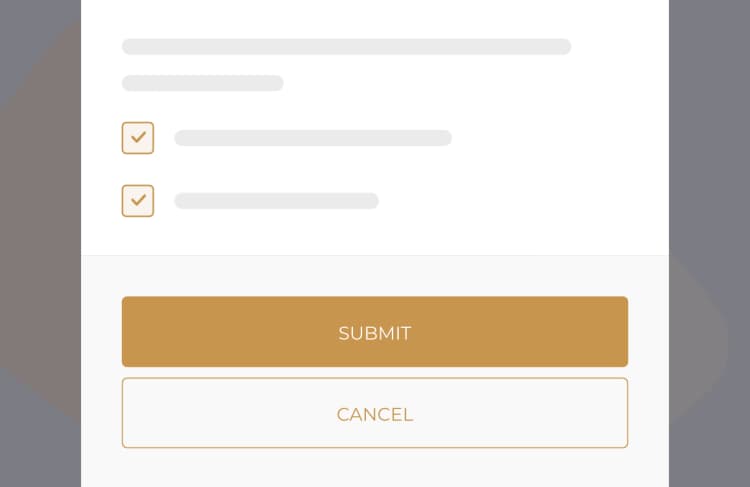

Frequently asked questions
Proceed to make the required adjustments to the log entry, ensuring that all necessary changes are accurately reflected. Once you have completed the modifications, remember to save your updates to ensure that the log is up to date and accurate.
In order to fill out the weekly Sterilization Indicator Log template, you have two options. You can either scan the QR code that is provided or go to the Facility Documents section in the PreferredMD system. Once you have accessed the template, make sure to input all the necessary details regarding the sterilization process. This includes the date, time, and the results of the indicator tests. Take your time and ensure that all the required information is accurately entered.
To begin the process, launch the PreferredMD application or visit the website on your Android device. Once you have accessed the platform, navigate to the weekly Sterilization Indicator Log section. Follow the on-screen instructions provided to input the necessary information, including the date and time of sterilization, as well as the results of the indicators. After filling out all the required fields, proceed to submit the completed log to ensure that the sterilization process is properly documented and recorded.
Healthcare professionals must complete the weekly Sterilization Indicator Log to comply with health and safety regulations. This log verifies equipment sterilization, maintaining a safe and hygienic environment in medical facilities. Filling out the log is crucial for upholding healthcare standards and ensuring the well-being of patients and staff.
Medical facilities, dental offices, and other establishments must have a weekly Sterilization Indicator Log to document equipment sterilization protocols. This log is essential for maintaining safety and effectiveness in sterilization processes, tracking cycles, and ensuring equipment is ready for use in providing quality healthcare services. Detailed records in the log demonstrate a commitment to cleanliness and infection control standards.
Those individuals who are responsible for carrying out sterilization tasks, such as sterilization technicians, clinical staff, or other designated personnel, have the duty of ensuring that the weekly Sterilization Indicator Log is properly filled out and completed.
The weekly Sterilization Indicator Log serves as a crucial record-keeping tool that is utilized to monitor and confirm the efficiency of sterilization procedures by conducting indicator tests. This log is essential in guaranteeing that all equipment adheres to the required health and safety standards, thus ensuring the well-being of both patients and healthcare providers.
The log must accurately document crucial details including the exact date and time of the sterilization procedure, the specific equipment that underwent sterilization, the results obtained from the sterilization indicator tests, as well as the unique initials or signatures of the individual responsible for carrying out the sterilization process.
The consequences for not completing a task on time can differ based on the regulations in place and the policies of the organization. These penalties may encompass monetary fines, official citations, or the implementation of corrective measures to guarantee adherence to health and safety regulations.
It is crucial to promptly fill out the weekly Sterilization Indicator Log right after the sterilization procedure is completed. This is done to guarantee precise and timely documentation of the sterilization process.
The weekly Sterilization Indicator Log serves as a record to detail and confirm the proper execution of sterilization procedures, guaranteeing the safety and adherence to regulations of medical devices. It is utilized to track and monitor each step of the sterilization process, ensuring that all necessary protocols are followed and that the equipment is effectively sterilized.
A data logger serves as an electronic tool that is designed to autonomously capture and store data at regular intervals, including monitoring temperature and humidity variations throughout the sterilization procedure. This is crucial for maintaining precise and dependable records of the entire process, ensuring quality control and compliance with standards with the weekly Sterilization Indicator Log.
The weekly Sterilization Indicator Log checklist encompasses a series of essential steps that need to be followed meticulously. These steps involve confirming the effectiveness of the sterilization process, accurately noting down the date and time, conducting thorough tests on the indicators, meticulously documenting the results obtained, and ensuring that all equipment used meets the necessary standards. By adhering to this comprehensive checklist, one can ensure that all necessary precautions are taken to maintain a safe and sterile environment.
Follow guidelines for indicator tests, document data promptly, and comply with standards and protocols to ensure accuracy and safety in the workplace. Prioritize these steps to maintain quality control, prevent errors, and promote compliance within the organization.
The necessary tools for the weekly Sterilization Indicator Log task comprise sterilizers, indicator strips or integrators, data loggers, and the weekly Sterilization Indicator Log template or system for documenting data. These items are essential for ensuring the proper sterilization of equipment and maintaining accurate records of the process.
You have the option to complete the weekly Sterilization Indicator Log on the PreferredMD platform, which can be accessed through either the website or the mobile app. This convenient feature allows you to use any device with internet access to fill out the log and keep track of your information.
To modify the weekly Sterilization Indicator Log on an Android device, you have the ability to access the PreferredMD platform, find the particular log entry that needs adjustments, and proceed to make the required edits. This process allows you to update and customize the log according to your preferences or any new information that needs to be included.
It is essential to fill out the weekly Sterilization Indicator Log to guarantee the effectiveness of sterilization procedures, adhere to health regulations, and protect the safety of patients. Keeping accurate records of sterilization activities is vital in healthcare settings to ensure that all equipment and instruments are properly sanitized and safe for patient use. By diligently completing the log, healthcare professionals can demonstrate their commitment to maintaining a clean and safe environment for patients and staff.
A log for sterilization indicators must be maintained each time equipment is sterilized to confirm the efficiency of the process and ensure equipment safety. This detailed record includes date, time, and relevant parameters to guarantee proper sterilization protocols were followed, upholding high standards of safety and quality control in healthcare facilities.
To ensure the weekly Sterilization Indicator Log fulfills its intended purpose effectively, it is crucial to prioritize the accuracy and completeness of the data, as well as the timely entry of information. By meticulously recording all relevant details and ensuring that the log is up-to-date, the log becomes a reliable source of information. Additionally, it is essential to adhere to facility protocols and regulatory standards, as this ensures that the log is in compliance with the necessary guidelines and requirements. By maintaining these standards, the log becomes a valuable tool for tracking and monitoring activities within the facility.
PreferredMD makes compliance logging simple and paperless
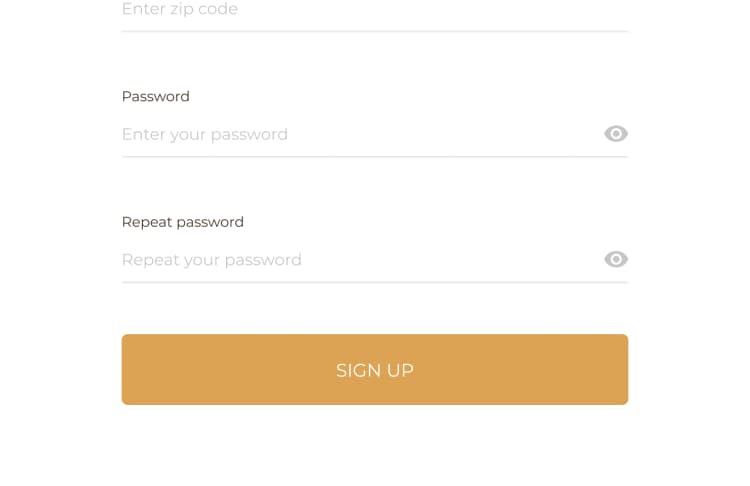
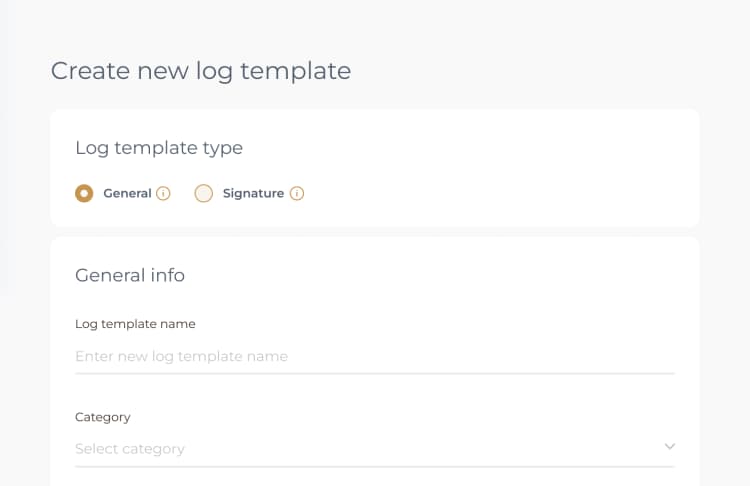
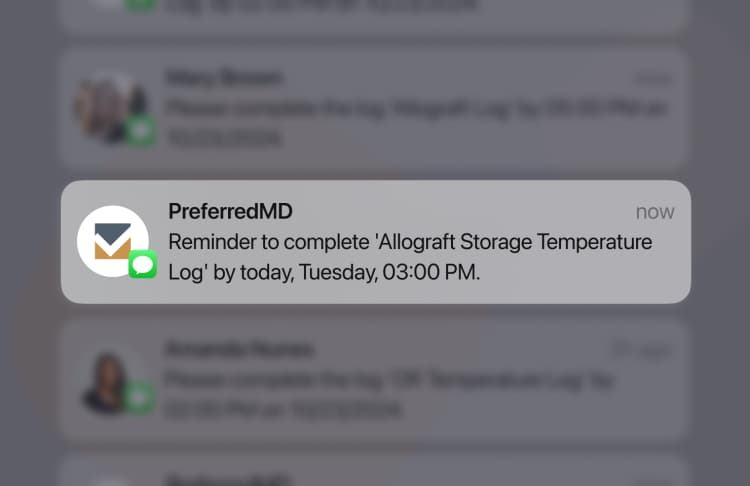
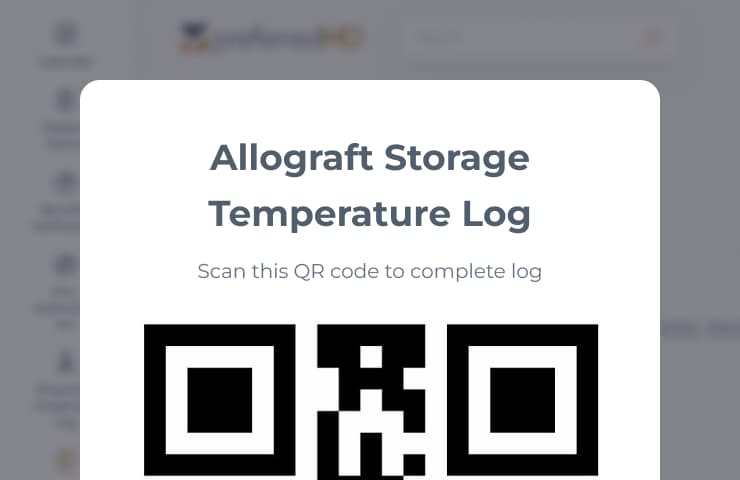
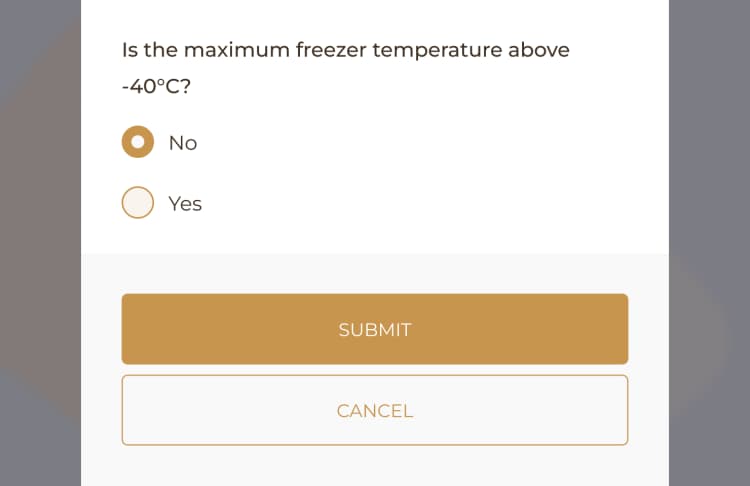
![[object Object]](/_next/image?url=https%3A%2F%2Fpreferredmd.io%2Fimages%2Flog-template%2Flogs-dashboard.webp&w=750&q=75)
Get the
Open log templateRequest a demo and start your paperless journey
Schedule a demo