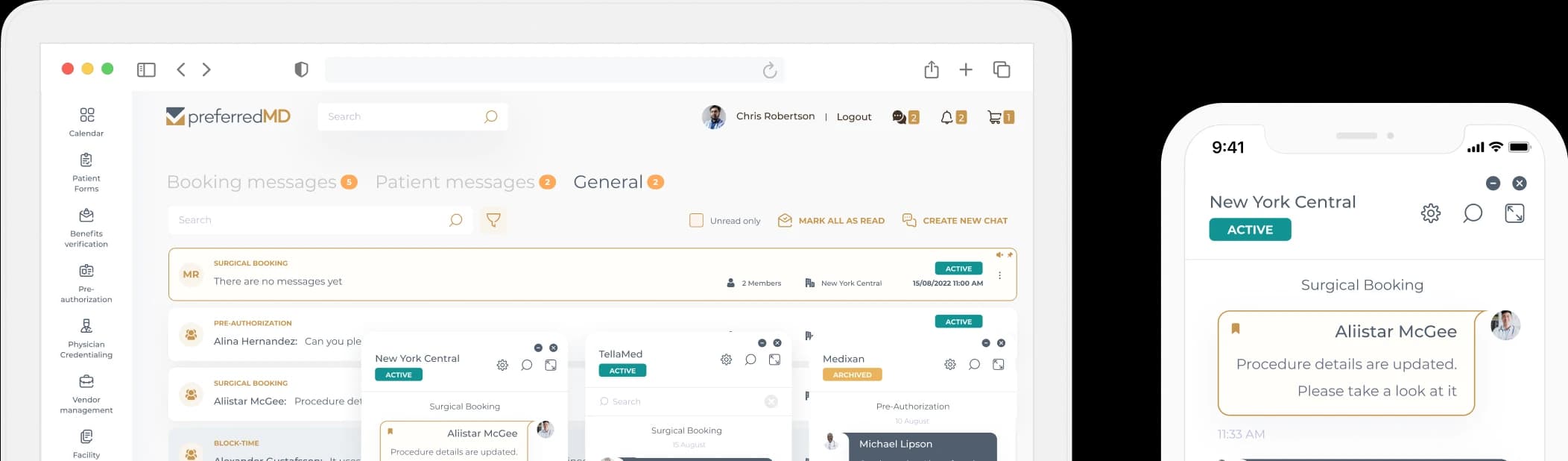Monthly Support Staff Restricted Areas Cleaning Log


How it works
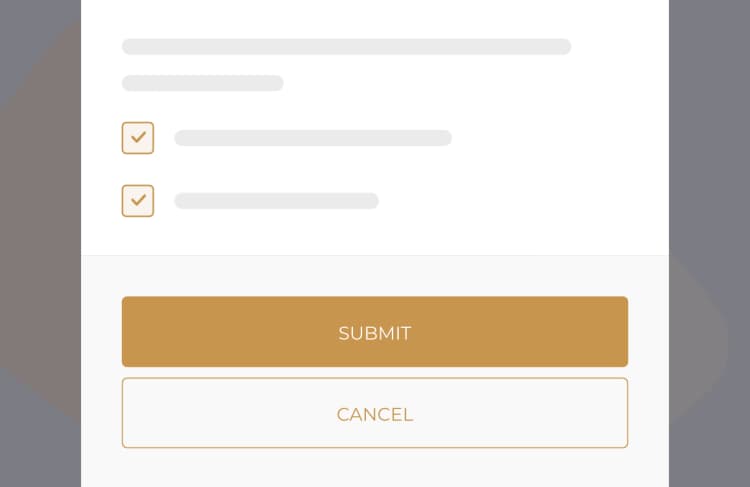

Frequently asked questions
Every month, it is essential to have the monthly Support Staff Restricted Areas Cleaning Log in order to methodically record and monitor the cleaning and upkeep of restricted areas.
Make sure that every entry of the monthly Support Staff Restricted Areas Cleaning Log is precise, punctual, and comprehensive, adhering to the guidelines set by the facility and the system requirements of PreferredMD in order to uphold accurate records.
This monthly Support Staff Restricted Areas Cleaning Log is utilized to keep track of all cleaning and maintenance tasks carried out in the restricted sections of the facility. It serves as a comprehensive record of the activities performed to ensure the cleanliness and proper functioning of the restricted areas.
To complete the monthly Support Staff Restricted Areas Cleaning Log, you have two options: either scan the provided QR code or go to the Facility Documents section in PreferredMD. When recording the cleaning tasks for restricted areas on a monthly basis, be sure to follow the template instructions.
To make changes to the monthly Support Staff Restricted Areas Cleaning Log on your smartphone, simply access the PreferredMD app and locate the log. From there, you can easily modify the log by tapping on the editable fields and updating the necessary information.
To access the PreferredMD app on your Android device, you will need to find the monthly Support Staff Restricted Areas Cleaning Log template. Once you have located it, simply input all the necessary details as instructed on the screen.
The log for restricted areas must be completed on a monthly basis by the designated facility staff members who are in charge of keeping these areas clean and organized.
It is crucial for all facility personnel in charge of maintaining and cleaning restricted areas to use this log, as it is essential for ensuring the upkeep of these areas.
The responsibility of completing the monthly Support Staff Restricted Areas Cleaning Log falls upon the designated cleaning staff or facility managers. This task is crucial in maintaining a clean and hygienic environment within the restricted areas of a facility. The cleaning staff or facility managers are responsible for ensuring that the schedule is followed diligently and that all necessary cleaning tasks are completed within the specified time frame.
The monthly Support Staff Restricted Areas Cleaning Log must contain specific information like the date and time when the cleaning took place, the specific areas that were cleaned, the cleaning methods that were utilized, and the identities of the staff members who carried out the cleaning duties.
Late completion consequences can differ, however, they generally involve warnings, monetary penalties, or disciplinary measures in accordance with the facility's compliance regulations for the monthly Support Staff Restricted Areas Cleaning Log.
The completion of the monthly Support Staff Restricted Areas Cleaning Log is required by the final day of every month in order to guarantee adherence to regulations and maintain precise record-keeping.
The main objective for the monthly Support Staff Restricted Areas Cleaning Log is to guarantee that all restricted areas, such as laboratories, manufacturing facilities, and storage rooms, undergo regular cleaning and maintenance in order to comply with health and safety regulations. This objective is crucial to ensure the well-being and safety of employees, visitors, and the environment.
A data logger, in this particular scenario, refers to a digital device utilized for documenting and monitoring cleaning tasks, thereby ensuring adherence to the designated cleaning timetable for the monthly Support Staff Restricted Areas Cleaning Log.
The checklist for the monthly Support Staff Restricted Areas Cleaning Log usually consists of various tasks, including sanitizing surfaces, sweeping and mopping the floors, emptying garbage bins, and making sure that all cleaning procedures are properly recorded.
Adhere to the facility's SOPs and PreferredMD guidelines to guarantee that all cleaning tasks are meticulously recorded and confirmed. This includes following specific protocols for cleaning different areas of the facility, using approved cleaning products and equipment, and documenting all cleaning activities in a detailed manner by using the monthly Support Staff Restricted Areas Cleaning Log.
The essential equipment needed may consist of cleaning supplies like disinfectants, mops, brooms, gloves, and any specific tools necessary for restricted areas when completing the monthly Support Staff Restricted Areas Cleaning Log.
You have the option to finish the monthly Support Staff Restricted Areas Cleaning Log on the PreferredMD platform by either scanning the QR code or opening the log template in the Facility Documents section.
Indeed, you have the ability to make changes to the monthly Support Staff Restricted Areas Cleaning Log on your Android device by utilizing the PreferredMD application or accessing the mobile site.
It is essential to fill out the monthly Support Staff Restricted Areas Cleaning Log in order to uphold a hygienic and secure environment, adhere to health guidelines, and avoid any potential contamination in restricted zones.
PreferredMD makes compliance logging simple and paperless
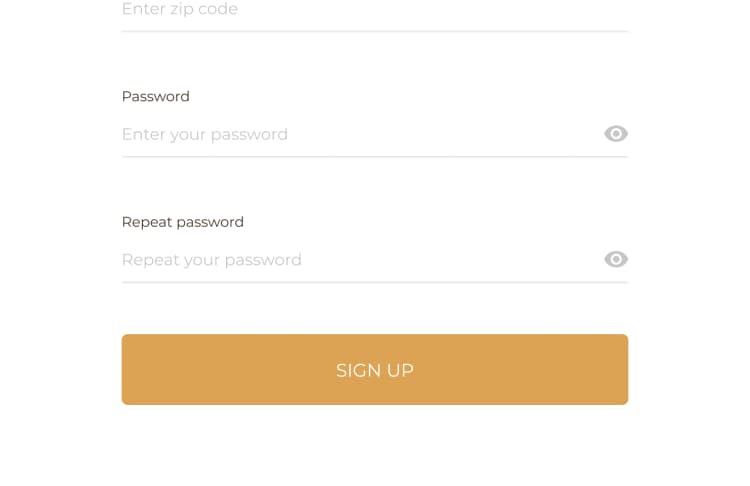
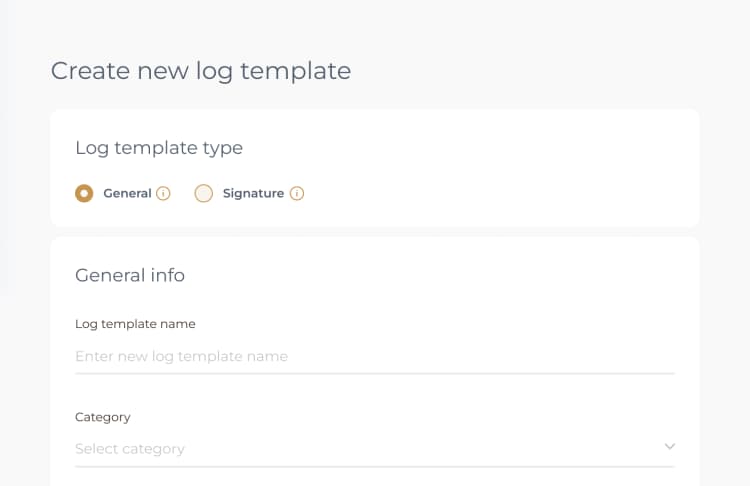
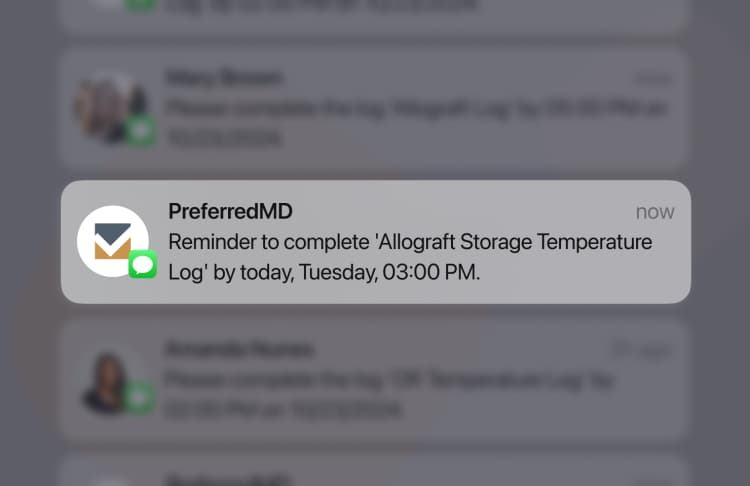
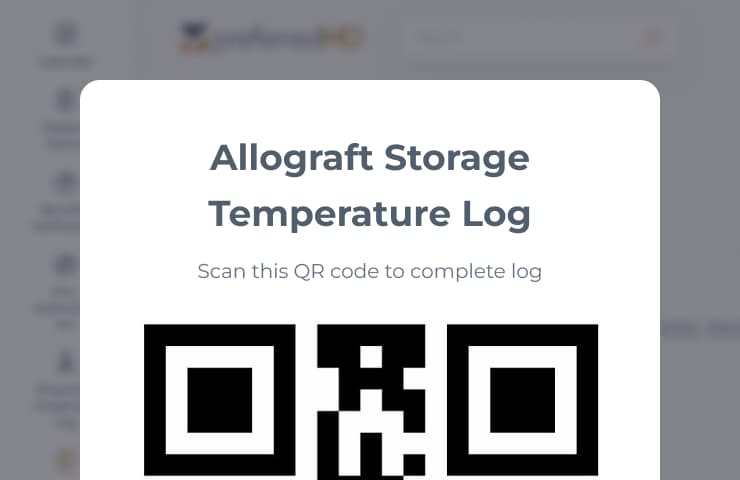
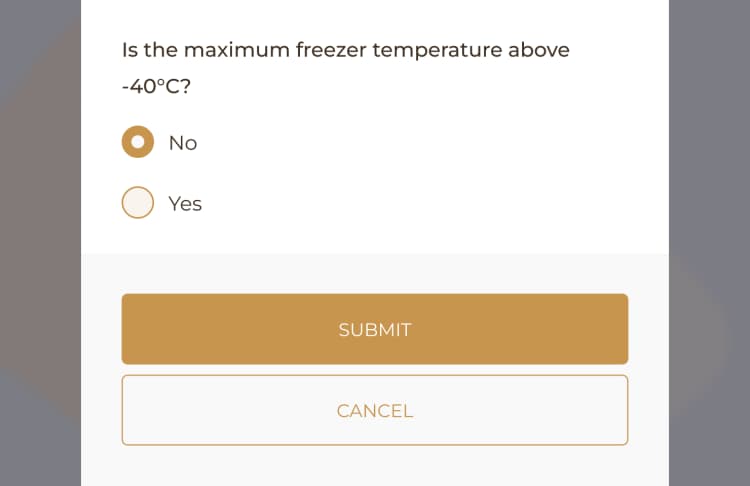
![[object Object]](/_next/image?url=https%3A%2F%2Fpreferredmd.io%2Fimages%2Flog-template%2Flogs-dashboard.webp&w=750&q=75)
Get the
Open log templateRequest a demo and start your paperless journey
Schedule a demo