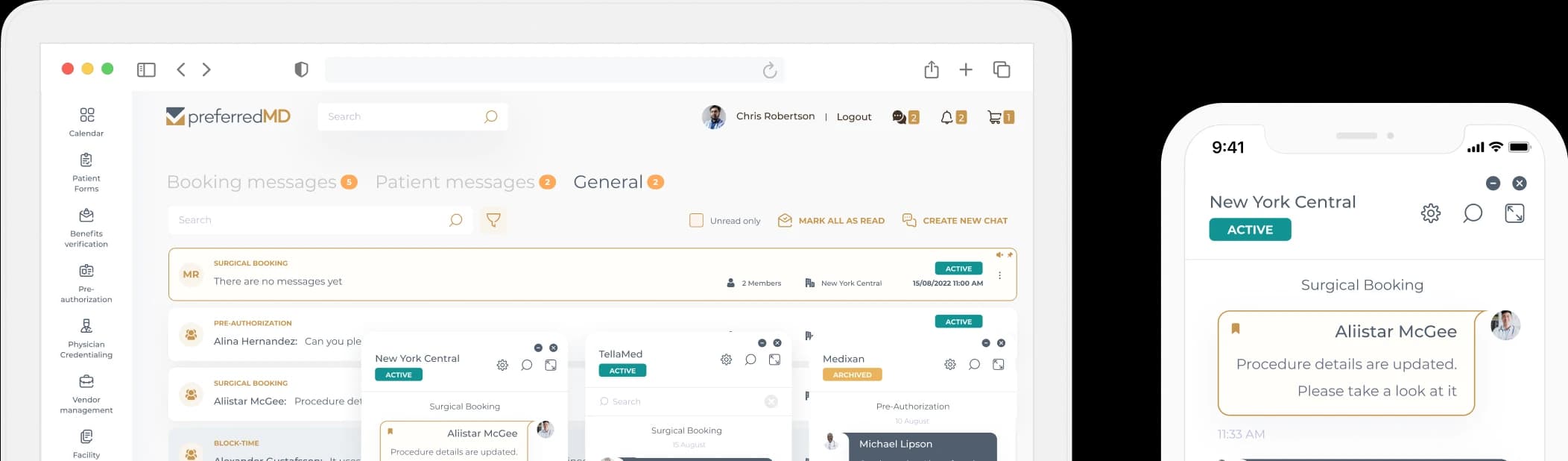Call Bell System Test Log
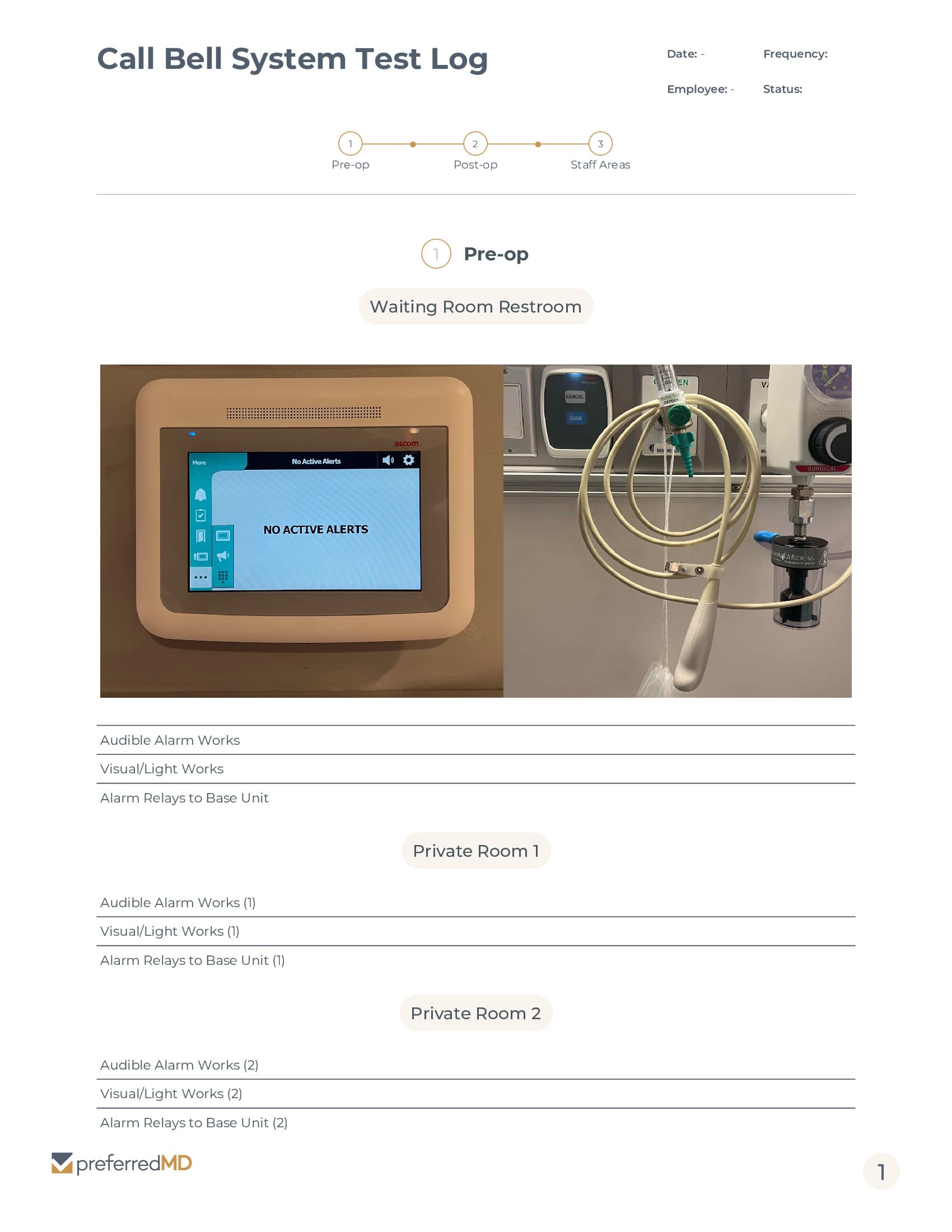
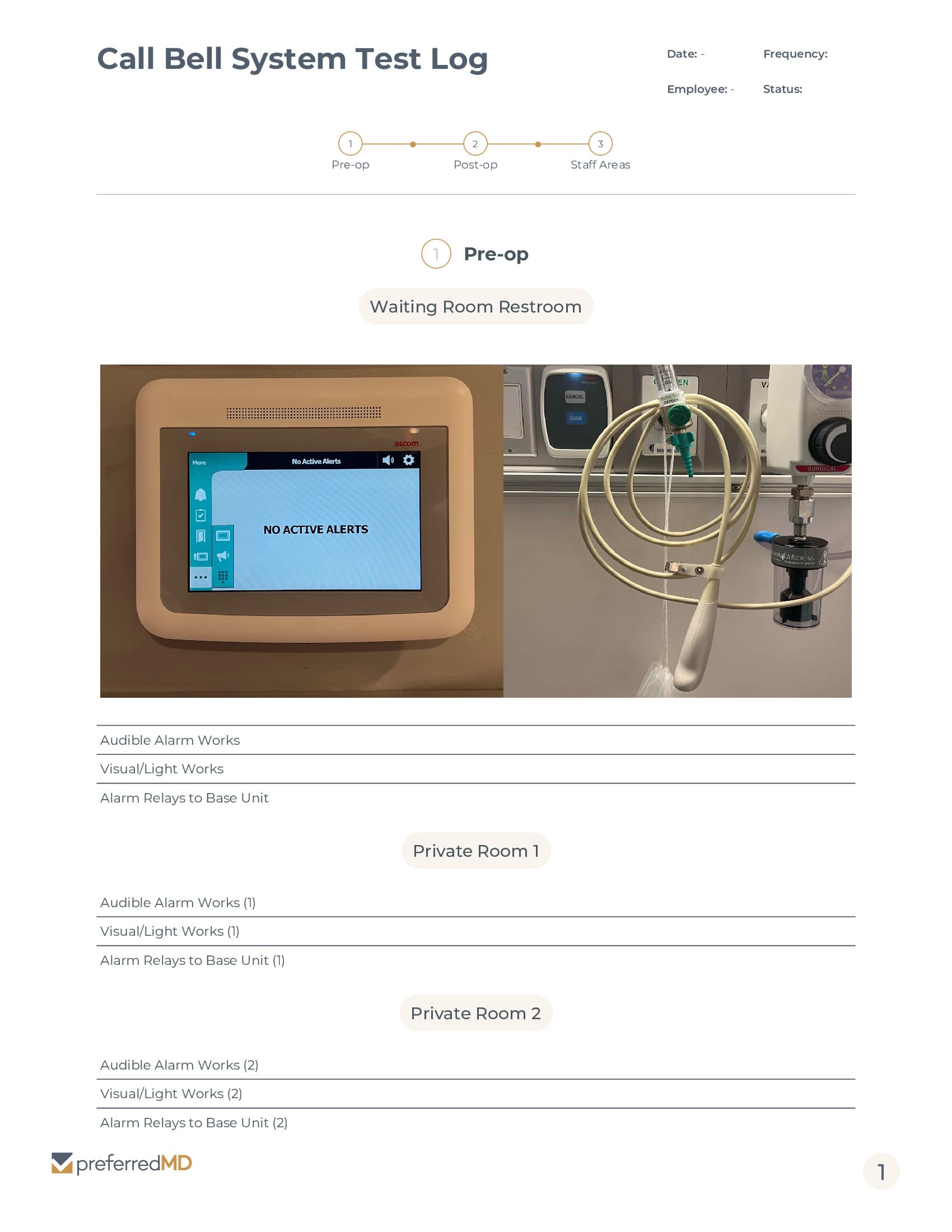
How it works
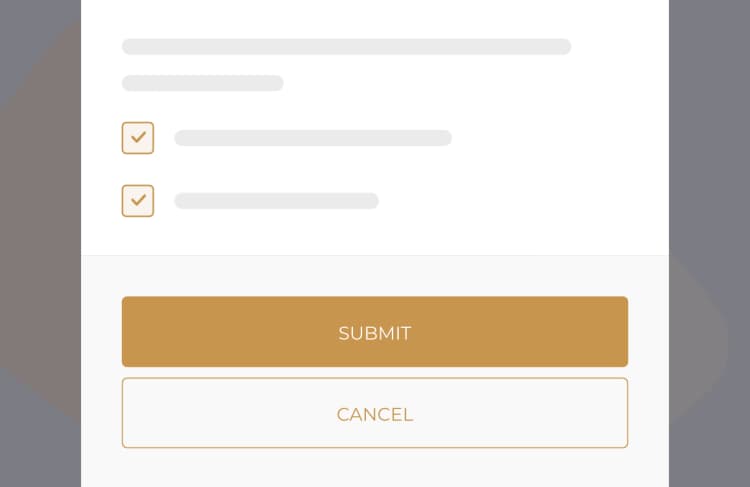

Frequently asked questions
You can edit to make adjustments to the Call Bell System Test Log on an Android device by using the PreferredMD app to locate the specific log and implementing any required modifications.
To complete the Call Bell System Test Log template, please consider scanning the QR code provided or accessing it through the Facility Documents menu on PreferredMD. Kindly inspect the call bell system thoroughly and document your observations and findings in the designated log template within the PreferredMD compliance system.
You have the option to make changes to the Call Bell System Test Log using your smartphone and accessing the PreferredMD application. You can find the Call Bell System Test Log log in the Facility Documents section and choose the edit option to modify your entries as required.
To ensure the proper functioning of the Call Bell System, it is recommended to conduct the monthly test using the PreferredMD app on your Android device. Simply navigate to the Facility Documents section, select the Call Bell System Test Log template, and carefully follow the provided inspection steps. Record your findings directly into the log for accurate documentation
The staff members who are in charge of maintenance and compliance checks, including maintenance personnel and compliance officers, are kindly asked to complete the Call Bell System Test on a monthly basis.
Healthcare facilities and other institutions that make use of call bell systems for patient communication are encouraged to conduct and document a Call Bell System Test on a monthly basis. This practice helps to ensure the reliability of the system and compliance with safety standards.
The responsibility of carrying out the Call Bell System Test Log typically falls to designated facility staff members, often from the maintenance or compliance departments.
Performing a routine monthly check of the call bell system is essential to ensure its proper and efficient functioning. This includes verifying the operational status of all the patient call bells installed in the facility and documenting any issues that may arise.
Ensure that the report includes the current status of each call bell unit, any issues that have been identified, the actions taken to address these issues, and confirmation that all units are operational. It would also be helpful to include detailed observations and any relevant comments in the report.
Penalties for late completion of the Call Bell System Test Log may vary based on facility policies and regulatory requirements. These could encompass internal disciplinary measures, financial penalties, or other consequences related to compliance.
The completion of the Call Bell System Test Log is required each month. It is important to ensure that all tests and documentation are completed once a month in order to maintain compliance.
The objective is to guarantee the functionality and dependability of the call bell system, thus upholding patient safety and adhering to regulatory compliance standards.
During the Call Bell System Test Log, a data logger is utilized to automatically capture data from the call bell system. This includes recording response times and system performance metrics.
Please ensure that the following steps are taken into consideration:
- Visually inspect each call bell unit
- Test their functionality by activating the call bell
- Checking for any malfunctions between activation time and visual/auditory alerts
- Record and confirm the signal and observations at the nurses desk is received
- Confirming that all call bell units are working correctly
Remember to adhere to the correct guideline, which entails following the steps outlined in the PreferredMD template. This includes conducting a systematic inspection of all call bell units, carefully recording their operational status, making note of any issues identified during the inspection, and ensuring that appropriate corrective actions are taken if necessary.
The necessary equipment comprises a smartphone or tablet for accessing the PreferredMD system, tools for conducting minor repairs, and potentially a data logger for capturing performance metrics.
You have the option to complete the Call Bell System Test Log on the PreferredMD platform, which is accessible through a web browser or the PreferredMD mobile app.
It is important to emphasize the significance of completing the test to ensure that the call bell system is functional and reliable. This is critical for safeguarding patient safety and for maintaining compliance with regulatory standards.
At the conclusion of each month, it is important to conduct the Call Bell System Test Log to verify continued functionality and adherence to regulations.
Make sure to thoroughly check that all equipment is in good working condition. Follow the checklist meticulously, ensuring that each step is completed accurately. Document all findings with precision, making note of any issues encountered. If any issues are identified, address them promptly. Lastly, double-check to ensure that all data is accurately entered into the PreferredMD system.
PreferredMD makes compliance logging simple and paperless
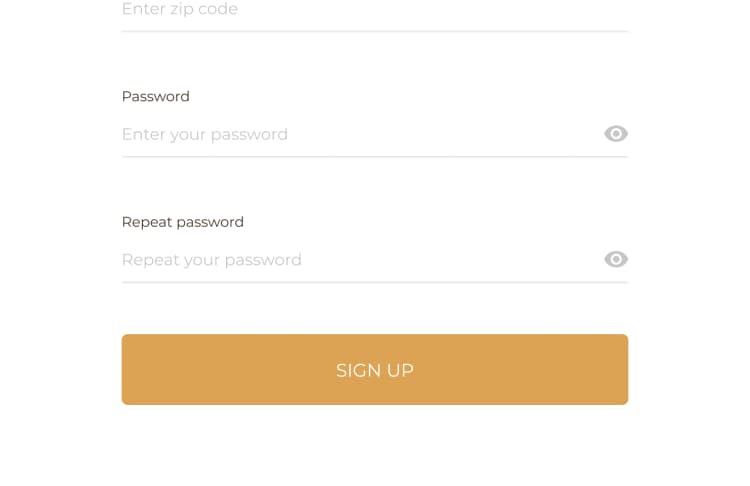
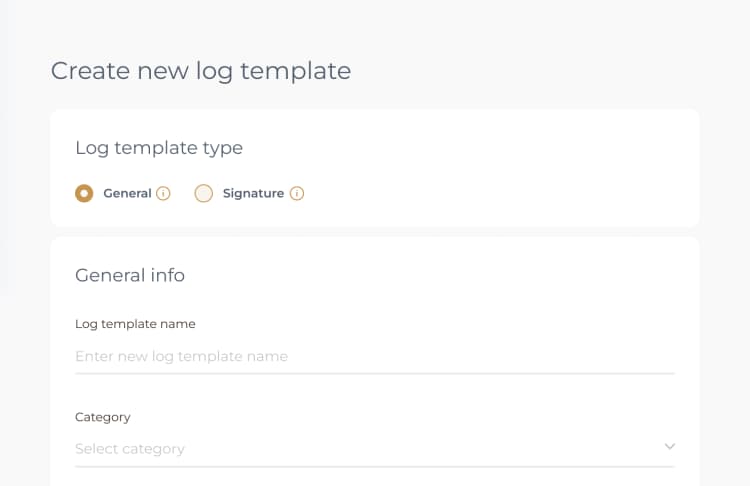
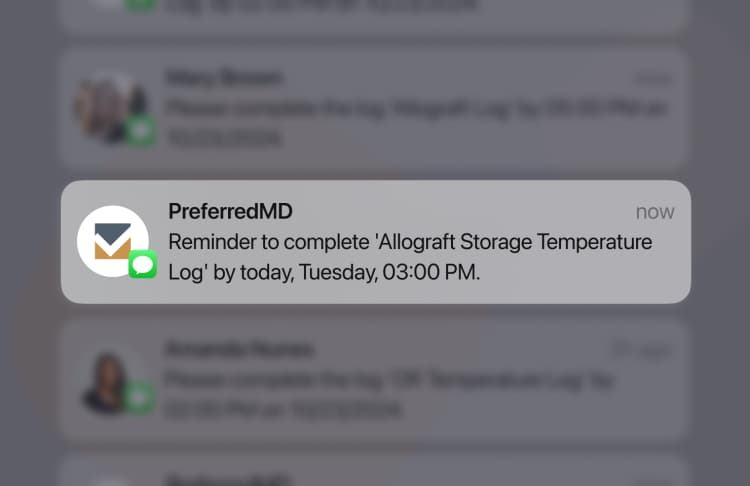
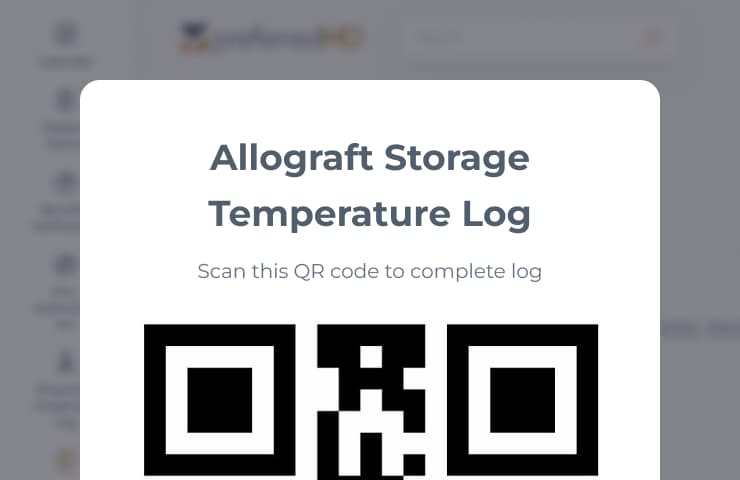
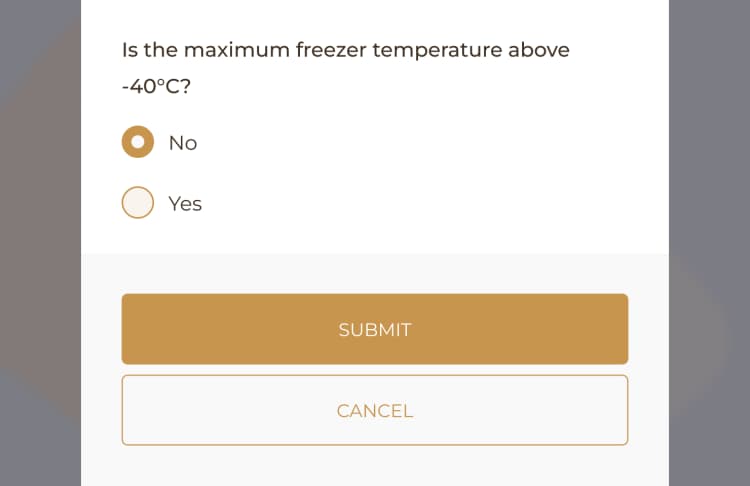
![[object Object]](/_next/image?url=https%3A%2F%2Fpreferredmd.io%2Fimages%2Flog-template%2Flogs-dashboard.webp&w=750&q=75)
Get the
Open log templateRequest a demo and start your paperless journey
Schedule a demo