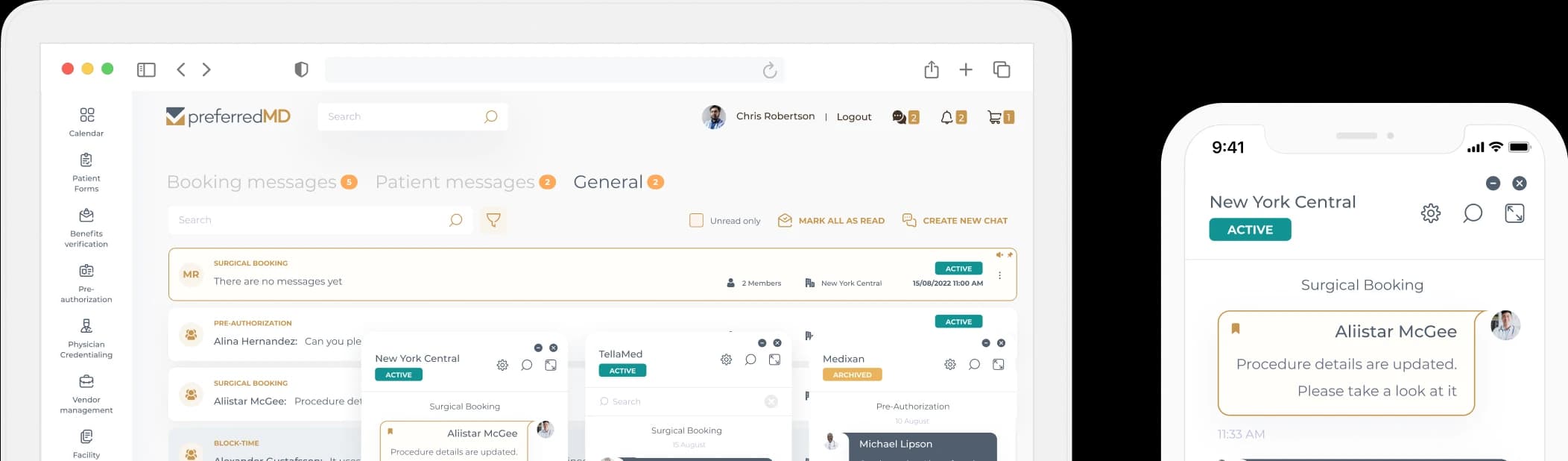Chamber Cleaning Record Log


How it works
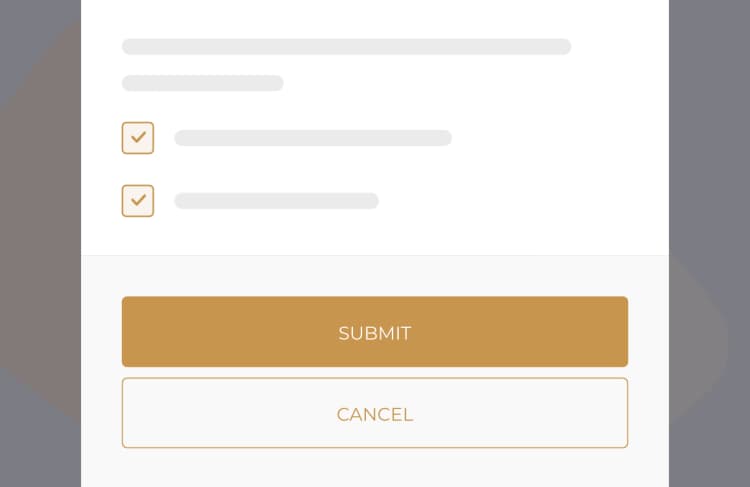

Frequently asked questions
To fill out the Chamber Cleaning Record Log template, you can start by scanning the QR code provided or accessing the Facility Documents section within PreferredMD. Once there, carefully examine the chamber and enter your observations into the template available in the system.
To edit a Chamber Cleaning Record Log on your smartphone, open the PreferredMD application on your smartphone, log in to your account, navigate to the Facility Documents menu within the app, then locate the specific Chamber Cleaning Record Log that you want to edit and make the necessary changes directly on your device within the app.
To complete the Chamber Cleaning Record Log on an Android device, open the PreferredMD app on your Android device, then locate the Chamber Cleaning Record Log by scanning the QR code or accessing it through the Facility Documents section.Once you have accessed the log, carefully inspect the chamber and enter all the required details.
The individuals in charge of maintaining and cleaning the chambers, including facility staff or maintenance personnel, must complete the Chamber Cleaning Record Log as part of their responsibilities.
Organizations that utilize chambers which necessitate frequent cleaning and upkeep should maintain a Chamber Cleaning Record Log. This log serves to guarantee adherence to health and safety regulations.
The Chamber Cleaning Record Log should be completed by the specific personnel who are assigned to the task of cleaning and maintaining the chamber. This responsibility usually falls on the maintenance staff or facility managers.
A Chamber Cleaning Record Log is a detailed document that is used to meticulously record all cleaning and maintenance activities carried out on a chamber. This log ensures that the chamber is consistently maintained to meet operational and safety standards.
Please ensure to record the date and time of cleaning, the name of the person in charge, a list of the tasks carried out, and any observations or issues identified on the Chamber Cleaning Record Log.
Late completion penalties can differ depending on the facility's policies. They might encompass fines, reprimands, or other disciplinary measures as outlined by the institution.
The deadline for completing the Chamber Cleaning Record Log is usually determined by the facility's maintenance schedule or regulatory requirements. It is important to adhere to the specified deadline to ensure compliance and proper maintenance of the chamber.
The Chamber Cleaning Record Log serves the important purpose of documenting all cleaning and maintenance activities carried out on the chamber. This documentation is crucial for ensuring that safety standards are met and that the chamber operates with maximum efficiency.
A data logger for the Chamber Cleaning Record Log is a digital instrument designed to continuously monitor and record various environmental parameters within the chamber over time. It helps ensure that the chamber consistently maintains the required conditions for proper cleaning and operation.
The checklist covers a range of tasks including examining chamber surfaces for any signs of dirt or damage, ensuring that there are no contaminants present, confirming the availability of necessary cleaning supplies, and recording any maintenance issues that need attention.
Be sure to adhere to the facility's particular cleaning protocols, which might involve using the correct cleaning solutions, conducting comprehensive inspections, and meticulously documenting all tasks in the log.
For Chamber Cleaning Record Log, you may need various types of equipment, such as cleaning supplies (e.g., brushes, detergents, etc.), personal protective equipment (PPE) like gloves and goggles, inspection tools for checking the condition of the chamber, and possibly a data logger to monitor environmental conditions during the cleaning process.
You have the option to complete the log using the PreferredMD system, which can be accessed via the desktop version or the mobile app. Simply access the appropriate log template to fill in the details.
Using the PreferredMD app on your Android device, you have the ability to access and make changes to the Chamber Cleaning Record Log. This feature allows you to easily locate the log and make any necessary modifications directly from your mobile device.
It is extremely important to complete the log in order to keep a detailed record of cleaning and maintenance. This helps to ensure that the chamber meets health and safety standards and also helps in preventing any potential issues.
The Chamber Cleaning Record Log is essential for documenting all activities related to the regular cleaning and maintenance of a chamber. It serves as a record to ensure compliance with cleaning standards and regulations.
Please ensure that the information entered is accurate and complete, that the facility's cleaning schedule is followed, and that all observations and issues are documented thoroughly
PreferredMD makes compliance logging simple and paperless
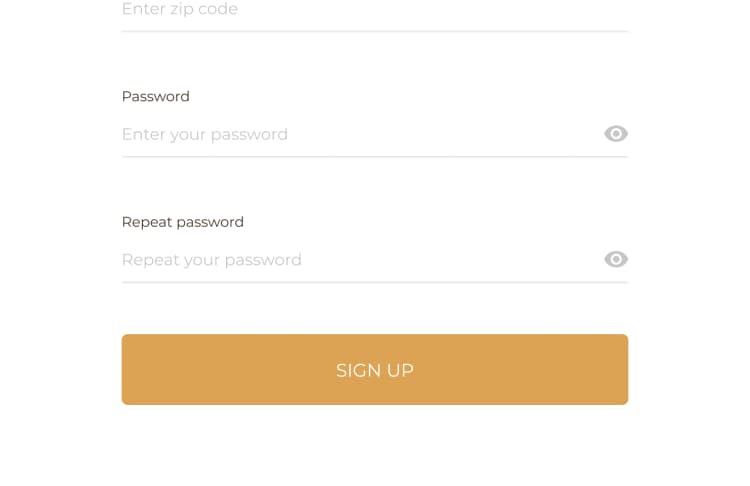
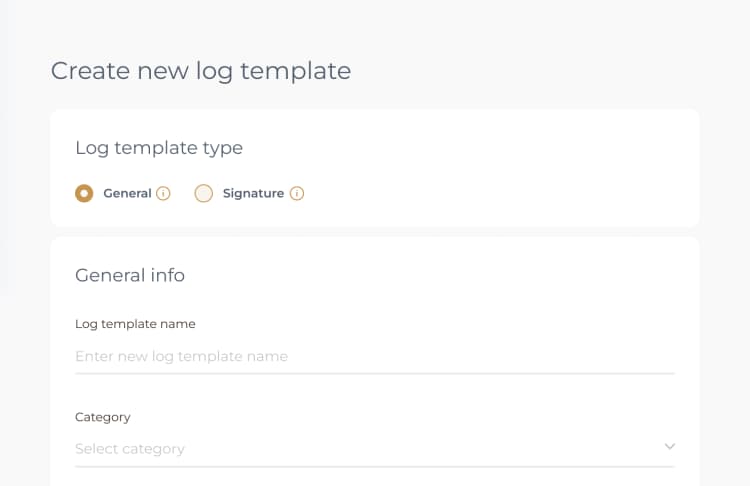
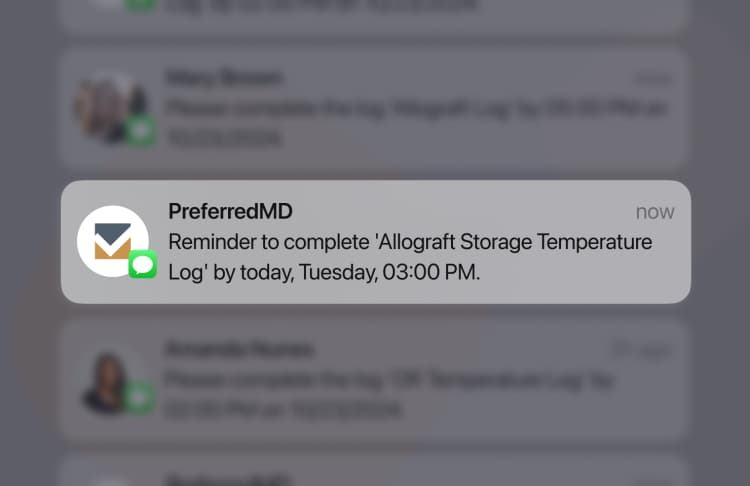
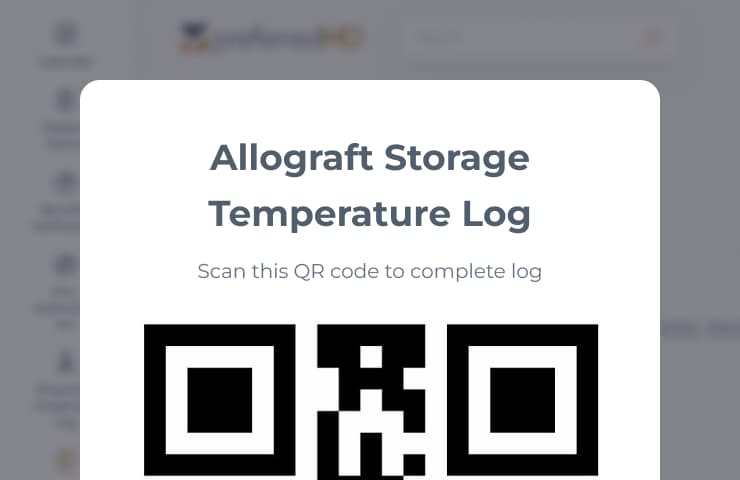
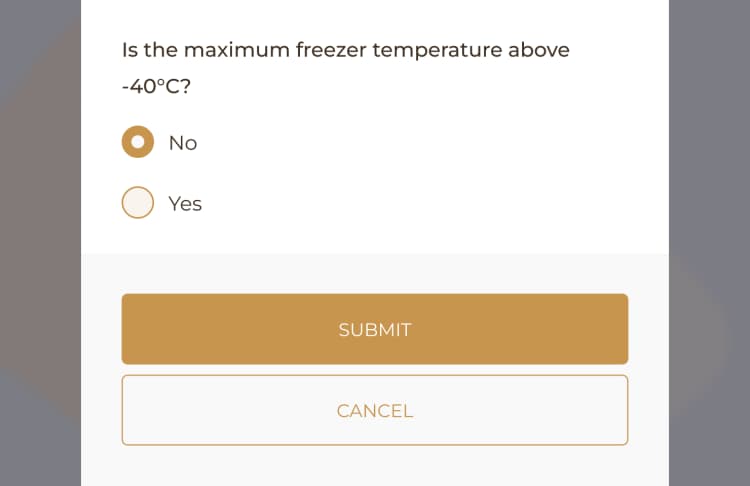
![[object Object]](/_next/image?url=https%3A%2F%2Fpreferredmd.io%2Fimages%2Flog-template%2Flogs-dashboard.webp&w=750&q=75)
Get the
Open log templateRequest a demo and start your paperless journey
Schedule a demo