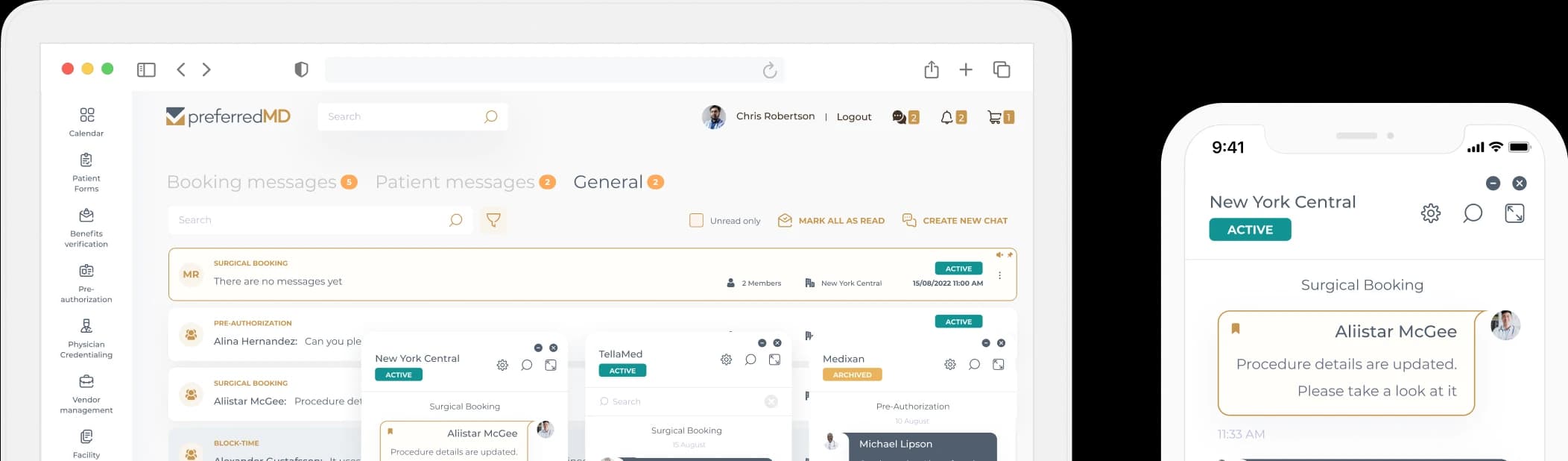Environmental Surveillance End of Procedure Log


How it works
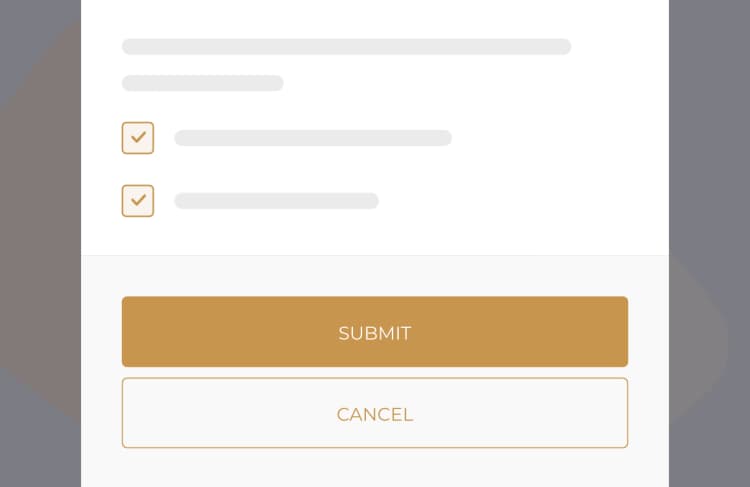

Frequently asked questions
To finalize the weekly Environmental Surveillance End of Procedure Log template, access the relevant log in the PreferredMD system. This can be done by scanning the designated QR code or navigating through the Facility Documents menu. Thoroughly adhere to the instructions outlined in the log template, ensuring that all mandatory fields are correctly completed with the relevant information pertaining to the environmental surveillance activities.
To modify an weekly Environmental Surveillance End of Procedure Log on your smartphone, simply launch the PreferredMD application or visit the website using your mobile browser. Locate the particular log entry you intend to edit and utilize the available on-screen choices to apply and store your modifications.
Access the PreferredMD system on your Android device using either the app or web browser. Go to the weekly Environmental Surveillance End of Procedure Log and follow the instructions to complete the log. Make sure to fill in all required fields before submitting your entry.
Personnel in charge of environmental monitoring and compliance, including facility managers, compliance officers, or designated environmental health and safety staff, are required to fill out the weekly Environmental Surveillance End of Procedure Log.
In order to ensure proper documentation and adherence to protocols, facilities and organizations involved in activities that necessitate environmental monitoring and compliance with regulatory standards must maintain an weekly Environmental Surveillance End of Procedure Log.
The weekly Environmental Surveillance End of Procedure Log is usually filled out by the person or group in charge of monitoring environmental surveillance procedures, such as facility managers, compliance officers, or assigned environmental health and safety staff.
The weekly Environmental Surveillance End of Procedure Log serves as a documentation instrument for capturing the results of environmental monitoring tasks carried out at the conclusion of a particular procedure. It guarantees that all essential checks and observations are properly documented and in accordance with regulatory standards.
The log for the conclusion of the weekly Environmental Surveillance Procedure should contain information like the exact date and time of the surveillance, the particular areas or equipment that were monitored, the conditions that were observed, any deviations or problems that were identified, and the identity of the individual who carried out the surveillance.
The consequences for not completing an weekly Environmental Surveillance End of Procedure Log on time can differ based on the internal policies of the facility and the external regulatory requirements. The penalties may encompass fines, citations, or other disciplinary measures as stipulated by the governing bodies.
It is important to follow the specified deadline for completing the weekly Environmental Surveillance End of Procedure Log, which is usually determined by the facility's internal compliance schedule or external regulatory guidelines. Adhering to these timelines is essential to stay compliant and prevent any penalties.
The weekly Environmental Surveillance End of Procedure Log serves to record and confirm the completion of all essential environmental monitoring tasks at the conclusion of a procedure. This helps to ensure adherence to regulatory requirements and the preservation of a secure and healthy environment.
A data logger for the weekly Environmental Surveillance End of Procedure Log is a specialized tool that automatically records and stores environmental data such as temperature, humidity, and other key measurements. This guarantees that precise and ongoing data is accessible for compliance reporting needs.
The checklist for the weekly Environmental Surveillance End of Procedure Log encompasses a range of essential activities. These activities encompass the thorough examination of all monitored areas, the meticulous recording of observations, the diligent identification of any deviations or concerns, and the meticulous verification of accurate completion of all necessary fields in the log.
Following the correct guidelines for weekly Environmental Surveillance End of Procedure Log checks entails meticulously following the facility's established protocols for monitoring the environment, ensuring that all observations are accurately documented, and promptly addressing any identified issues to ensure compliance is maintained.
To effectively maintain a comprehensive weekly Environmental Surveillance End of Procedure Log, it is essential to have the necessary equipment at hand. This includes a range of tools like data loggers, thermometers, hygrometers, and other monitoring devices. These instruments play a vital role in accurately recording and documenting environmental conditions, enabling the surveillance team to gather precise data on temperature, humidity, and other relevant factors. By utilizing these tools, the log becomes a reliable source of information, aiding in the monitoring and analysis of environmental conditions.
Within the PreferredMD system, you have the convenience of filling out the weekly Environmental Surveillance End of Procedure Log. This can be done effortlessly by accessing the system either through the app or a web browser. Once you have found the specific log entry, you can easily proceed by adhering to the step-by-step instructions provided on your screen.
Users have the ability to access and update the weekly Environmental Surveillance End of Procedure Log on their Android device by simply navigating to the PreferredMD system using the app or web browser, pinpointing the relevant log entry, and then making the necessary modifications before saving the changes.
The completion of the weekly Environmental Surveillance End of Procedure Log holds immense significance as it ensures strict compliance with regulatory standards, fosters a safe and conducive environment, and provides a comprehensive record of the successful execution of all vital environmental monitoring activities, including the prompt resolution of any identified issues.
The weekly Environmental Surveillance End of Procedure Log serves as a record of environmental monitoring activities conducted at the end of a procedure. It is a crucial tool in ensuring that proper documentation is maintained and that all regulatory requirements are met.
When employing an End of Procedure Log for weekly Environmental Surveillance, it is essential to focus on accurate and timely record-keeping, strictly following the provided guidelines and checklists, and promptly dealing with any issues observed to uphold compliance and ensure a safe environment.
PreferredMD makes compliance logging simple and paperless
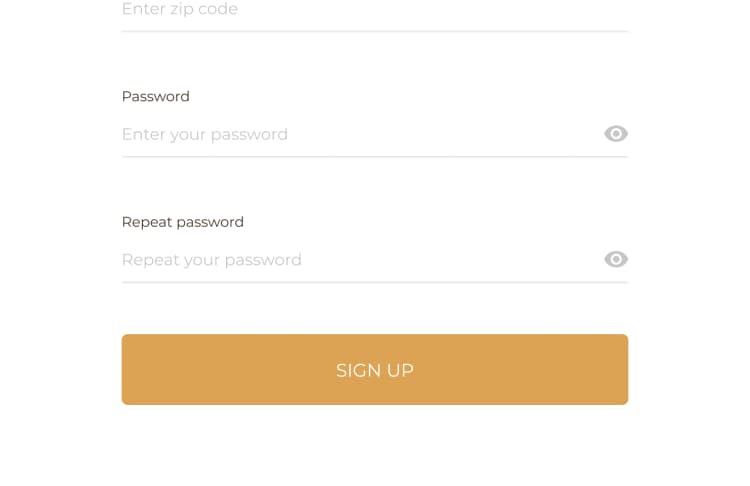
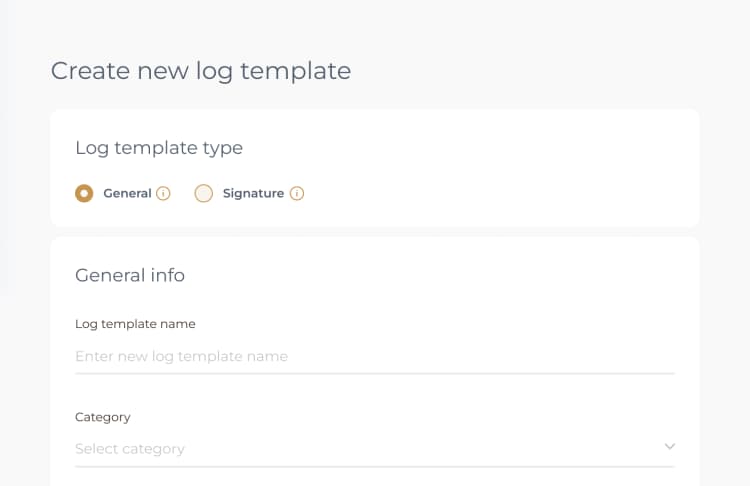
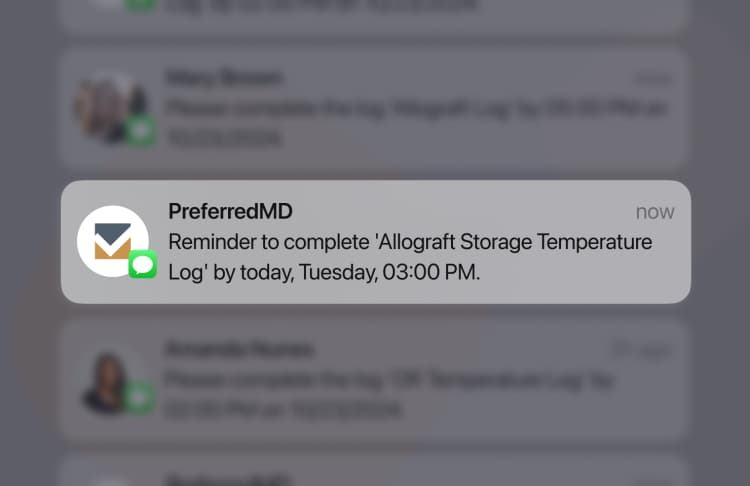
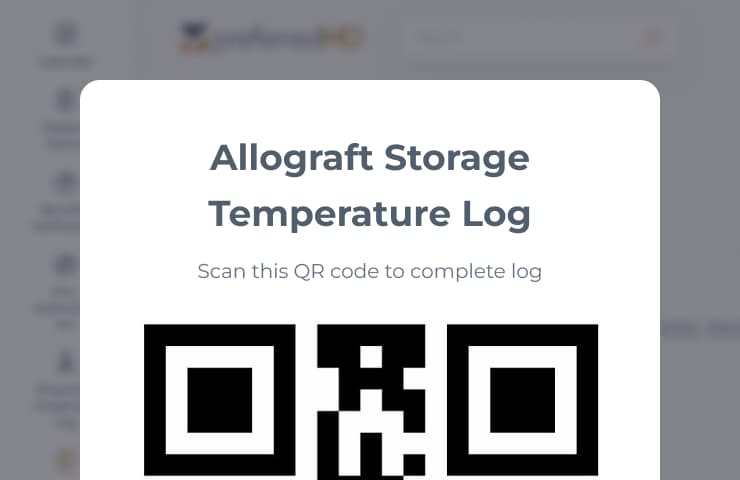
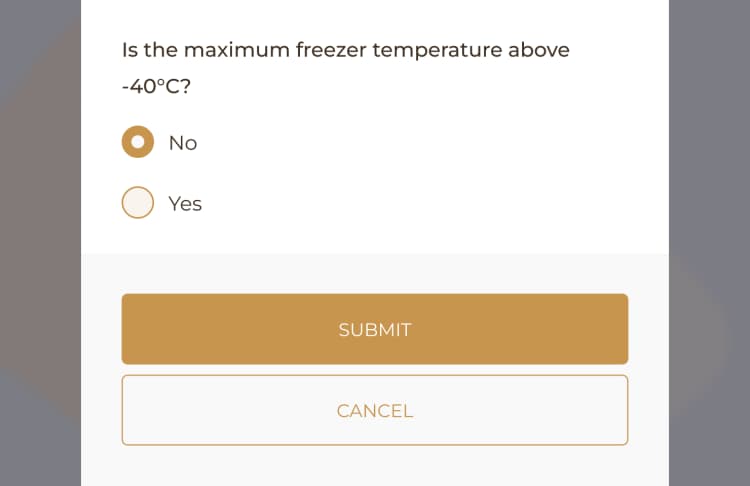
![[object Object]](/_next/image?url=https%3A%2F%2Fpreferredmd.io%2Fimages%2Flog-template%2Flogs-dashboard.webp&w=750&q=75)
Get the
Open log templateRequest a demo and start your paperless journey
Schedule a demo