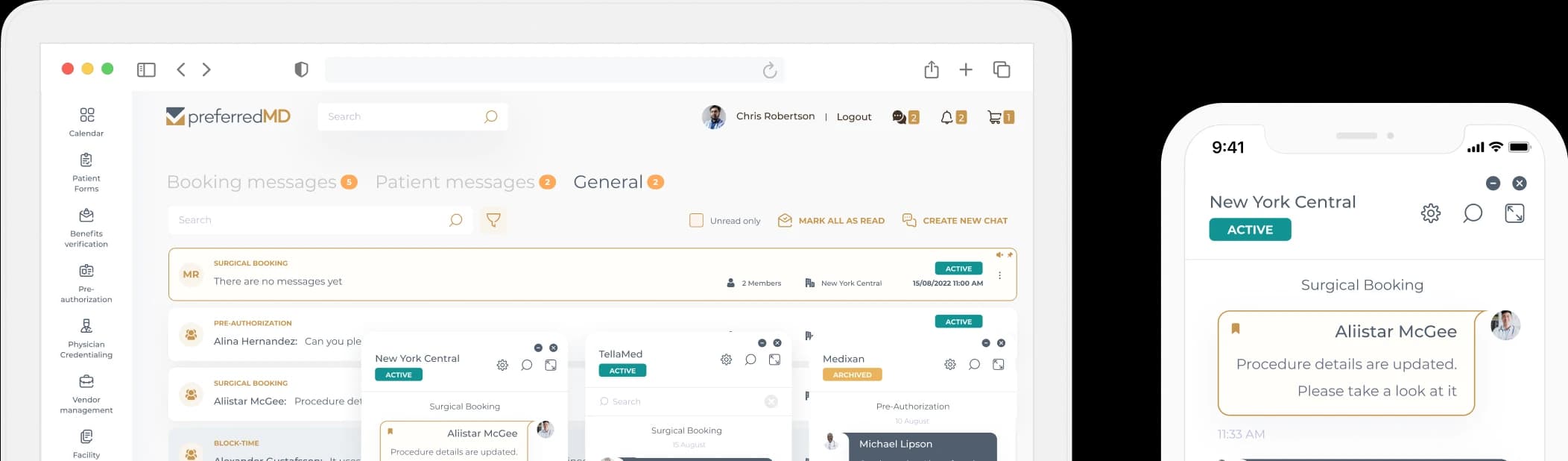Implant Log


How it works
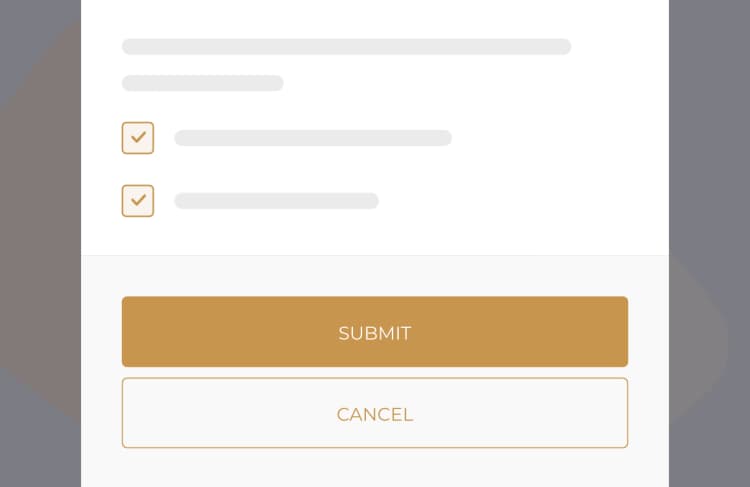

Frequently asked questions
It is essential to fill out the Implant Log in order to maintain precise medical records, guarantee patient safety, comply with regulations, and facilitate efficient tracking of implant procedures.
In order to fill out the Implant Log template, you can access the form by scanning the provided QR code or by going to the Facility Documents section within the PreferredMD system. Once you're in the form, include all the necessary details for each implant procedure, such as the date of the procedure, the type of implant used, patient information, and any important notes related to the procedure.
To update an Implant Log on your smartphone, open the PreferredMD app, find the entry for the Implant Log, and tap on it to edit the information as needed. Don't forget to save the changes before you close the app.
On an Android device, access the PreferredMD application, proceed to the Implant Log section, and select the relevant log entry. Complete the mandatory fields with comprehensive details pertaining to the implant procedure, and subsequently save your entry.
Medical personnel who participate in the implant procedure, including surgeons, nurses, and administrative staff, must fill out the Implant Log as part of the standard procedure.
Healthcare facilities rely on Implant Logs to meticulously document implant procedures, ensuring adherence to regulatory standards and bolstering patient safety.
During the implant procedure, it is the responsibility of healthcare professionals such as surgeons, nurses, and administrative personnel to ensure that the Implant Log is accurately filled out.
An Implant Log is a comprehensive document utilized in medical settings to record pertinent details about implant surgeries, encompassing information about the specific implant used, the patient who underwent the procedure, and the details of the surgery itself.
The report should contain specific information including the date when the implant procedure took place, the specific type of implant used, details about the patient who received the implant, the name of the surgeon who performed the procedure, and any relevant observations or complications that are associated with the implant procedure.
The consequences for not completing an Implant Log on time can differ depending on the institution and jurisdiction. These consequences may involve financial penalties, disciplinary measures, or non-compliance with regulatory requirements.
The deadline for completing the Implant Log is usually determined by the healthcare facility's policy or regulatory requirements. In most cases, it needs to be completed immediately after the procedure.
Keeping an Implant Log is crucial for creating a detailed and precise account of implant procedures. This helps in safeguarding patient well-being, adhering to regulations, and upholding quality standards.
A data logger for an Implant Log is a tool or system designed to automatically capture and store information pertaining to implant procedures. This includes recording environmental conditions encountered during the storage and transportation of implants.
The Implant Log checklist involves ensuring patient identity, documenting implant details, recording the procedure's date and time, documenting any complications, and confirming the names of the surgeon and assisting staff.
When conducting Implant Log checks, it's important to meticulously review all necessary fields to ensure they are completed correctly. Additionally, confirming the accuracy of patient and implant details is crucial, and entering the information into the log in a timely manner is essential.
An Implant Log usually requires a computer or mobile device with internet access. Additionally, a QR code scanner may be necessary if QR codes are used for access.
To complete an Implant Log, you can access the PreferredMD system using any computer or mobile device with internet connectivity.
To edit an Implant Log on an Android device, you can use the PreferredMD app. Simply open the app, find the specific log entry you want to update, and make the necessary changes.
It is essential to maintain an Implant Log before, during, and after each implant procedure. This log should contain detailed records of the surgery and the specific implant utilized to ensure thorough documentation.
When utilizing an Implant Log, it is important to prioritize accuracy, timeliness, and completeness of the entries. It is essential to document all pertinent details and promptly update the log following the procedure.
PreferredMD makes compliance logging simple and paperless
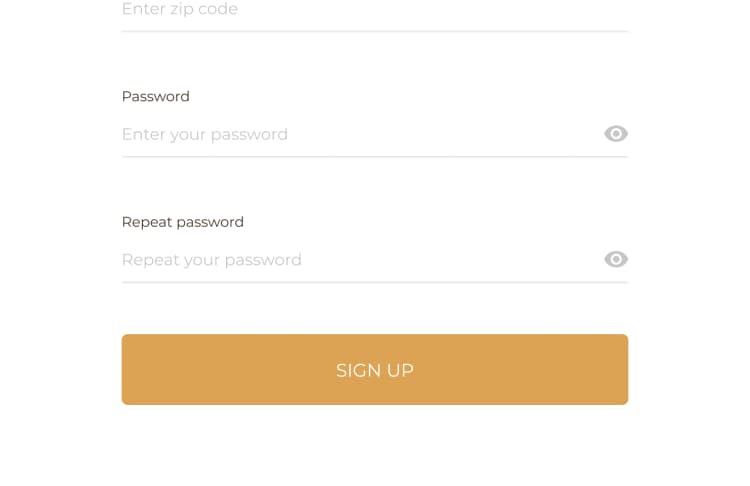
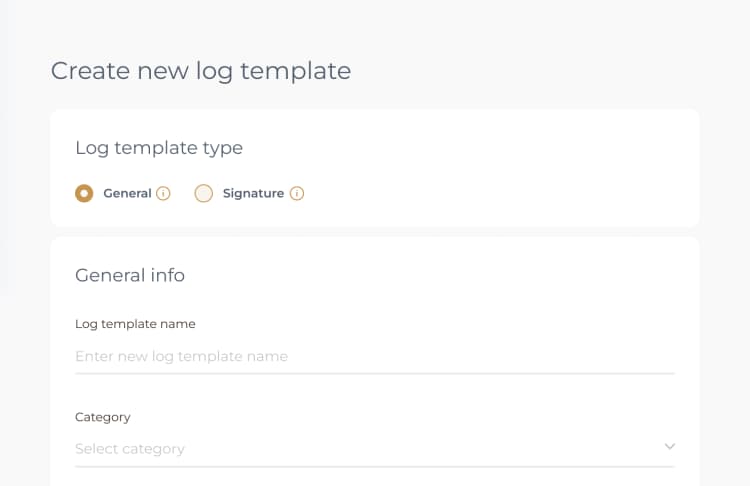
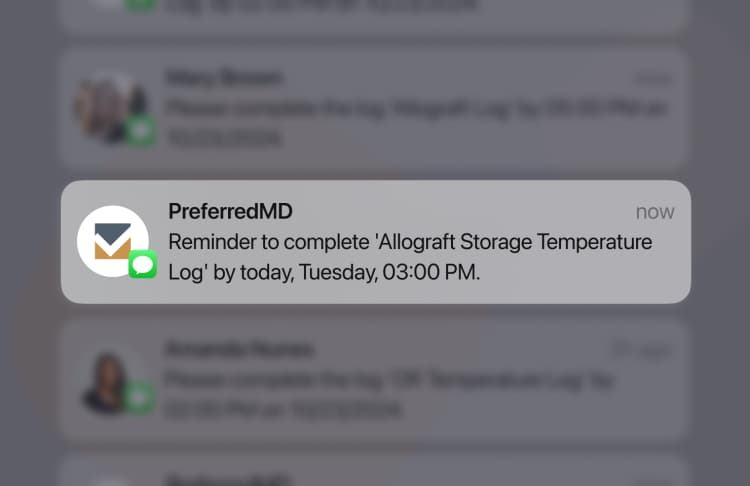
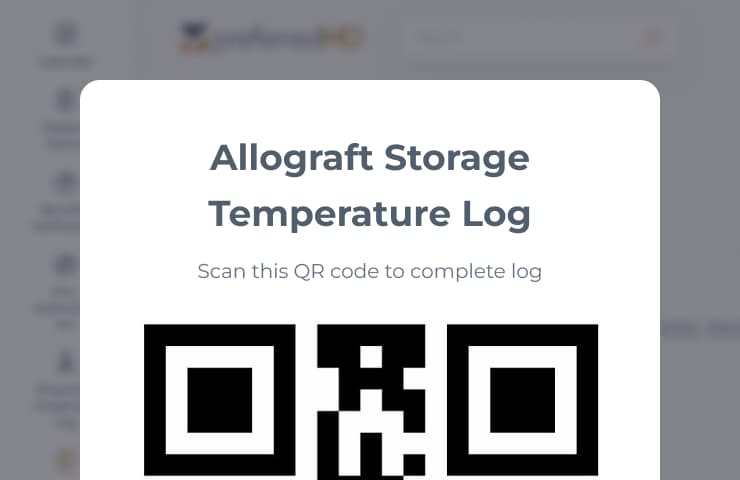
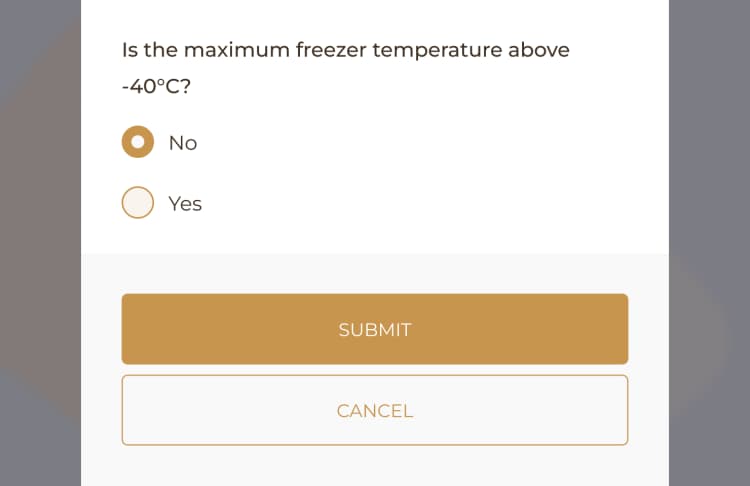
![[object Object]](/_next/image?url=https%3A%2F%2Fpreferredmd.io%2Fimages%2Flog-template%2Flogs-dashboard.webp&w=750&q=75)
Get the
Open log templateRequest a demo and start your paperless journey
Schedule a demo