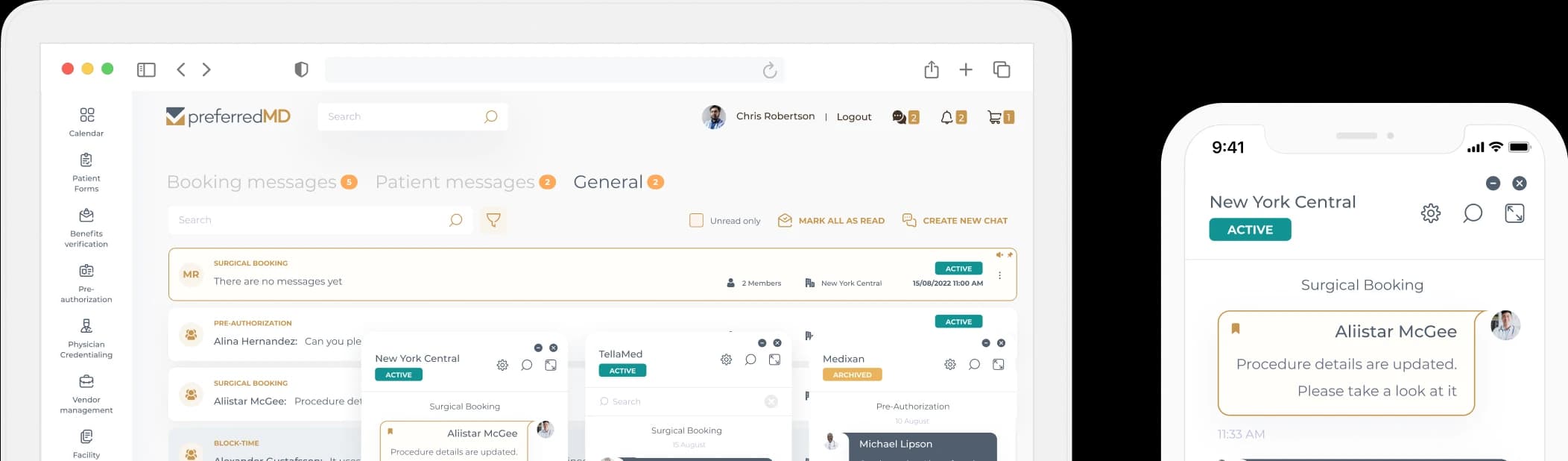Laser Utility Log
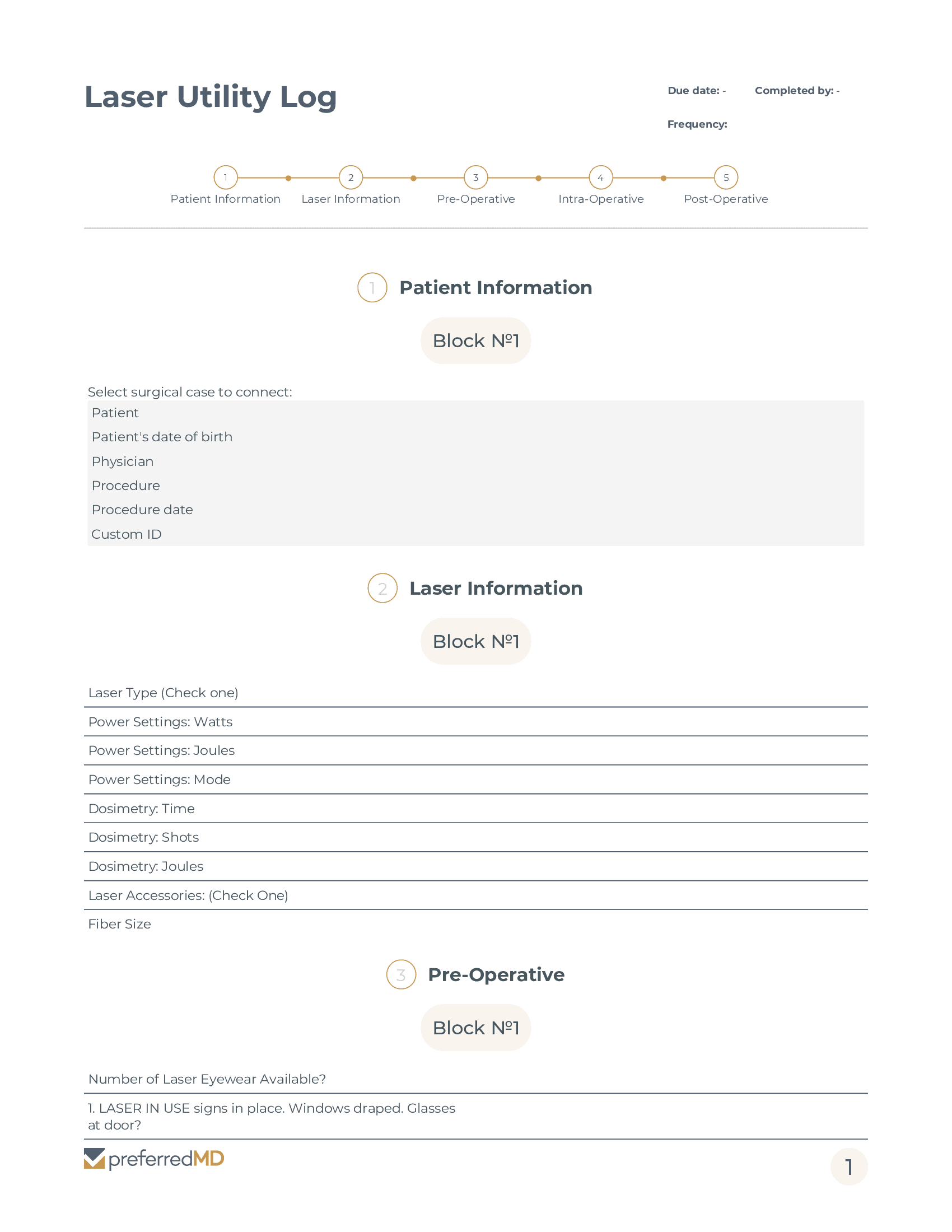
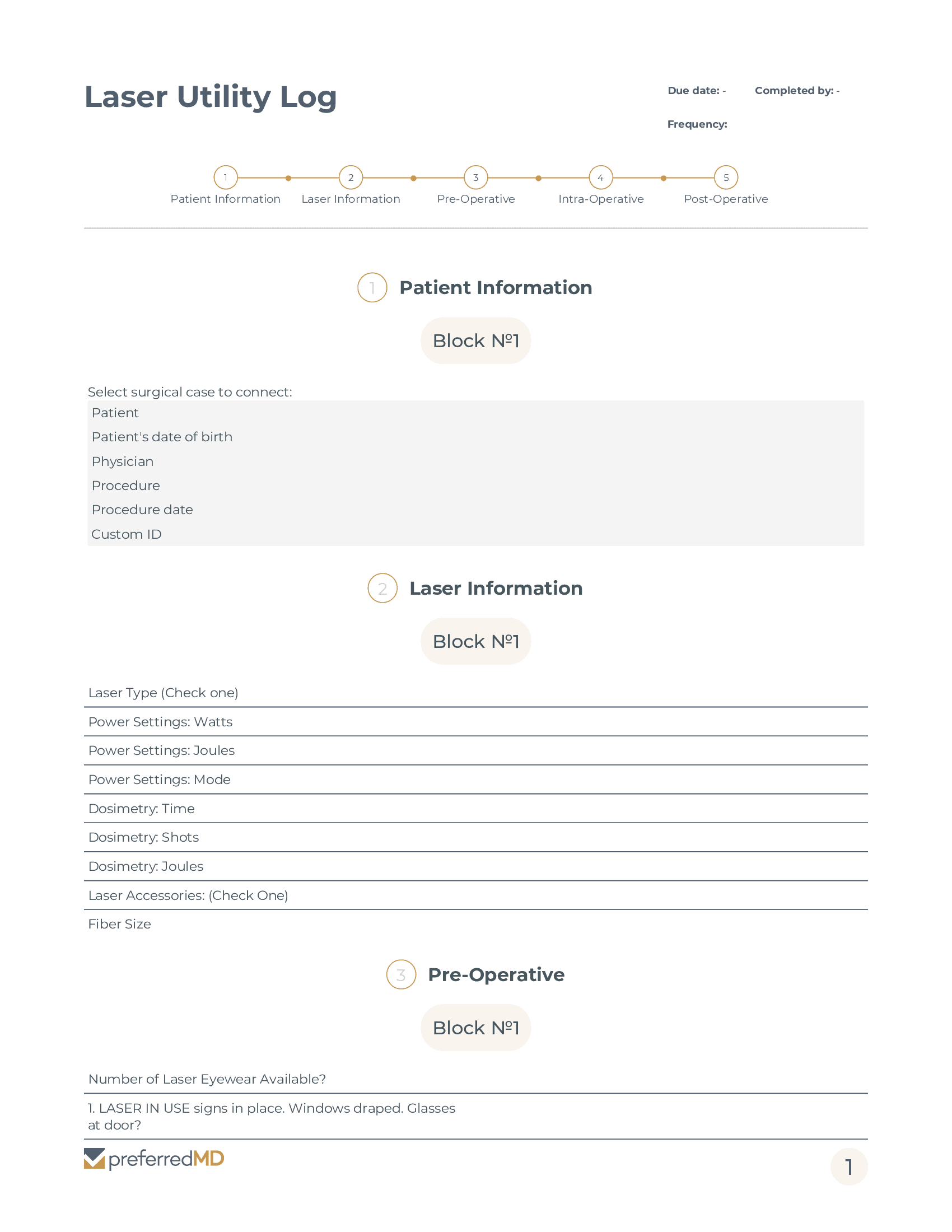
How it works
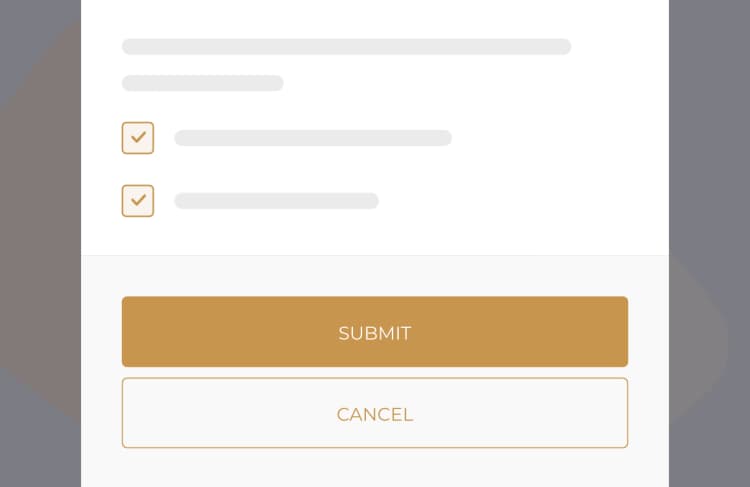

Frequently asked questions
To fill out the Laser Utility Log template, you can find it in the PreferredMD system by scanning the QR code or navigating through the Facility Documents section. Once you have accessed the template, make sure to enter all the required information accurately into the designated fields.
To edit a Laser Utility Log using your smartphone, start by opening the PreferredMD app or accessing the mobile website. You can locate the particular log you want to modify by either browsing through your logs or using the search feature. Once you've found the log, tap on it to make the required modifications, and then remember to save your changes.
To access the Laser Utility Log on an Android device, open the PreferredMD platform and navigate to the Facility Documents menu. You can also scan the relevant QR code to find the log. Once you've located the log, follow the on-screen instructions to thoroughly inspect the laser utility and input your observations directly into the log.
Personnel who are tasked with the operation or maintenance of laser equipment are generally expected to complete the Laser Utility Log as part of their responsibilities.
Organizations or facilities that use laser equipment are required to keep a detailed Laser Utility Log to record all usage, maintenance activities, and safety inspections related to the equipment.
The Laser Utility Log should be filled out by the technician or staff member responsible for monitoring and servicing the laser equipment.
A Laser Utility Log is a comprehensive document that meticulously monitors the utilization, upkeep, and examination of laser equipment, guaranteeing adherence to safety protocols and optimizing operational performance.
The Laser Utility Log must contain comprehensive information including the date and time when the equipment was used, the condition of the equipment, details of any maintenance carried out, results of safety checks, and reports of any incidents or irregularities observed during the operation.
The consequences for not completing a Laser Utility Log on time can differ based on the specific policies of the organization and the regulations in place. Potential penalties may encompass verbal warnings, monetary fines, or other forms of disciplinary measures.
The deadlines for completing the Laser Utility Log are usually established based on the facility's operational guidelines or regulatory requirements. Adhering to these timelines is crucial to ensure compliance with safety and operational standards.
The Laser Utility Log serves as a detailed repository of information regarding the usage and upkeep of laser equipment. Keeping this log helps to guarantee safety, operational effectiveness, and adherence to regulations.
The Laser Utility Log's data logger is a device or software tool designed to automatically capture and save information concerning the operation of laser equipment. This includes recording usage times, performance metrics, and environmental conditions.
The Laser Utility Log checklist is a comprehensive list that covers essential items such as identifying equipment, checking operational status, performing maintenance tasks, conducting safety checks, and documenting any incidents or observations during usage.
When conducting Laser Utility Log checks, it's important to adhere to established procedures for inspecting and upkeeping laser equipment. Accurate documentation of findings and strict adherence to safety protocols and regulatory standards are essential aspects of this process.
The Laser Utility Log requires specific equipment to ensure proper monitoring and safety. This includes the laser devices under observation, safety gear for inspections, tools for maintenance, and possibly a data logger for automated data gathering.
To complete the Laser Utility Log, you can conveniently access the PreferredMD system from your desktop or mobile device. You can do this by either scanning the specific QR code or finding the log in the Facility Documents section.
To edit a Laser Utility Log on an Android device, you can access the PreferredMD platform, find the particular log you want to edit, and then make any required changes directly from your Android device.
It is essential to complete the Laser Utility Log to maintain the safety and proper functioning of laser equipment, monitor usage patterns, and comply with regulatory requirements. This is crucial for preventing accidents and ensuring adherence to regulations.
A Laser Utility Log is a crucial document required for keeping records of all laser equipment usage within a facility. It is used to note down operational data, maintenance activities, and safety inspections to ensure proper and safe usage of the equipment.
When utilizing a Laser Utility Log, it is crucial to meticulously record all pertinent information, adhere to the prescribed protocols for inspections and upkeep, and routinely scrutinize the log for any inconsistencies or necessary subsequent steps.
PreferredMD makes compliance logging simple and paperless
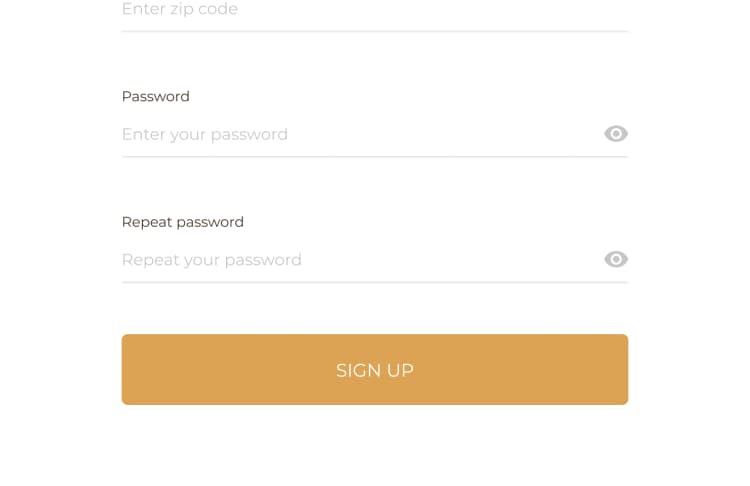
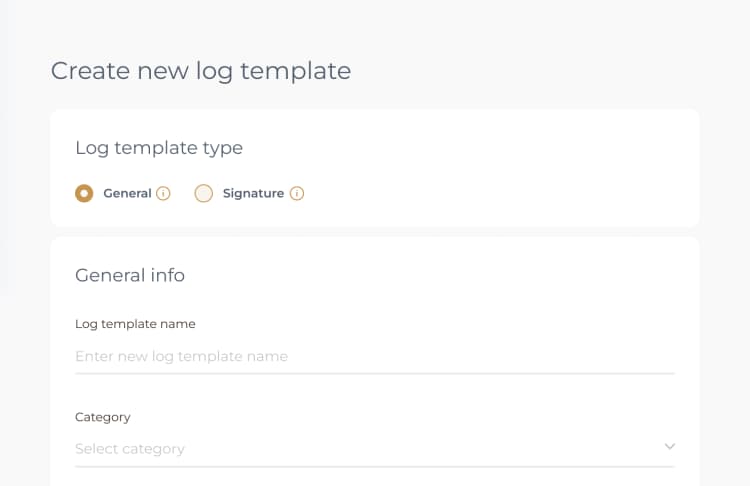
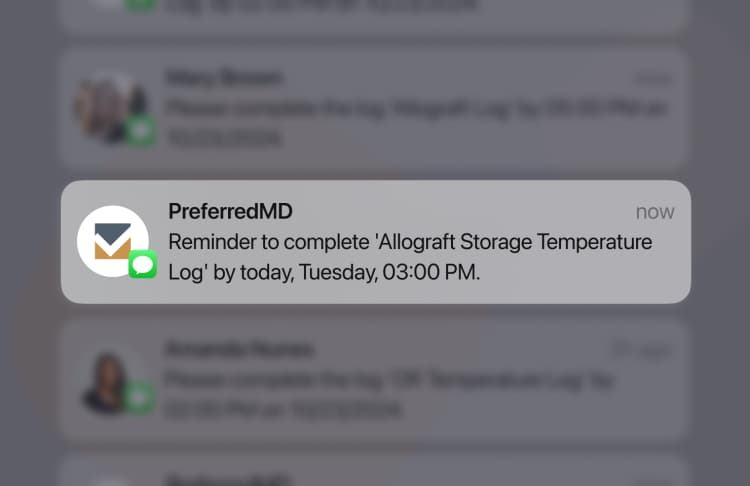
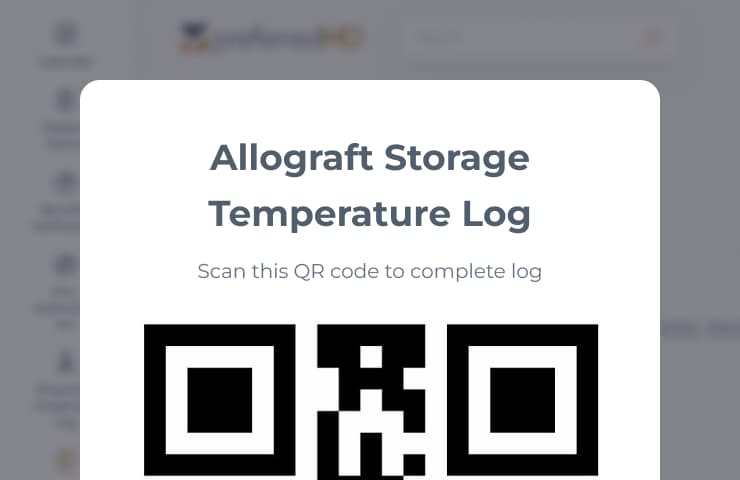
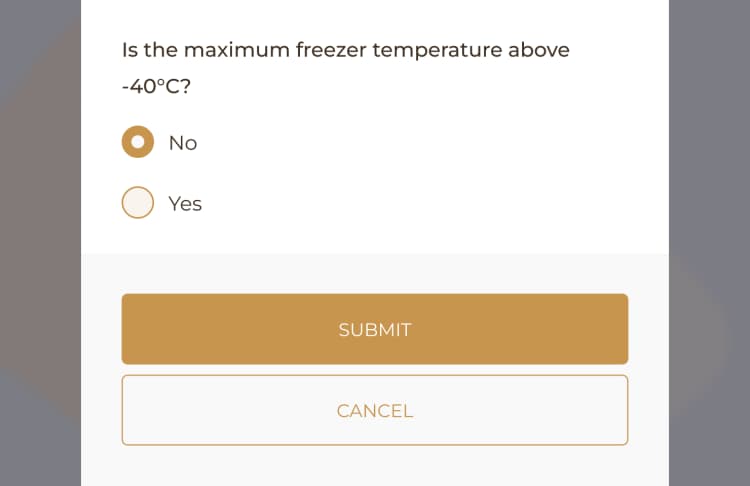
![[object Object]](/_next/image?url=https%3A%2F%2Fpreferredmd.io%2Fimages%2Flog-template%2Flogs-dashboard.webp&w=750&q=75)
Get the
Open log templateRequest a demo and start your paperless journey
Schedule a demo