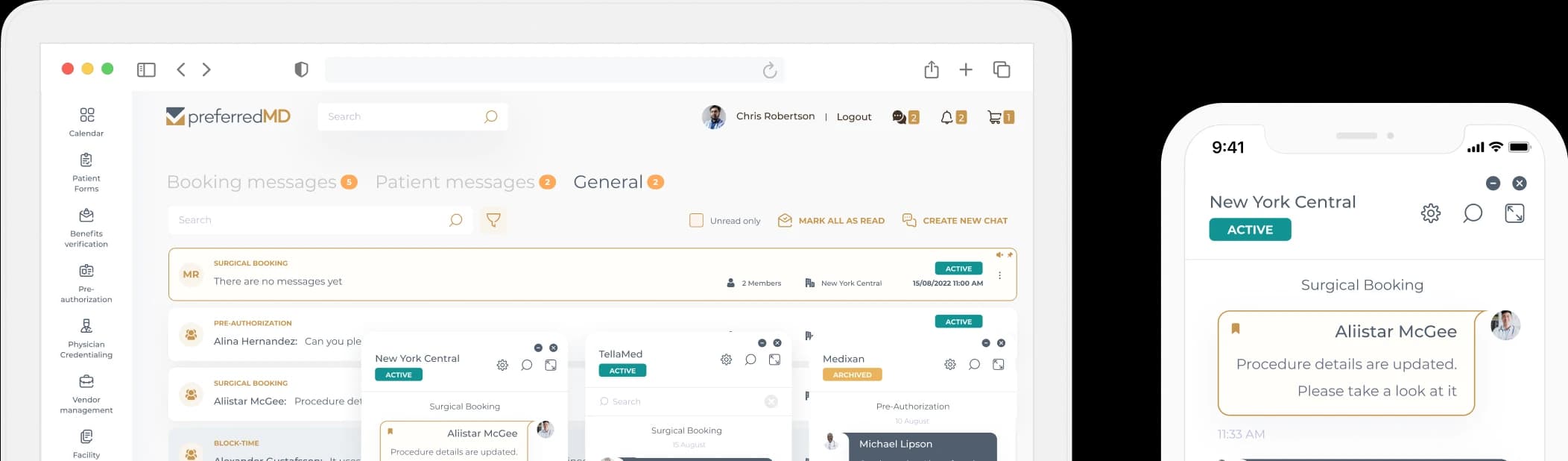OR Supply Expiration Check Log
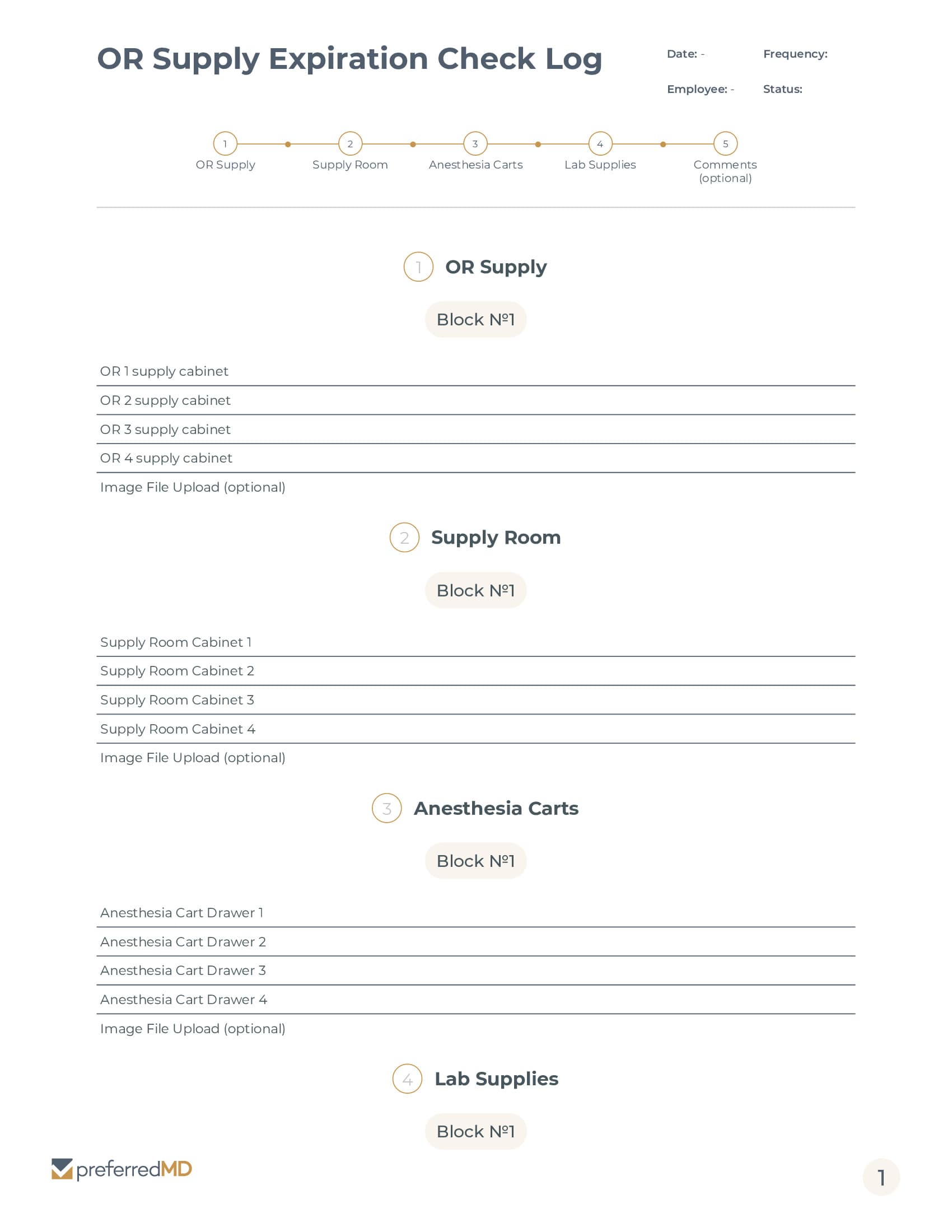
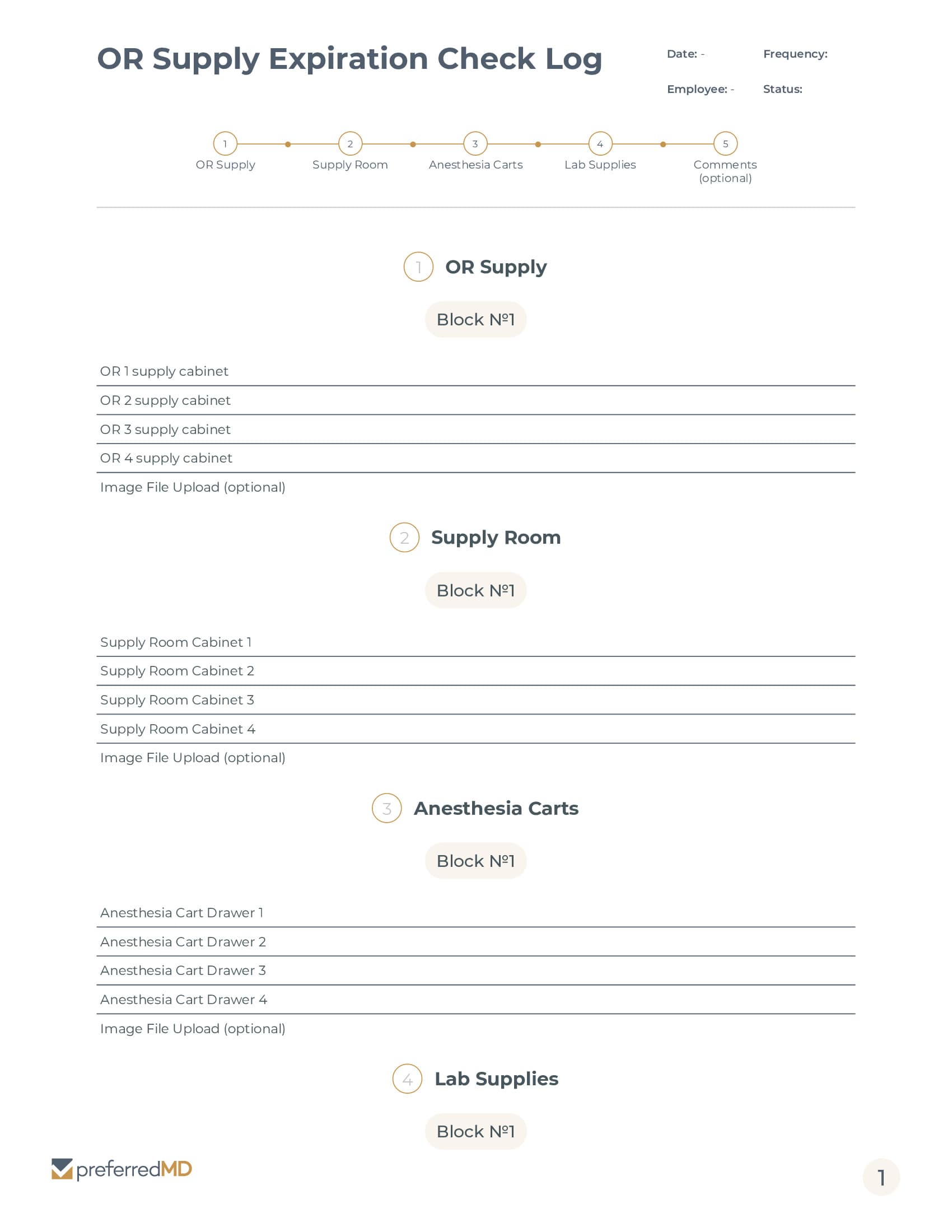
How it works
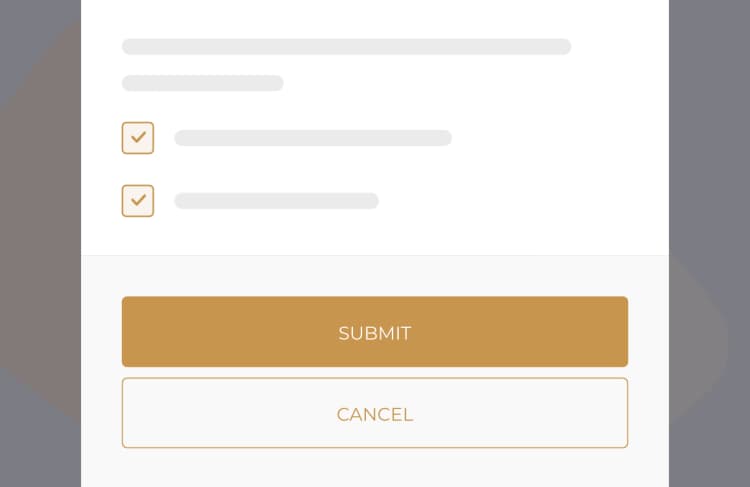

Frequently asked questions
To perform the OR Supply Expiration Check Log, begin by scanning the relevant QR code or accessing the Facility Documents section in the PreferredMD system. Thoroughly examine the expiration dates of each supply and enter the required details into the specified fields of the template within the PreferredMD compliance system.
To update an OR Supply Expiration Check Log on your smartphone, you can do so by accessing the PreferredMD system through the mobile app or website. Find the relevant log template, open it, make the necessary modifications, and then save the updated log.
To conduct the OR Supply Expiration Check Log on Android devices, you can either scan the appropriate QR code or open the PreferredMD app. Then, choose the OR Supply Expiration Check Log template, examine the supplies for their expiration dates, and enter the details into the log.
It's important for designated personnel, such as healthcare facility staff responsible for inventory management or compliance, to conduct OR Supply Expiration Check Logs. This ensures that the supplies are within their valid usage period.
Healthcare facilities and their personnel responsible for managing operating room supplies must conduct regular checks for expired supplies in order to comply with regulations and uphold patient safety.
At healthcare facilities, specific staff members, such as inventory managers or compliance officers, have the responsibility of conducting OR Supply Expiration Check Logs.
It is important to conduct regular OR Supply Expiration Check Logs to ensure that the supplies used in the operating room have not expired and are safe for use.
Make sure to conduct regular inspections of the supplies, accurately record expiration dates, dispose of expired supplies properly, and keep all entries updated in the PreferredMD compliance system.
During an OR Supply Expiration Check Log, it is important to report the name of the supply item, its expiration date, and any observations related to the condition or usability of the supplies.
Penalties for not completing OR Supply Expiration Check Logs on time can differ from one facility to another. They may include fines, disciplinary actions, or non-compliance reports, which could affect the accreditation of the facility.
Deadlines for conducting the OR Supply Expiration Check Log vary depending on the specific policies of the healthcare facility. Typically, these deadlines are set on a regular schedule, such as monthly or quarterly.
It is important to conduct OR Supply Expiration Check Logs to verify that all supplies being used in the operating room are within their expiration dates. This is crucial for maintaining safety and compliance with health regulations.
A data logger designed for OR Supply Expiration Check Log is used to record and store the expiration data of supplies. This ensures accurate tracking and provides easy reference for compliance purposes.
When conducting an OR Supply Expiration Check Log, it's important to verify the names of the supplies, check their expiration dates, take note of any discrepancies, and record the findings in the PreferredMD system.
To perform an OR Supply Expiration Check Log, you will need the following essential equipment: a QR code scanner, a smartphone or tablet with the PreferredMD app installed, and access to the PreferredMD compliance system.
You have the option to fill out an OR Supply Expiration Check Log within the PreferredMD system using either the desktop platform or the mobile app, which is accessible on smartphones and tablets.
It is possible to make adjustments to an OR Supply Expiration Check Log on an Android device by utilizing the PreferredMD app. Users can achieve this by accessing the relevant log, making the required modifications, and saving the updated information.
It's essential to emphasize the importance of conducting the OR Supply Expiration Check Log to guarantee the safety and effectiveness of all surgical supplies. This is vital for ensuring patient safety and adhering to regulatory standards.
An OR supply expiration check is required in accordance with the healthcare facility's schedule, usually on a monthly or quarterly basis, or whenever new supplies are acquired.
Please take into consideration the accuracy of the information, the timely recording of data, and adherence to the facility’s guidelines and schedules when utilizing an OR Supply Expiration Check Log.
PreferredMD makes compliance logging simple and paperless
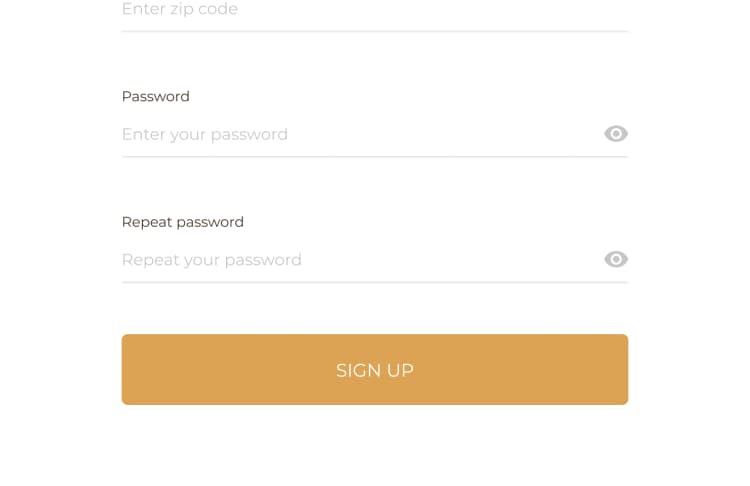
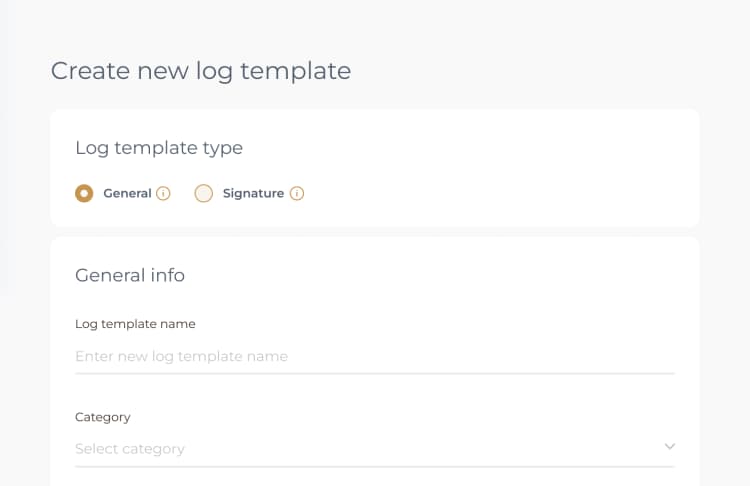
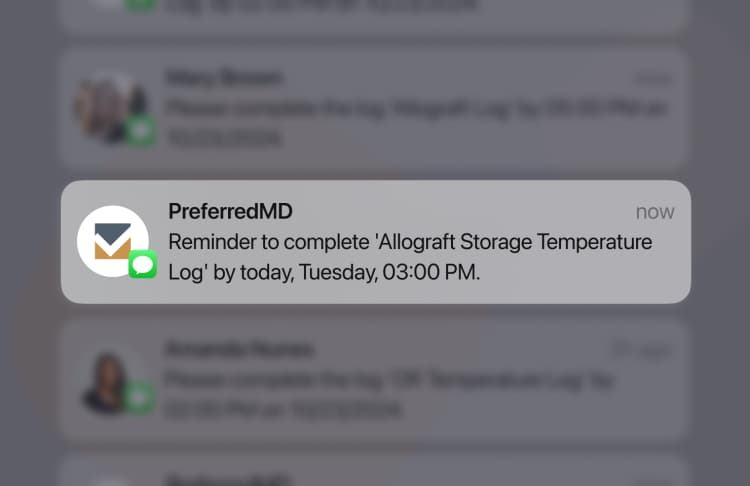
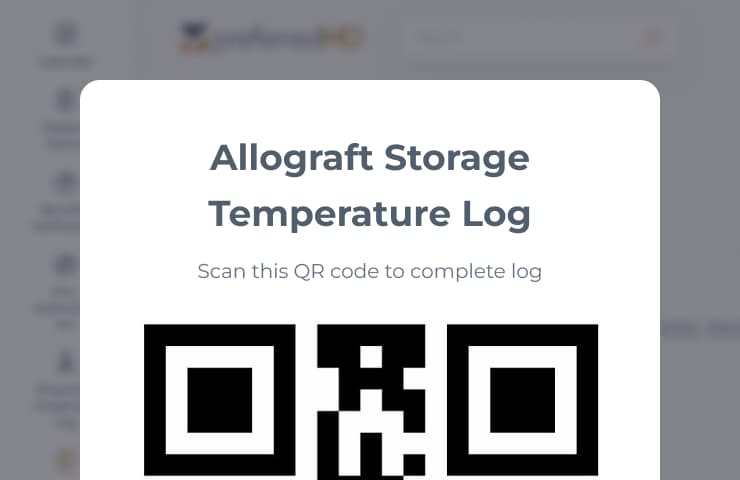
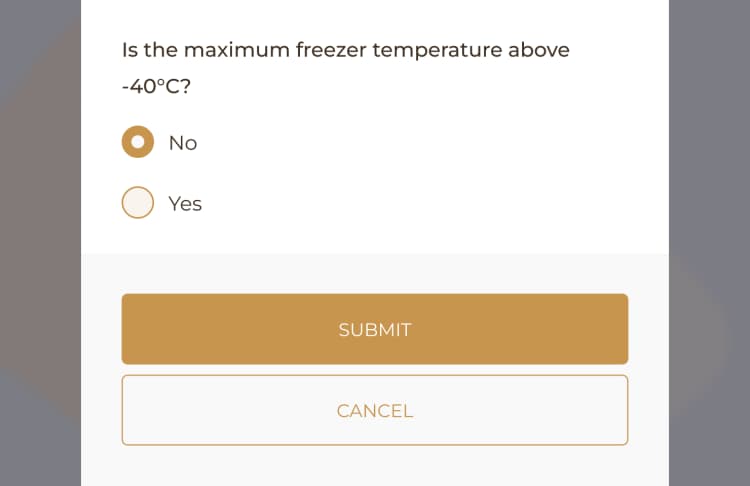
![[object Object]](/_next/image?url=https%3A%2F%2Fpreferredmd.io%2Fimages%2Flog-template%2Flogs-dashboard.webp&w=750&q=75)
Get the
Open log templateRequest a demo and start your paperless journey
Schedule a demo