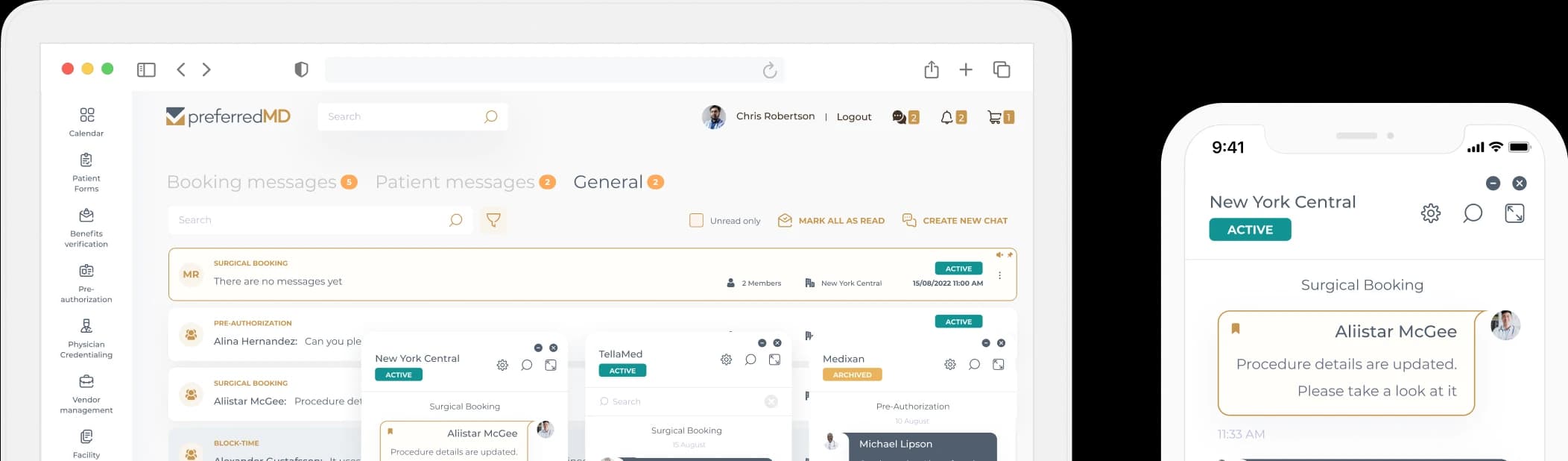Vital Signs Monitor Device Log


How it works
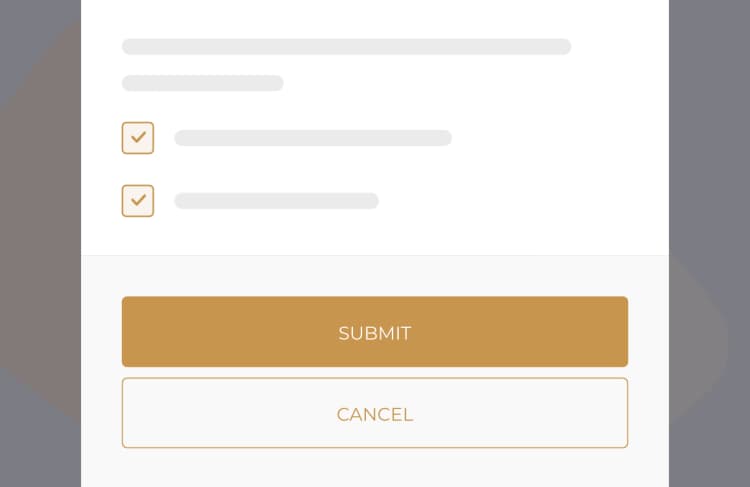

Frequently asked questions
To conduct the Vital Signs Monitor Device Log, you can access the log in the PreferredMD system by scanning the QR code or navigating through the Facility Documents menu. Once accessed, thoroughly examine the Vital Signs Monitors and enter the necessary information into the log within the PreferredMD compliance system.
To perform changes to a Vital Signs Monitor Device Log using a smartphone, you can access the PreferredMD app or mobile site. Simply open the relevant log template, make any required changes, and then save your updates.
To complete the PACU Vital Signs Monitor Device Log on an Android device, you can either use the PreferredMD mobile app or access the website through your browser. Once you've logged in, find the specific log template for the PACU Monitors Check. Then, carefully go through the required monitor checks and input your findings directly into the system.
The daily Vital Signs Monitor checks should be carried out by the healthcare personnel who are assigned to monitor and maintain the Post-Anesthesia Care Unit (PACU) and Operating Room (OR) equipment to ensure that it is functioning correctly and is ready for use. This check is crucial for ensuring the safety and well-being of patients recovering from anesthesia.
Facilities that have a Post-Anesthesia Care Unit (PACU) and Operating Room (OR) should conduct daily checks of monitors to verify patient safety and the proper functioning of equipment.
Designated personnel, such as nurses or biomedical technicians, are usually tasked with conducting the Post-Anesthesia Care Unit (PACU) and Operating Room (OR) Monitors Check on a daily basis.This check involves verifying the proper functioning of vital sign monitors, anesthesia machines, and other medical equipment to ensure the safety and well-being of patients recovering from anesthesia.
A Vital Signs Monitor Device Log involves a thorough inspection of the vital signs monitors, anesthesia machines, and other equipment in the Post-Anesthesia Care Unit to verify that they are functioning properly and adhering to safety standards. This inspection helps to ensure the ongoing safety and well-being of patients recovering from anesthesia.
The daily PACU Monitors Check log should contain comprehensive information regarding the performance of the monitors, any faults detected, details of maintenance actions taken to address the faults, and confirmation that the monitors are functioning as intended.
Failure to complete the Vital Signs Monitor Device Log on time may lead to non-compliance penalties in accordance with facility policies. This could have implications for the facility's accreditation status and could also impact patient safety.
The Vital Signs Monitor Device Log is an essential task that must be completed and logged by the end of each day. This is crucial for ensuring continuous compliance with regulations and standards, as well as for monitoring performance to maintain high-quality patient care.
The purpose for completing the Vital Signs Monitor Device Log is to uphold the safety of patients and the reliability of equipment by conducting daily checks to ensure that all Post-Anesthesia Care Unit (PACU) and Operating Room (OR) monitors are operating properly.
The Vital Signs Monitor Device Log checkslist is for verifying the monitor is operating correctly, checking the alarm functions as expected, and record any problems or maintenance that has been carried out. The data logger also transmits the patient vitals information to the electronic medical record system to capture the necessary data that adheres to compliance standards.
Please ensure to adhere to the facility's standard operating procedures.
These procedures usually consist of: thorough instructions for examining, evaluating, and recording the condition of every monitor in the post-anesthesia care unit (PACU) and Operating Room (OR).
Make sure the necessary equipment is available, including the Vital Signs Monitors, diagnostic tools for testing such as ECG machines and pulse oximeters, and access to the PreferredMD system for logging the check-in and monitoring patient data.
The necessary equipment is available, including the Vital Signs Monitors, diagnostic tools for testing such as ECG machines and pulse oximeters, and access to the PreferredMD system for logging the results of the testing data.
You can complete the Vital Signs Monitor Device Log form within the PreferredMD system. This can be accessed using a desktop computer, tablet, or smartphone for your convenience.
To edit the Vital Signs Monitor Device Log on an Android device, you can use the PreferredMD mobile application or access the website through your device's internet browser.
Completing the Vital Signs Monitor Device Log is an essential procedure that plays a critical role in ensuring patient safety and well-being. Regular monitoring and maintenance of Vital Signs Monitors are vital to providing high-quality care and promoting a safe healthcare environment.
A daily Vital Signs Monitors Device Check is an essential task that must be performed every day to ensure that all monitoring equipment in the Post-Anesthesia Care Unit (PACU) and Operating Room (OR) are in proper working condition and is prepared to provide necessary care for patients.
It is important to carefully assess the accuracy of the readings, the condition of the monitors, any maintenance requirements, and to maintain thorough documentation in order to guarantee the reliability and safety of Post-Anesthesia Care Unit (PACU) and Operating Room (OR) operations.
PreferredMD makes compliance logging simple and paperless
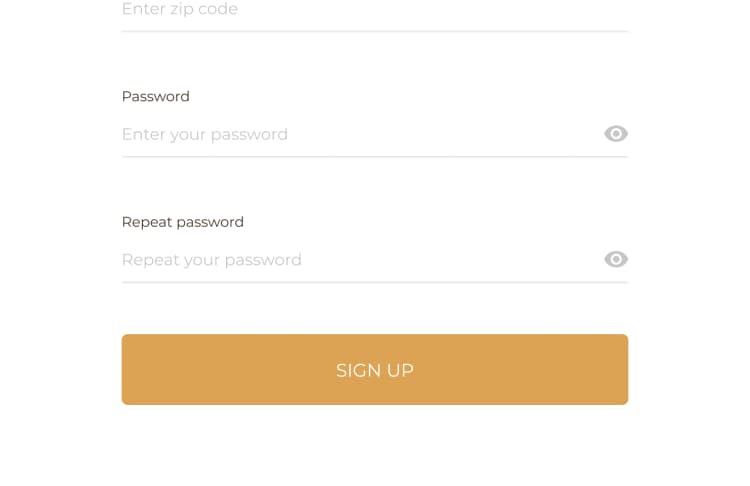
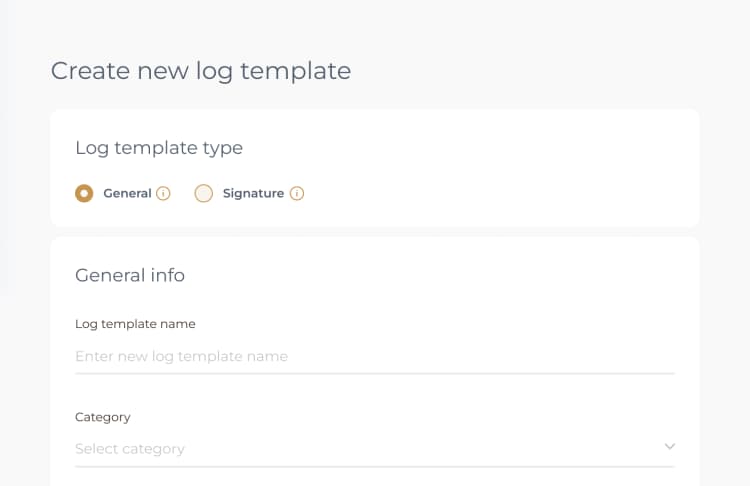
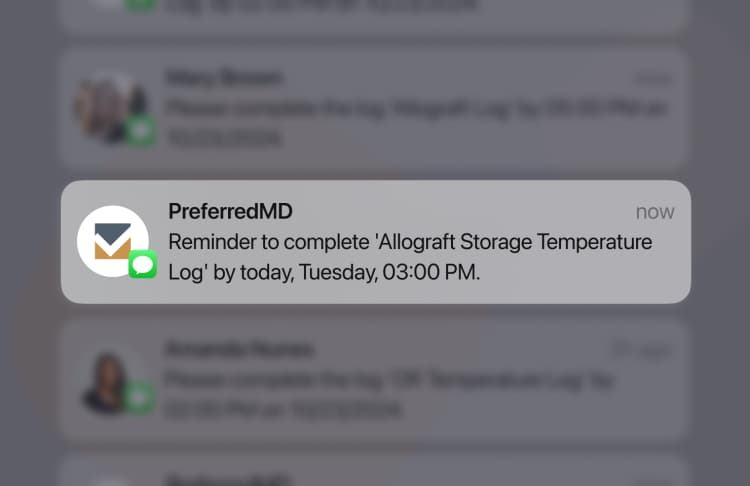
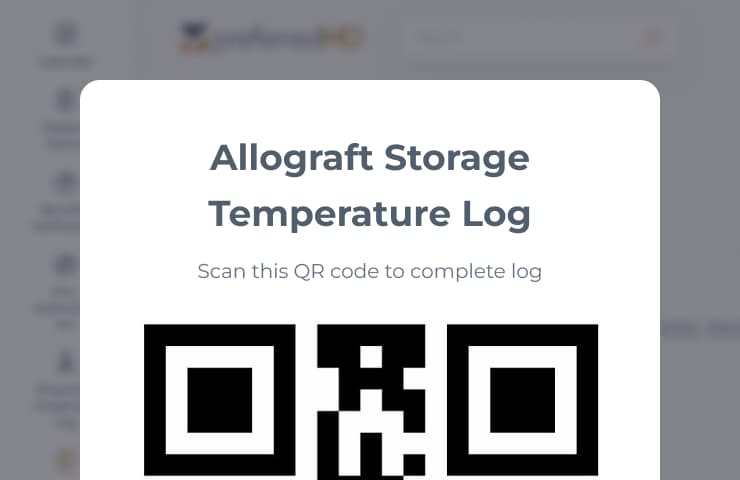
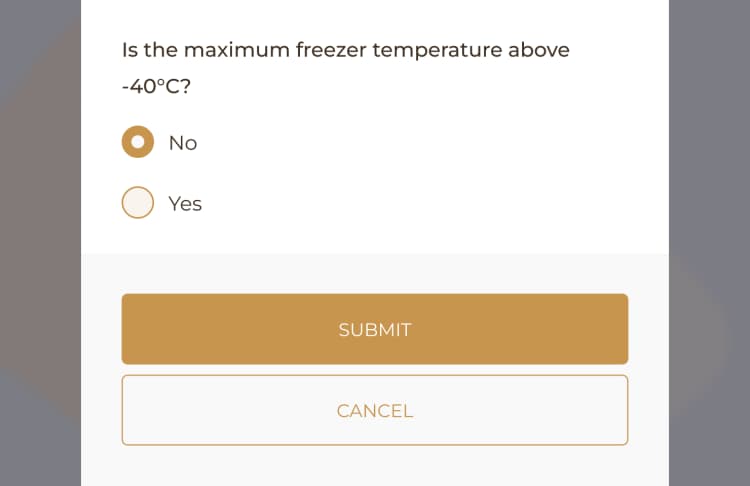
![[object Object]](/_next/image?url=https%3A%2F%2Fpreferredmd.io%2Fimages%2Flog-template%2Flogs-dashboard.webp&w=750&q=75)
Get the
Open log templateRequest a demo and start your paperless journey
Schedule a demo